Reviews
Bocada Vision Maximizes Management
Bocada Vision is designed to collect and manage backup information across multiple VMware servers, supporting a variety of backup programs, including VMware's vCenter.
One of the issues with virtualization is that it becomes easy to have dozens to hundreds of VMs per server and multiple servers, making the management of VM backups a potential nightmare. Organizations that are providing VMs to multiple customers face an even greater challenge. First, they must prove they're meeting service level agreements (SLAs). This is followed by three more requirements: they must 1) demonstrate the ability to find and diagnose problems before they start causing failures 2) audit systems to ensure that appropriate VMs are being properly backed up, and 3) find newly added VMs and ensure that they are added to backup schedules.
Bocada Vision is designed to collect and manage backup information across multiple VMware servers, supporting a variety of backup programs, including VMware's vCenter. Vision can provide simple access to data that would otherwise require pulling information from many different consoles and applications. It can also track backup information over time for thousands of VMs. The package further provides historical trends on throughput, completion times, etc., and ensures that SLAs are met for each VM or group of VMs on all servers. Vision currently supports VMware vCenter, VMware vDataRecovery, Quest vRangerPro, Veeam Backup and Replication, and Symantec NetBackup 6.0-7.1.
There are three parts to Vision: a data collection service, the application server and the database server, which can be SQL 2008 or 2008R2 (SQL Server 2005 works but is no longer supported). Installation is straightforward, although there is no provision for a run-time installation of SQL Server. It must be installed first, with a service account correctly configured. In addition, prerequisites include Windows 2008 or 2008R2, (or Windows 7 for the Lite version), as well as ASP.NET, .NET framework and IIS.
Once the prerequisites are in place, the installer quickly installs the data collection service and the application server. The three parts, SQL server, data collection service and application server, can run on different VMs or the same one. After the installer runs, you must request a key from Bocada, which is specific to the SQL Server's FQN.
Vision then provides a single pane for visibility into the backup method, levels of performance, backup, snapshot, replication and recovery successes and failures. It further provides exposure to resource utilization and configuration and storage utilization reports. Expired snapshots can easily be identified, and rotation or expiration of backups can be monitored.
Reporting tools are excellent, with a wide variety of pre-defined reports that can be grouped by VMware server, backup product, backup server, datastore, etc. The reports are available through the web portal, allowing access without the need to launch a proprietary application, and enabling the reports to be saved in a number of formats if desired for e-mail attachments or archiving.
Vision provides a wide variety of functions, including health checks (see Fig. 1), policy management, SLA management, problem management, auditing, change management and capacity planning. Reports can be automated to track specific functions and deliver relevant reports to the appropriate people without manually saving and attaching files.
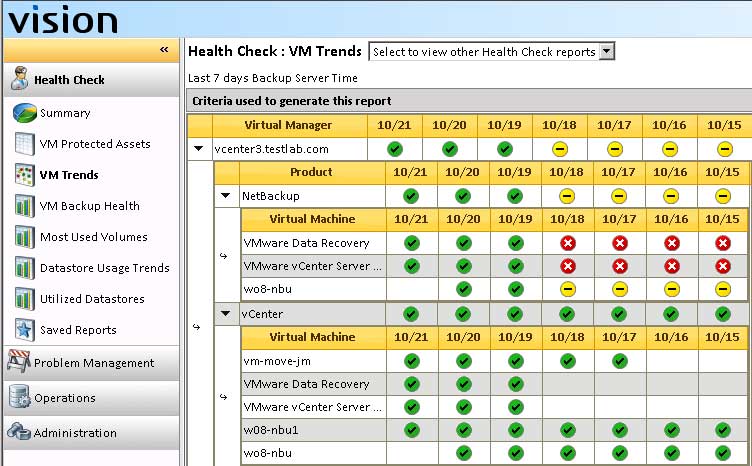 |
Figure 1. Checking VM health with BocadaVision's various Health Check reports. (Click image to view larger version.) |
The product is tightly integrated with VMware vCenter, enabling the agentless capture of data on all the servers and VMs managed through vCenter. All VMs are visible, along with the datastore each uses, snapshots created, the amount of space consumed by snapshots, and snapshot successes/failures. Vision also pulls data from vDataRecovery, to monitor all activity from all Data Recovery appliances on all servers. It provides successful and failed backups and restores, destinations, space used and performance data.
Plug-ins are available for Quest vRangerPro, Veeam Backup and Replication and Symantec NetBackup that provide monitoring of backups, restores and replication, including performance, success/failure, destinations, and space used. The plug-ins are specific to each application and are well integrated, pulling data from each using the manufacturer's APIs rather than more limited SMNP type polling.
For example, with NetBackup, Vision polls the activity monitor, the error log, image list, policy/schedule information, storage unit list (bpstulist), media list (medialist), volume pools (vmpool), volume query (vmquery), and volume operation commands (vmoprcmd). This provides all the information available from within NetBackup -- and more than can easily be gotten using the NetBackup GUI). Adding NetBackup functionality is easy and well-documented, and will be simple for anyone familiar with NetBackup.
Dashboards are organized into Health Check, Problem Management, Policy Management and SLA Management, with annotation and a knowledge base function that allows VMware admins to provide detailed troubleshooting information and recommendations to owners of specific VMs. This allows owners of specific VMs to be notified when they're approaching the limits of their existing storage or when backup windows are coming close to their end times.
Details that can be captured and tracked over time include backup, duplication and restore jobs, plus start times, durations, bytes and files processed, CPU and memory utilization, etc. Media operations are tracked, with data available such as mounts and dismounts and type of media. Metrics tracked include total bytes backed up or restored, media volume counts, volume status and more. Policy information is also collected, including backup or restore policies, schedules, storage units and groups, lifecycle policies and client policies.
In our testing, Vision was able to easily pull complete data on backups, snapshots and recoveries from over 200 VMs across four servers (see Fig. 2). According to Bocada, the system will support thousands of VMs with a single SQL server, and it supports multiple SQL servers and data collection agents. With these capabilities, the package can track multiple backup applications, servers and even data centers from a single pane, making Vision suitable for organizations with only a couple of dozen VMs, or multiple data centers providing services to hundreds of customers.
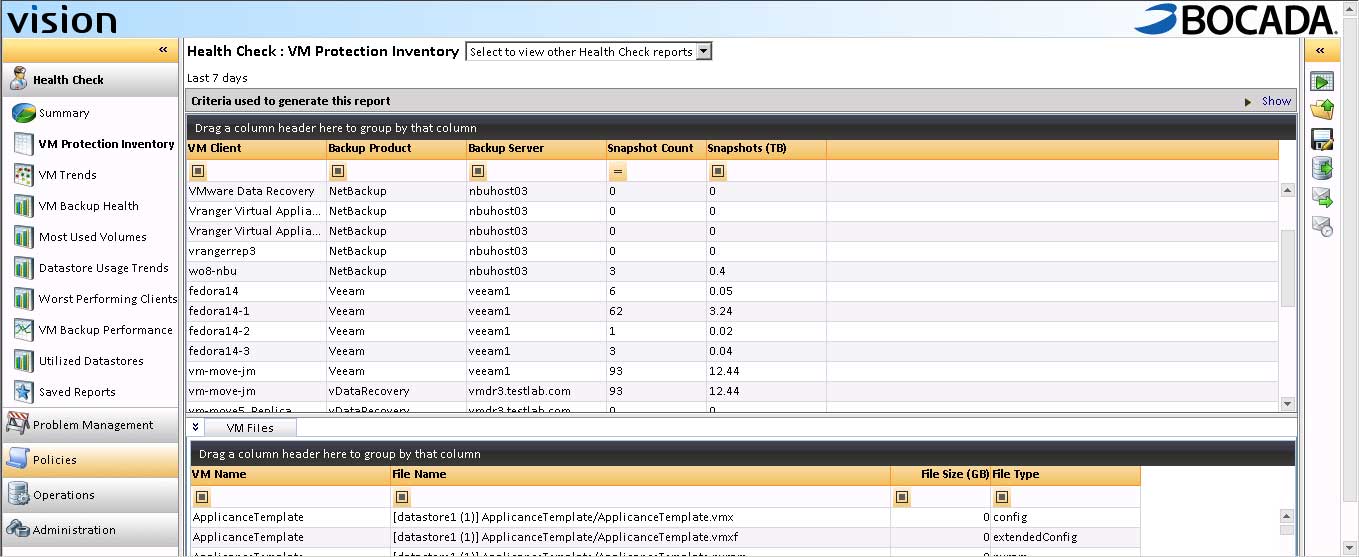 |
Figure 2. BocadaVision tracks a bevy of stats on all backups and recoveries. (Click image to view larger version.) |
Reports can be scheduled, run and then automatically e-mailed to one or more users. Role-based security means that different users can be given access to information specific to their organizational function, so that a storage admin could receive information on IO trends, while the owner of a group of VMs could receive information on backups successfully completed for their VMs.
It was also simple to track and identify changes in backup times, CPU, and memory utilization and throughput during backups. The historical tracking capability makes it easy to identify potential bottlenecks or trends in storage utilization or backup server utilization, simplifying planning.
With broad backup application support and excellent integration with vCenter and vDataRecovery, Vision provides as much information on backups, restores, replication and snapshots as any administrator would want. Shops using hypervisors other than VMWare or other backup products should keep an eye on Bocada, since the company is planning support for additional products. Vision gives administrators the tools to effectively manage SLAs and ensure that all VMs in their environment are properly backed up and have enough space for storage and backups. Pricing is based on the number of VMs managed.
About the Author
Logan Harbaugh is a freelance reviewer and IT consultant located in Redding, Calif. He has been working in IT for almost 20 years and has written two books on networking, as well as articles for many computer publications.