Firmware Baby, Firmware!
Like many virtualization administrators, I strive to keep my hypervisor up to date. But, what about updating the lowly server itself? Sure, the hardware is a commodity nowadays; yet this can never be overlooked.
All of the major server vendors have firmware updates for the hosts that we use for VMware ESX, ESXi, Hyper-V or other platforms. It is especially important considering that if you contact your hardware vendor for support, the first thing they will request os that you update your servers. Do you stop at the servers? Not really.
Keeping updated also applies to the storage controllers and hard drives of your SAN for your virtual infrastructure. This is a much trickier and less than comfortable experience for storage that is in use. Servers, on the other hand, update very painlessly with vSphere's maintenance mode or Hyper-V live migration.
Updating the Hyper-V server is easy, as the Windows online firmware updates will run seamlessly. For ESX and ESXi systems, you'll likely need to reboot the host into a special environment to update the drive. You can do this either with a boot CD-ROM or USB key that loads a special environment just for updating the firmware (BIOS) of the server. For VMware ESXi systems, you can check your BIOS level without rebooting the server by logging directly into the host, as in Fig. 1 (you can't do this through vCenter, ironically).
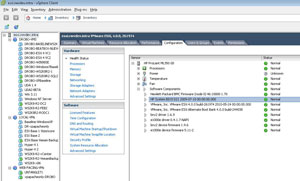 |
Figure 1. With ESXi, you can check your BIOS level without rebooting if you log directly into the host. (Click image to view larger version.)
|
In this example, I can determine the date stamp for the BIOS type (D21) in the case of this server, which is the current rev of the BIOS.
The server makers put a lot of effort into the QA process for BIOS and firmware development for servers and storage. This was evident at the recent HP StorageWorks Tech Day where were given a peek into part of the firmware test process for servers and storage.
Posted by Rick Vanover on 07/08/2010 at 12:47 PM