Easy ESXi Updates Removed From vSphere 4.1
While VMware users a slew of new features in vSphere 4.1, I still mourn the loss of the vSphere Host Update Utility. This nice Windows-based tool made it very easy to upgrade an ESXi host from one version to the next, as we did when we went from ESXi 3.5 to 4.0. It also made updating ESXi hosts with hotfixes a breeze as well.
With vSphere 4.1, the free installation of ESXi now dubbed vSphere Hypervisor does not have the Host Update Utility (see Fig. 1). It was part of the vSphere Client Install package as an option that would allow administrators to apply ESXi updates to the host as well as deploy an upgrade .ZIP file.
I have not received official confirmation why the tool wasn't included, but my suspicion is that it is to drive customers to purchase some form of vCenter Server and use Update Manager to keep the hosts up to date. Another reason might be that ESXi's command-line interface is no longer labeled "unsupported." Within the command-line interface, administrators can now use the esxupdate or vihostupdate utilities, but tThese are far less intuitive than the smooth operations of the Host Update Utility. For the free ESXi installations, it isn't exactly "supported" but at least it is not "unsupported." I expect it to be confusing, yet I guess this twisted mind of mine can make sense of this change of heart by VMware.
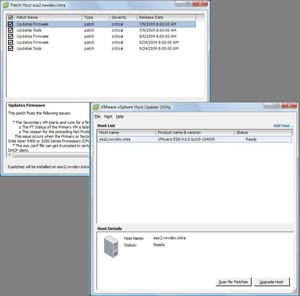 |
|
Figure 1. The Host Update Utility is nifty, but it's not in the new vSphere update. (Click image to view larger version.) |
At VMworld 2010 I attended a session on ESXi. I asked the presenter, a VMware employee, what the technical reason was for removing the tool. I didn't get a clear answer, but he asked us if we would like to see it back. Of course I would, but I won't hold my breath. This is yet another setback in a series of cuts or dead-ends to free products from VMware, and I don't expect the trend to stop soon.
Do you miss the Host Update Utility? Share your comments here.
Posted by Rick Vanover on 09/16/2010 at 12:47 PM