Removing a vCenter Server Plug-In
One benefit of vCenter is the plug-in framework, which allows a rich ecosystem of partner software to be installed in the vSphere Client and work with vSphere. While most installations will automatically install a vSphere plug-in, you may be pondering on how to remove them. This is important as many software programs are used on an evaluation basis or any carryover plug-ins from a vCenter 2.5 to 4.0 upgrade. It's easy to find a stale plug-in by viewing the Plug-In Manager .
 |
|
Figure 1. vCenter Plug-In Manager shows installed plug-ins (Click image to view larger version.) |
To remove plug-ins on the vCenter Server, go into the vCenter Managed Object Reference at http://vcenterservername/mob (if you're accessing it remotely, use https). Authenticate with vSphere credentials and then click on content and then the extension manager
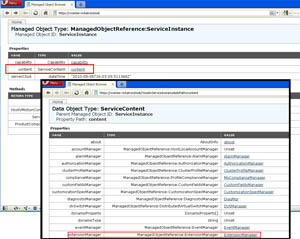 |
|
Figure 2. To remove plug-ins, go to the MOB and then the Extension Manager (Click image to view larger version.) |
From the list of installed extensions, get the text of the plug-in that you want to remove , but don't take the extensionList[" part of the name, nor the "] at the end. Click the "UnregisterExtension" link at the bottom of the page and enter the plug-in name.
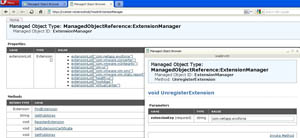 |
|
Figure 3. Unregistering the plug-in (Click image to view larger version.) |
Click the Invoke Method option to remove the plug-in. The message in the browser may be a little less than intuitive, but at that point the plug-in is removed from the MOB. Subsequent vSphere Client connections won't load it during the discovery stage of their load. Should you be using vCenter Linked Mode, remove it from all vCenter Server systems as well. This easy step can help keep your vCenter server environment clean of unwanted plug-ins as well as keep vSphere Client connections cleaner.
Posted by Rick Vanover on 09/24/2010 at 12:47 PM