Easily Rescan All ESXi Host Storage
I'm what you might call a contradiction. I'm definitely not a fan of the repetitive task, but am also coincidentally too lazy to learn how to script this very same task. Sometimes I luck out and a quick Web search will point me in the right direction, or other times my laziness takes me to built-in functions that can help me out just as well. The vSphere Client (and Web Client!) have helped me avoid scripting one more time! Whew!
The repetitive task of the day is adding a VMFS volume to a vSphere cluster. Before I found this little gem I'm about to show you, I had to log into each hosts' storage area and click the rescan button to ensure the local IQN and Fibre Channel interfaces are instructed to search for new storage. This is usually the case when a new LUN is added to existing Fibre fabrics or existing iSCSI targets; a simple rescan will have the new volume arrive and be usable (assuming it is formatted as VMFS).
I found this quick way to scan all hosts in a datacenter in one pass. This is great! Fig. 1 shows this task being done in the vSphere Client.
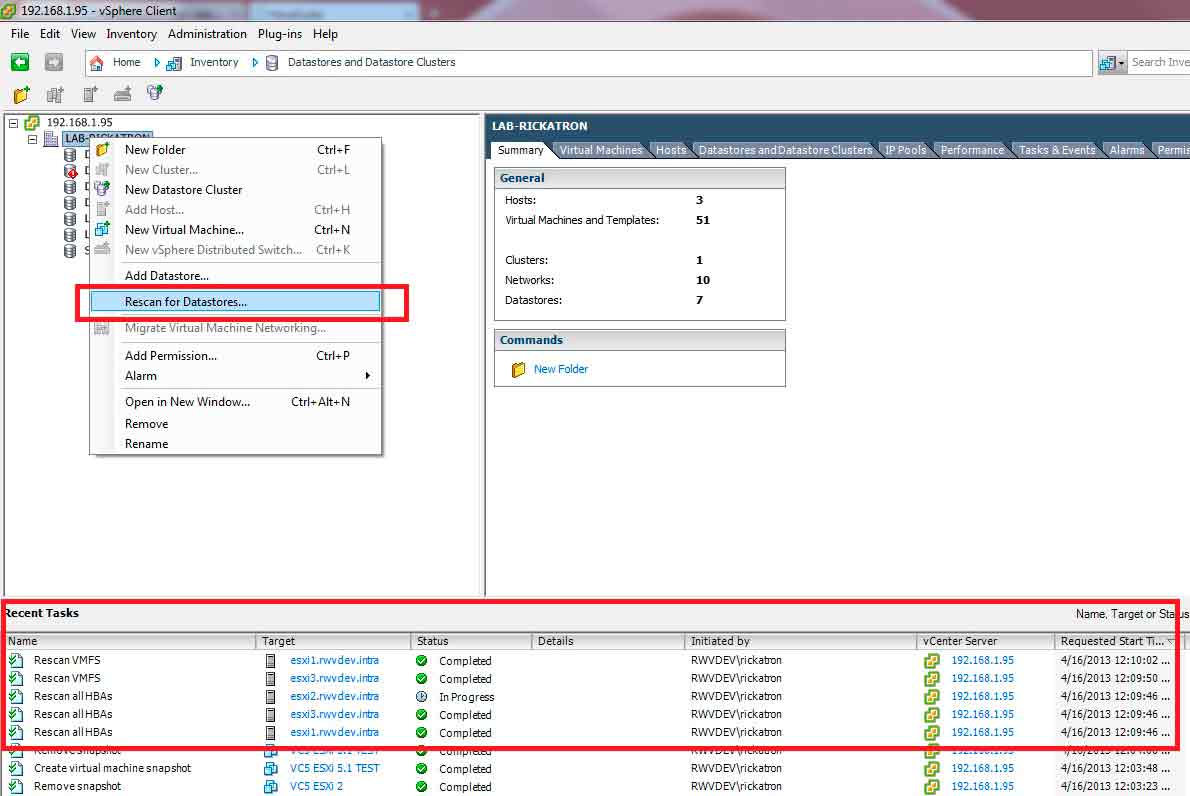 |
Figure 1. Rescanning all datastores is as simple as right-clicking from the right view. (Click image to view larger version.) |
I would be remiss (and possibly be called out) if I didn't show the same example in the vSphere Web Client, the new interface for administering vSphere. To do the same task in the vSphere Web Client, it's the same logic (Fig. 2).
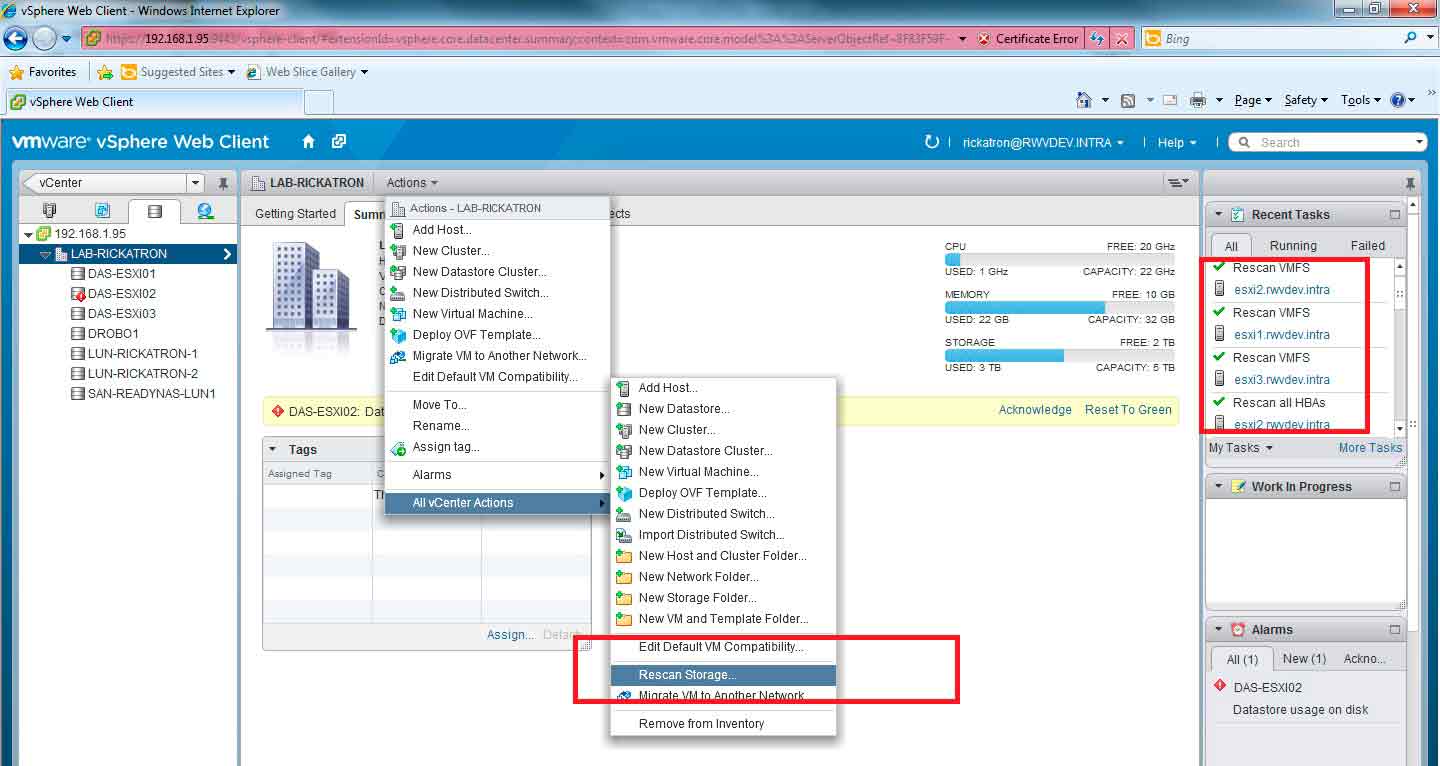 |
Figure 2. This batch task can be done on the vSphere Web Client also. (Click image to view larger version.) |
And just in case you are wondering, the option to "Add Datastore" when applied at the parent view in the (Windows) vSphere Web Client doesn't assign the VMFS volume to every host. However, once it is deployed to one, you simply rescan all hosts. NFS users: Sorry, try again -- nothing for you this time.
NFS of course can still be addressed with host profiles (as can VMFS volumes for that matter). But one piece of caution on rescanning all hosts at once. It is indeed a safe task to do for production virtual environments, but historically in my virtualization practice I've always put hosts into maintenance mode first to add storage. This becomes an increasingly repetitive process but it becomes worth it -- especially, once something goes wrong. Chris Wolf sums it up the issues in his piece, "Troubleshooting Trouble." My important takeaway is that rescanning for storage on hosts is fine, until there is a problem.
Do your rescan in production or do you always use maintenance mode? Will you use this rescan tip? Share your comments here.
Posted by Rick Vanover on 04/24/2013 at 3:32 PM