Expanding VMFS Volumes: Do or Do Not?
One of the great things about virtualization is that it is such a flexible platform that we can change our mind on almost anything. But, that's not to say that there are some things that we just shouldn't do -- for examples, see my "5 Things To Not Do with vSphere." One of those areas is storage, and in a way I'm torn as to whether a broad recommendation makes sense for expanding VMFS volumes.
Don't get me wrong. The capability to expand volumes is clearly a built-in function of vSphere. And since vSphere 4, it's been a lot easier to do and you don't have to rely on VMFS extents. But it's also pretty clear that you should avoid doing that today, even though we can. So, when it comes to expanding a VMFS datastore, the big thing to determine is if the storage system will expand the volume in a clean fashion.
Let's take an example, where a three-host cluster has one storage system with one VMFS-5 volume sized at 2.5 TB over six physical drives (see Fig. 1). If the storage system was capable to add six more drives, I could expand the volume to 5.5 TB (depending on RAID overhead, RAID algorithm, and drive size).
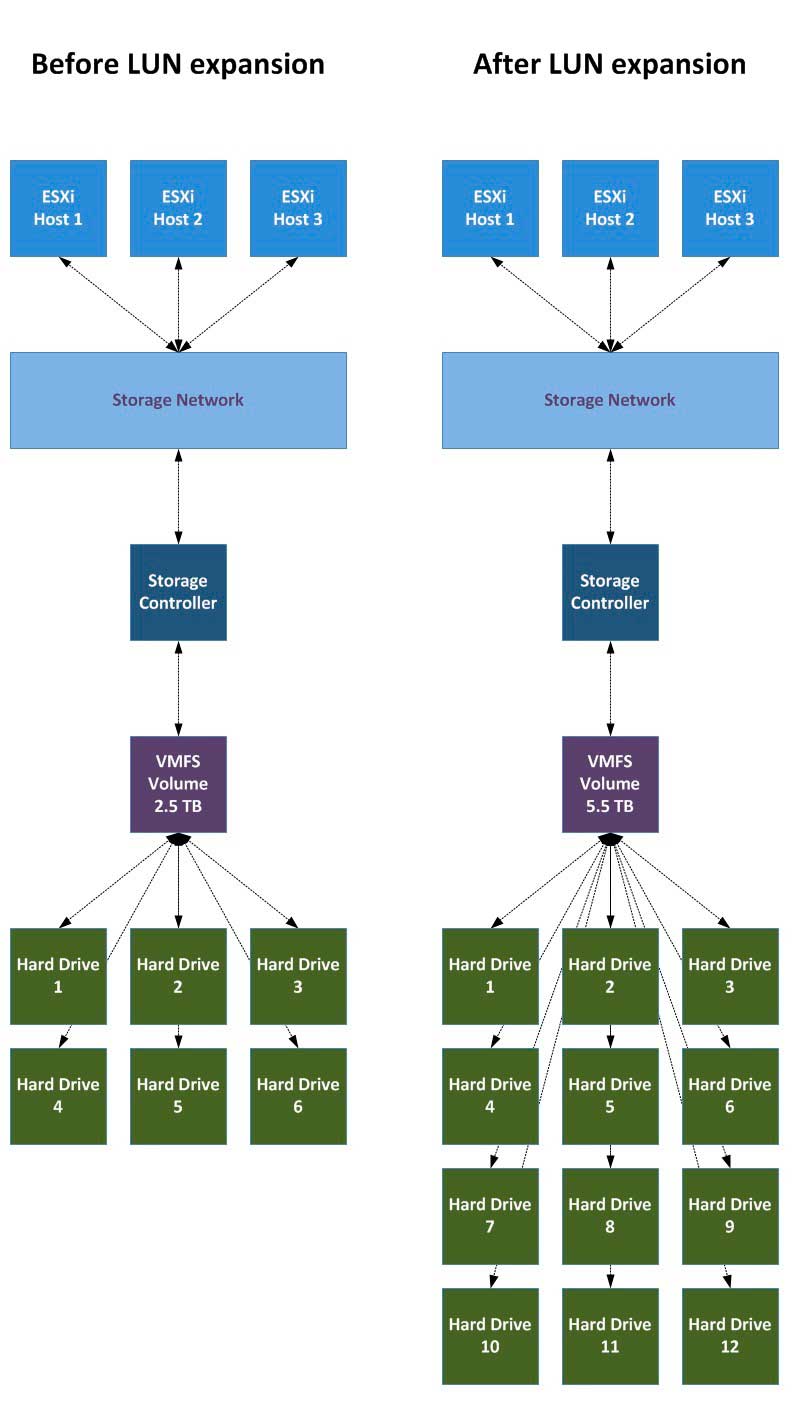 |
Figure 1. A VMFS volume before and after an expansion. (Click image to view larger version.) |
Now this example is rather ideal in a way. Assuming all drives are equal on this storage controller, we'd actually potentially not just be expanding the size of the volume from 2.5 TB to 5.5 TB, which may solve the original problem. But, we also are introducing a great new benefit in that we are doubling the potential IOPs capability of the VMFS volume.
While I don't have this capability in my personal lab to extend to a 12-drive array, I do have an expansion pending on an iSCSI storage system. Once the logical drive (iSCSI or Fibre Channel LUN) is expanded on the storage controller, the vSphere host can detect the change and easily expand the volume. Look at Fig. 2 and you'll notice the increase button is shown in the properties of the datastore (note that a rescan is required before the increase task is sent to detect the extra space).
 |
Figure 2. The expanded space is detected by the vSphere host. (Click image to view larger version.) |
Simply ensure the maximize capacity option is selected from the free space inventory on the volume; and the expansion can be done online – even with VMs running.
The decision point becomes if the expansion is clean. Are the actual drives on the storage controller serving other clients (even non-vSphere hosts)? That can set you up negatively for a poor and possibly unpredictable performance profile.
Do you prefer to create new LUNs and reformat, or do you consciously perform VMFS expansions? I strive for a clean approach with dedicated volumes. What's your practice? Share your comments here.
Posted by Rick Vanover on 05/06/2013 at 3:31 PM