How-To
How to Migrate From Citrix to VMware with XenApp2Horizon
The tool is easy to use, but does lack some important capabilities.
- By Elias Khnaser
- 10/09/2014
VMware Inc. is keeping the pressure on rival Citrix Systems Inc. in the end-user computing space. This is happening by not only hiring almost every Citrix employee in its path, but also by upgrading its Horizon virtual desktop infrastructure (VDI) platform to take on the traditional Citrix flagship product, XenApp.
VMware's doing this through a project called XenApp2Horizon, a GUI-based tool that does exactly what its title suggests: It migrates an existing Citrix XenApp farm to Horizon View. Currently, this is a "Fling" -- a project not officially supported by VMware. XenApp2Horizon might be a Fling now, but many Flings in the past have found their way into VMware products; I find this a solid vehicle for fostering and encouraging developers and engineers to write code.
The tool facilitates the migration of XenApp farm settings. Its abilities include:
- Creating farms.
- Validating Horizon agents on remote desktop services (RDS) servers and XenApp servers.
- Validating application availability on RDS servers.
- Migrating published applications and published desktops to one or more farms. These farms can be new or existing.
- Migrating entitlements to new or existing applications and desktops. You can also combine entitlements. This essentially means configuring the Active Directory users and groups that will have access to these applications and desktops. By default, the tool migrates the exact configuration, but it also allows changes and updates.
- Checking the environment.
- Identifying incompatible features and configurations. Of all the features, this one is probably my favorite, and may be the most valuable.
It's important to keep in mind that XenApp2Horizon is only compatible with, and can only migrate, XenApp versions 5, 6 and 6.5 farms. It won't work with XenDesktop App Edition 7, or XenApp 7.5 or 7.6. That being said, the majority of XenApp workloads still run on versions 5, 6 and 6.5.
The release of XenApp2Horizon clearly has two goals. One is to encourage users to migrate to Horizon View. The second, and more important, is to try and convince users that because Citrix doesn't have a clean, GUI-based way of migrating from XenApp 5, 6 and 6.5 to 7, 7.5 and 7.6, it might be a good time to switch platforms.
Migration Steps
XenApp2Horizon is easy to use; the wizard takes you step-by-step:
- Install and run the tool on any of your existing XenApp servers.
- The welcome screen greets you with a description of what the tool does.
- The next screen allows you to either import the XenApp farm from the localhost of the server from which you're running XenApp2Horizon, or import from a file. Importing from a file can be used if you've previously used it to export the XenApp farm to a file and want to run it, or import the farm from another server, as shown in Figure 1.
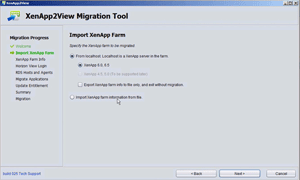 [Click on image for larger view.]
Figure 1. Importing the XenApp Farm.
[Click on image for larger view.]
Figure 1. Importing the XenApp Farm.
- XenApp2Horizon will then connect to the localhost server (assuming you selected that option) and validate the connection.
- You'll be prompted to connect and authenticate to your View Connection Server.
- After a validation process, you'll be presented with a list of XenApp hosts from which to choose.
- You can choose one or more XenApp servers. Clicking Next then prompts you to select one of two migration Modes: Advanced or Easy (see Figure 2). Advanced allows you to create one or more farms and customize the migration, while Easy migrates everything to a single farm.
- After choosing a mode, you'll be presented with a list of resources published on the XenApp servers which you can choose for migration.
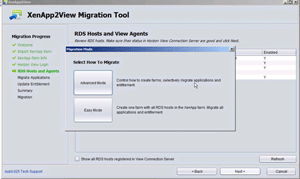 [Click on image for larger view.]
Figure 2. The two migration modes are Advanced and Easy.
[Click on image for larger view.]
Figure 2. The two migration modes are Advanced and Easy.
- You can then modify the Active Directory security groups or keep the default, which it inherits from the imported resource (see Figure 3).
- The summary screen is next; if everything looks good, the migration process begins.
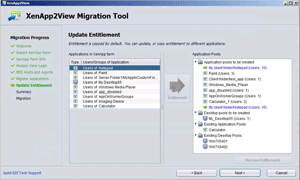 [Click on image for larger view.]
Figure 3. Modifying security groups through the Entitlement screen.
[Click on image for larger view.]
Figure 3. Modifying security groups through the Entitlement screen.
Although XenApp2Horizon works just fine, I think it's somewhat premature to think that anyone will realistically dump a XenApp deployment in favor of Horizon View at this stage. But the messages this sends to users is that VMware is seriousness about this space.
But from a feature set perspective, it could be several versions before View can realistically take on XenApp. At a bare minimum, printing capabilities, persona management, unified communications and better peripheral support have to be introduced, as these represent a cornerstone for any serious adoption.
About the Author
Elias Khnaser is a thought leader in the areas of cloud computing and digital disruption. Until recently, Elias was research vice president at Gartner, where he focused on private, hybrid and public cloud computing. Today, Elias continues to conduct research and advises customers and vendors on all aspects of cloud, edge and datacenter transformation strategies. Elias has written and co-authored six books, dozens of online video training courses and hundreds of articles for VirtualizationReview.com, InformationWeek and Forbes. He is a frequent keynote speaker at leading technology conferences like Gartner Catalyst, Citrix Synergy and others. Elias publishes weekly on his YouTube channel (@ekhnaser) and hosts "Let's Talk Shop with Eli," a biweekly podcast dedicated to cloud, data and analytics, and technology trends. He also publishes a monthly column, "The Cloud Chronicle with Elias Khnaser," on Redmond Magazine.