How To Guy
Replicate Your vSphere 6.0 Infrastructure in the Cloud
Using Ravello Systems to create proof-of-concept upgrades.
Ravello Systems (RS) recently opened its HVX hypervisor infrastructure to the public for beta testing. HVX uses a nested hypervisor based on KVM technology, software-defined networking and a storage overlay. The HVX technology allows individuals or companies that use the cloud to transfer their existing virtualized infrastructures into the RS encapsulated Smart Labs cloud.
I decided to take RS up on its offer and take HVX for a test drive. I wanted to create a proof-of-concept ESXi 6 environment to test customer upgrades to the new VMware vSphere 6.0 version. I also wanted to have a platform to test customers' application workloads prior to deployment.
The RS trial provides 2,800 CPU hours free, along with freedom to upload and deploy your own VMware or KVM Virtual Machines (VMs) to the Amazon Web Services (AWS) or Google cloud. You can also get help with deployment through free RS tech support. RS also has an online knowledgebase and blogs to assist with your deployment.
I logged into the RS Web site and signed up for a free 14-day trial. I deployed a vCenter server on Windows Server 2012 and several ESXi 6.0 hosts with public IP addresses in a static configuration. I chose static IPs instead of DHCP. If you plan on using the vCenter Server Appliance (VCSA), version 5.5 is the only deployable option from an *.ova file for the RS encapsulated Smart Labs cloud, at the time of this writing.
The entire process was straightforward. Within minutes of creating my user account, I uploaded the necessary ISO images for my Windows vCenter server and ESXi 6.0 Hosts. The Windows vCenter server deployment took about 50 minutes, and the first ESXi host took about 20 minutes. The additional ESXi hosts deployed in about 10 minutes each, which included attaching them to the vCenter and its corresponding cluster.
I added a bit of a twist to the builds by cloning the ESXi hosts from the first host. Cloning not only speeds up deployment, it also alleviates any conflicts among hosts once deployed and added to vSphere.
Once your trial account is created, you can log in to initiate your new virtual infrastructure. Because I created an ESXi deployment, I'll guide you through that. Remember you can choose the method of deployment that best suits you.
The first step is to upload the necessary ISO software for creating the vCenter and ESXi hosts. RS prompts you to download its Ravello VM Import Tool. The tool comes in three flavors: Windows, Mac and Linux. Once the tool is downloaded and installed, you can upload your ISO software or pre-configured VMs.
The ISO or VM will be stored in your Library under Disk Images. You can choose from various configurations to deploy your VM infrastructures (as shown in Figure 1). The details are in each Library sub-menu for you to view and decide what tools to use in your deployment.
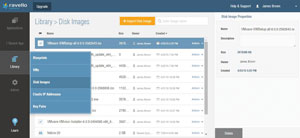 [Click on image for larger view.]
Figure 1. The library of disk images and VMs used for deployments.
[Click on image for larger view.]
Figure 1. The library of disk images and VMs used for deployments.
Next, I created an application, so the project can be encapsulated, configured and managed as one.
Once your application is published, RS reads the VM's network files and dynamically reconfigures the network to work within its infrastructure. You can also make physical changes to the network at this point.
After the ESXi infrastructure was published and operable, I used the Microsoft Remote Desktop Protocol client to connect to the new infrastructure and vSphere Web Client for administration of it.
The entire setup and configuration took about 2.5 hours.
RS continuously provides updated and continuous training, support and new features as the beta progresses toward general availability.
The RS encapsulated Smart Labs cloud allows you to have a VM infrastructure deployed for proof-of-concept demonstrations, virtual cloud training, development and testing, ESXi labs and sales enablement demonstrations, partner events, and whatever other uses you can think of. I highly recommend it.
About the Author
James Brown, vExpert, VCP, MCSE, is a senior virtualization engineer and CEO of Virtuxperts and VMware Users Group Leader in Las Vegas, NV. James' area of expertise includes virtualization, infrastructure and Windows systems.