Distributed Virtual Switch Reconfiguration Notes
In "
Fat-Finger Hero," I mentioned how recovering from a bad configuration can be an admin's saving grace. I mentioned how one of the more common areas to get stuck is host networking, and I mentioned some tools that can help you protect against configuration issues.
A new feature of vSphere, the distributed virtual switch, is one that's a perfect solution until something goes awry. Anything can go wrong, from a VLAN not being mapped to a port you are expecting, or possibly that dreaded fat finger. In one of my lab environments, I was configuring the distributed virtual switch feature and hit a snag.
I had performed the migration functionality for the hosts to go to the distributed virtual switch. This moves the management network and vmkernel communication to the distributed virtual switch from standard vswitch configuration. If the distributed virtual switch is configured with all of your expected VLANs, it may look something like Fig. 1.
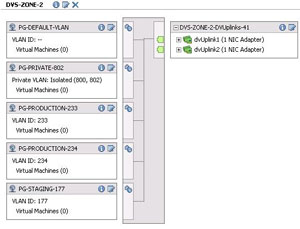 |
| Figure 1. The distributed virtual switch feature is configured in the vSphere Client and deployed to selected hosts. (Click image to view larger version.) |
Should you go 'all in' and migrate the host and its management network to the distributed virtual switch, normal migrations should have minimal interruption in communication. But if anything goes awry in the configuration, the host may become orphaned.
We've all heard of orphaned VMs, but an orphaned host? Yes, it can happen if the VLANs are not correct on the physical switch from which you are migrating. This is especially important if you are changing vmnic assignments in the process.
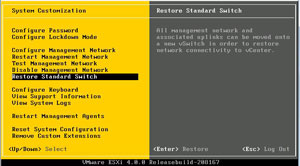 |
| Figure 2. The restore standard switch allows a distributed virtual switch configuration to be undone on a host. (Click image to view larger version.) |
ESXi provides a nice little back-out feature for a distributed virtual switch configuration. From the main ESXi menu, press F2 to enter the customization tool. If a distributed virtual switch is configured, the "Restore Standard Switch" option is enabled. This will let you configure a standard network configuration, select an interface for the vmkernel management interface, and specify a VLAN if necessary (see Fig. 2). Be ware that it will also cause an interruption to guest virtual machines, so it should be done only on an as-needed basis.
Posted by Rick Vanover on 01/19/2010 at 12:47 PM