Virtualization for a 3-Year-Old?
Well, not exactly. This holiday season, virtualization saved the day for me in one regard. While virtualization is usually the modus operandi in the workplace and for most of my lab activities, I had an opportunity to use it for my family computing needs. My three-year old daughter received a gift that was an electronic reading device that hovers over a special book to interact with learning games. While the maker of the software is fine enough in the childhood education space, I don't exactly want this software installed on our home computing systems.
This is where virtualization came to the rescue. I installed the software product on a virtual machine and used Sun VirtualBox USB device filters to connect the reading device to the virtual machine. I've mentioned here before the VirtualBox is the Type 2 hypervisor that I use most. The VirtualBox USB device filters allow devices to be connected to the host system, but presented to the guest virtual machine (see Fig. 1).
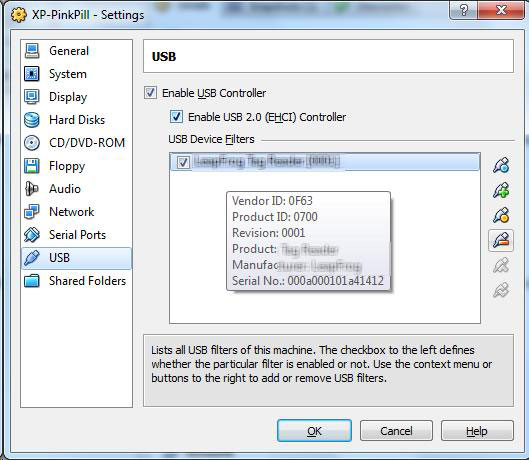 |
| Figure 1.The USB device filters allow a device to be assigned from the host to the guest virtual machine. (Click image to view larger version) |
The funny thing is how I explained to my daughter and wife how this works. While I was clearly more engaged with the details, things like this can help out a number of situations. This example was not wanting occasional software installed on a system, but other use cases include operating system support. Again for the home use case, my scanner only has drivers for Windows XP. The next time I need to scan a document, I'll likely set up a filter for that device and an XP system.
Have USB device filters on VirtualBox or other hypervisors helped you out? Share your story here.
Posted by Rick Vanover on 01/05/2010 at 12:47 PM