DRS Rules Revisited for Performance
When it comes to adding small tweaks to a vSphere environment for performance gains, you can count on me to find little nuggets of information to keep the infrastructure continually fined tuned.
Recently, one of the basic features of VMware's Distributed Resource Scheduler (DRS) came up as a reminder to help virtual machines perform better. One of DRS's features is the ability to set separation or combination rules. Historically, I'd use a separation rule to keep virtual machines spread around so that should one host go offline, the impact is not too great.
DRS combination rules, or "keep together" configurations as they are called in DRS, can be just as helpful. You see, if you configure a DRS rule to keep one or more virtual machines on the same host; you may in fact lead to a substantial performance gain.
Take, for example, a client-server application that has clients that connect to a Web server that interacts with an application server and a back-end database server. If all three virtual machines (Application, web and database) are configured with DRS to be on the same ESX or ESXi host, you can greatly increase the intra-VM traffic between these systems.
When VMs are on the same host, the VM to VM traffic does not use the physical switch ports to send network traffic. This traffic doesn't actually leave the virtual switch, and thus will use CPU cycles for network traffic. I won't quantify my results, but will say that it clearly leads to increase overall application performance when they each have this benefit.
The DRS rules are configured as part of the cluster settings (see Fig. 1).
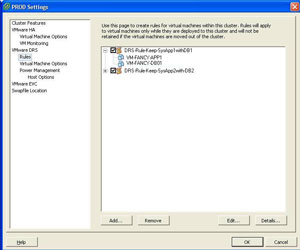 |
| Figure 1. Configuring DRS rules as part of the cluster settings via this dialog. (Click image to view larger version.) |
Using DRS rules to keep virtual machines together complicates things in a sense. The primary complication would be, the loss of a host would fully impact the application. Conversely, the entire solution may be rendered useless should one of the components be offline anyways.
A smaller issue may arise by using DRS rules in that it complicates the DRS algorithm, although vSphere is enterprise-class and it should not be an issue.
As a general recommendation, overly complicated DRS rules are likely not a best practice, as things can get complicated in larger clusters and in situations where host capacity is reduced.
Have you noticed DRS combination rules helping out VM-to-VM performance for applications that contain multiple VMs? If so, share your experience here.
Posted by Rick Vanover on 06/29/2010 at 12:47 PM