Virtual Machine Memory Management
I'm still digesting the material I got at VMworld 2010 . The show had two over-arching themes: cloud and VDI. It's not entirely surprising, as these are new segments for VMware and the larger virtualization market. While those are good things to focus on, I and others still need to focus on the virtual machines we have in use.
Virtual machine memory management is still one of the most tactical areas of virtualization administration. Something I'm watching closely is how new operating systems will impact my daily practice. My practice mainly revolves around Windows-based virtual machines, and Windows Server 2008 R2 is the server operating system of choice. Too many times applications give a generic list of requirements, and infrastructure administrators are left making decisions that may impact the overall success of the installation. One strategy is to identify what the memory would look like on a new virtual machine in terms of slices that represent each requirement. Fig. 1 shows a sample virtual machine with two core applications.
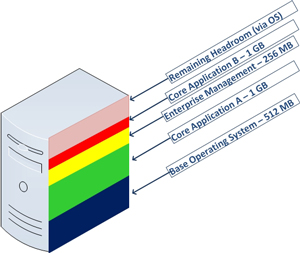 |
|
Figure 1. Having a visual representation of the memory requirements is a good way to plan what the virtual machine memory may look like. (Click image to view larger version.) |
It's an incredible challenge for a virtualization administrator to provision exactly what memory is required, yet balance headroom within the guest for unique workloads. We also have to be aware of the host environment. It very well may be that in a year the application's requirements may double, thus the performance and resource requirements may double as well. Fortunately, server virtualization allows ease of scale in most areas (CPU, disk, network) but memory can be more tricky to implement. Memory is relatively inexpensive now, but that may not be the case forever and we may end up flirting with host maximums for older Hyper-V or VMware vSphere hosts.
The takeaway is to give consideration to each operating system's limits. This will impact what headroom would be available for a guest virtual machine as well as the aggregated impact on the host. A few years ago, administrators dodged a bullet with Windows Server 2003 Standard (x86) having a 4 GB limit for a virtual machine. For Windows Server 2008 R2 Standard edition, the limit is now 32 GB. It is possible that applications that are replacing older servers running Windows Server 2003 to now require double, triple or more RAM than the previous systems. Luckily, a number of virtualization tools (many of them free) can aid the virtualization administrator in this planning process. This MSDN resource has memory configuration maximums for all versions of Windows.
Virtualization administrators should pay special attention to the limits, requirements and aggregate memory capacity with insight to future needs. For this aspect of workload planning, what tools (free or not) do you utilize to assist in this process? Share your comments here.
Posted by Rick Vanover on 09/28/2010 at 12:48 PM