Enable Tech Support Mode on ESXi
VMware has made an important feature of the latest and greatest ESXi (a.k.a. the vSphere hypervisor) -- the command-line environment or tech-support mode -- a bit complex to access. (Tech-support mode was easy to access in older versions, and I cover it here in an
earlier post.).
For modern versions of vSphere, tech-support mode and other network services are controlled in the Security Profile section of the vSphere Client (see Fig. 1).
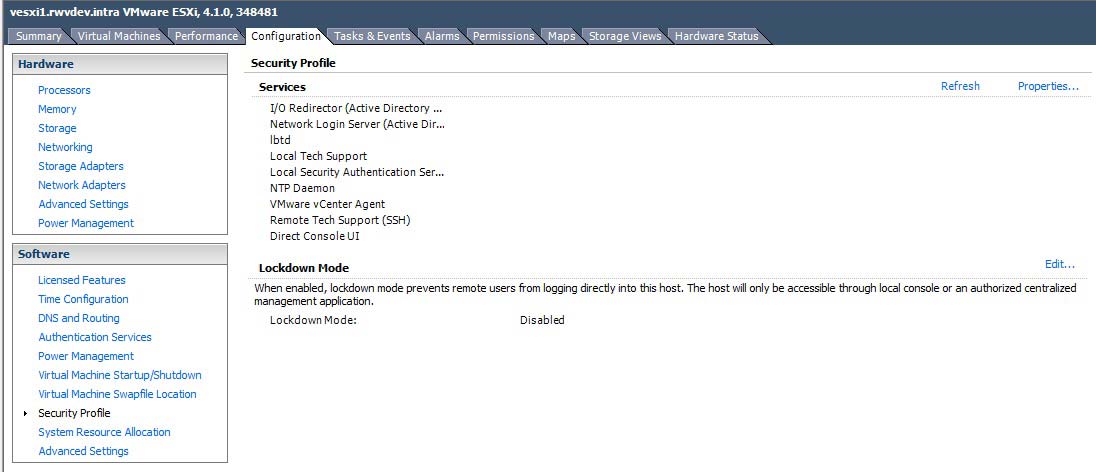 |
Figure 1. The vSphere client security profile allows control of critical services, including tech support mode. (Click image to view larger version.) |
Once tech local tech-support mode is selected to be running (either started one-time or persistently), the command prompt can be accessed from the direct console user interface (DCUI). Within the DCUI, accessing tech support mode is done in the same manner as previous versions, by pressing ALT+F1.
Because local tech support mode is now an official support tool for ESXi, the interface is somewhat more refined in that there is an official login screen. The tech support login screen is shown in the figure below:
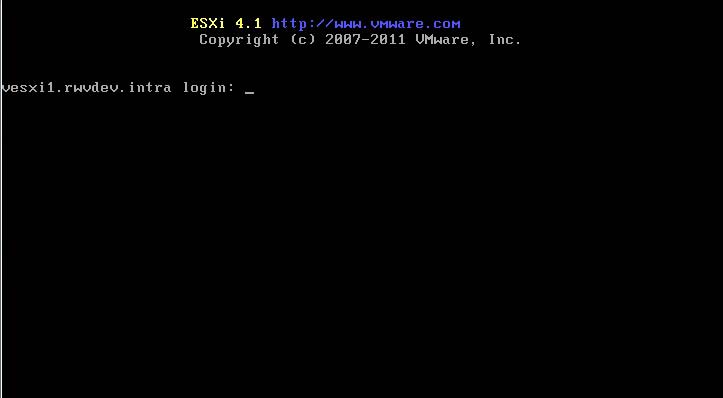 |
Figure 2. Accessing local tech support mode is less cryptic than previous ESXi versions. (Click image to view larger version.) |
Within tech support mode, a number of command line tasks can be performed. In my personal virtualization practice, I find myself going into tech support mode less and less. Occasionally, there are DNS issues that may need to be addressed; and reviewing the /etc/hosts file to ensure DNS resolution is correct and no static entries are in use. If you have been in the practice of using host files for resolution directly on an ESXi (or ESX for that matter) host, now is a good time to break that habit. A better accommodation would be to ensure that the DNS environment is entirely correct and all zones are robust for the accuracy required by vSphere.
Utilizing tech support mode is one of those things that you will need only occasionally, so give some thought to leaving it on persistently on an ESXi host. What strategies have you uses with tech support mode on vSphere? Share your comments below.
Posted by Rick Vanover on 06/08/2011 at 12:48 PM