Multi-NIC vMotion with vSphere 5
Many of the vSphere 5 features seem to gravitate around storage, but there are scores of other features that can help you as you work daily in the the vSphere environment. One of those features, multi-NIC vMotion, allows multiple Ethernet interfaces for both standard vSwitches and vNetwork Distributed Switches (vDS) to perform vMotion traffic on multiple interfaces.
By default on a standard vSwitch with two network interfaces and one vmkernel interface, that traffic will only use one port on the vSwitch. With vSphere 5, we can add a second vmkernel interface to that vSwitch and configure adapter preferences to ensure that multiple NICs are leveraged. The first step to making this happen is to have two or more interfaces assigned to one vSwitch. From there, we can add the first and second vmkernel interfaces to that same vSwitch. The IP configuration has to be unique for each vmkernel interface, even though it will reside on the same vSwitch.
Once those steps are configured, we can set a switch failover over that has each vmkernel interface having one interface set as active; with the other interface set as standby. Reverse the configuration for the other vmkernel interface and there we have Multi-NIC vMotion. Fig. 1 show how this looks in vSphere for both interfaces, starting with the properties of the vSwitch (simplified in this example to only have vmkernel).
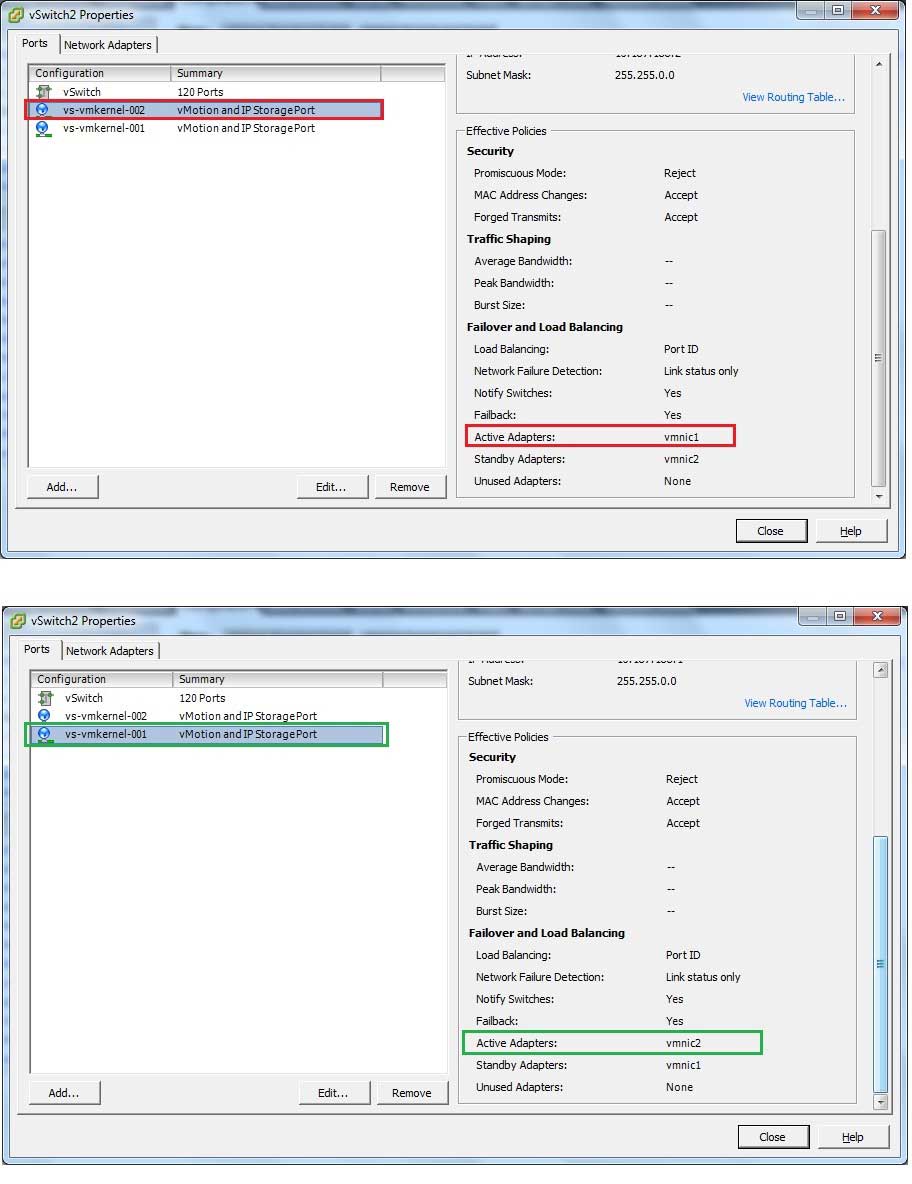 |
Figure 1. Note that each vmkernel interface on the same vSwitch has different standby and active adapters. (Click image to view larger version.) |
Inside the configuration of the vSwitch we can look at the failover for each vmkernel interface. There we can see how this is configured by putting an explicit failover configuration for each interface. These failover configurations are opposite of each other (see Fig. 2).
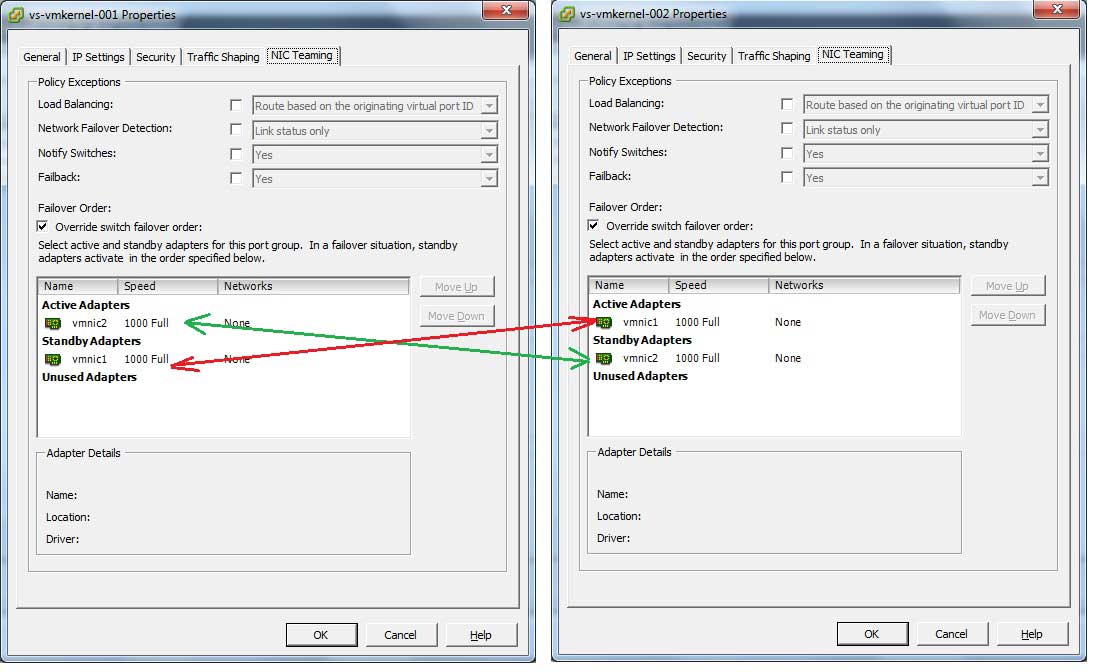 |
Figure 2. Each failover configuration points to opposite vmnic interfaces for each specific vmkernel interface. (Click image to view larger version.) |
If you are interested in seeing the step-by-step process to create this feature, check out VMware KB TV for a recent post on configuring this for vSphere 5 environments as well as KB article 2007467.
From a practical standpoint, this is an opportunity to get very granular with your separation to improve both separation and performance. It may make sense to leverage separate switching infrastructures, VLANs or IP address spaces to put in the best mix of separation and performance. It's tough to make a blanket recommendation on the "right" thing to do, but it is clear that this can help in both situations. From an availability standpoint, the vmkernel will be fine as there are multiple vmkernel interfaces; and the failover order (albeit manual) is still defined.
Does multi-NIC vMotion feel like a necessity for your environment? If so, how would you use and configure this feature? Share your comments here.
Posted by Rick Vanover on 12/08/2011 at 12:48 PM