Your New Year's Resolution: Start Using the vSphere Web Client
The message from vSphere Client when I try to perform a task that can't be done in the Windows Client is a quick reminder of a few things. First of all, I need to use the vSphere Web Client more. Second, I need to know, going in, which tasks can be done in which administrative interface for day-to-day work. The message I'm referring to is shown in Figure 1.
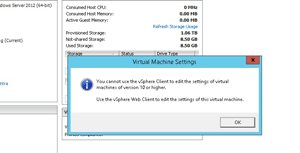 [Click on image for larger view.]
Figure 1. Sorry, you can't do that here.
[Click on image for larger view.]
Figure 1. Sorry, you can't do that here.
The rule for now is that full VM administration for hardware version 8 can be done in the Windows vSphere Client (the C# client). The vSphere Web Client enables full administration of hardware version 10 VMs.
But what if there's a mix of hardware version 8 and 10 VMs? Let's assume that both the vSphere Web Client and vSphere Client are in use. What tasks can't be performed in the vSphere Client on hardware version 10 VMs? Here's a list of some of the most notable ones:
- Edit virtual machine settings
- Edit resource allocation (e.g., CPU, memory limits)
- Manage storage profiles
- Export a VM as an Open Virtualization Format (OVF) template
- Configure hardware version 10-specific features, including: virtual machine disks (VMDKs) larger than 2 TB; Virtual SAN; input/output operations per second (IOP) limits for VMs; vSphere Tags; vSphere Flash Read Cache
The inability to edit VM settings is the big one. That means not adding VMDKs, CPU or memory, among other drawbacks. I've long used the vSphere permissions model to let application owners use the vSphere Client to do day-to-day administration of their VMs; this is a practice ripe for a refresher with the vSphere Web Client. A temporary reprieve has been granted since the vSphere Client will be around for the next version of vSphere; still, it's the right time to move all substantive administrative tasks to the vSphere Web Client.
An important takeaway is that when the vSphere Client is used on newer hardware versions, the core administrative tasks can still be performed, including:
- Migrate
- Power on/Power off
- Open console
- Alarm management
- Deploy VM template
- Permissions assignment
- Display performance and storage views
You can see in Figure 2 that the Web Client UI has all the functionality you need.
 [Click on image for larger view.]
Figure 2. All the settings are here, in the Web Client. Time to get on board.
[Click on image for larger view.]
Figure 2. All the settings are here, in the Web Client. Time to get on board.
Have you found any other core day-to-day stopping points where you can't do certain things with hardware version 10 VMs in the vSphere Web Client? If so, what was it? Share your situation in the comments.
Posted by Rick Vanover on 12/19/2014 at 8:19 AM