Using vSphere Tags
In vSphere 5.1, the vSphere tag framework was introduced, and has been improved steadily since. It's an organizational construct at a management level above the infrastructure, and is great for a number of things. Let's start by my own definition for each of these two concepts and then I'll outline some good use cases.
A tag category is a parent object of many tags, and can have a fundamental rule of permitting one tag per object or permitting many tags per object. This is called cardinality in the vSphere Web Client; for more, see the documentation.
A tag is a label applied to any object in vSphere (host, cluster, virtual machine, datastore and so on). This tag has a category assigned to it. Here's the VMware documentation reference for creating a tag.
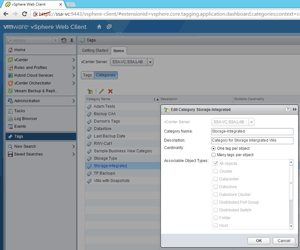 [Click on image for larger view.]
Figure 1. An example tag category in the vSphere Web Client.
Possible Tag Uses
[Click on image for larger view.]
Figure 1. An example tag category in the vSphere Web Client.
Possible Tag Uses
Now that you have a definition, the next step is to learn to use tags. Here are a number of use cases I think many environments can benefit from:
- Tag a GRC infrastructure. If there are any workloads subject to governance or risk management or compliance (GRC), this may be a good way to easily identify them in the Web Client. For example, one category could be called "In-Scope," and tags could be labeled "PCI", "HIPPA" or others; it's pretty clear what responsibility those VMs, datastores, hosts or clusters would be governed under.
- Use tags to define business and department ownership. If there are many stakeholders across the organization and possibly multiple sites, tags and categories can help identify role and ownership. An example would be categories such as "Business Systems" and tags such as "Accounting" and "Human Resources"; another category may be "Operations," with corresponding tags such as "Timekeeping" or "Manufacturing Support." This is of course in addition to (hopefully) names on VMs that make sense as well.
- Set up protection requirements. Tags and categories can be used to make a software-defined set of rules for things like backup, storage snapshots, offsite replication and more. Categories like "Backup" and tags like "Daily" or "12-Hour" can be used to design protection.
Here's a usage tip: Make your tags specific. That can include self-documenting tag and category names. "Category1" or "Test Tag" doesn't really tell us much about what the tag and category are being used for.
As you can see, there are a number of use cases here for the tag and category framework in vSphere. Have you been using this new mechanism yet? If so, what use cases have you found beneficial? Share your comments below.
Posted by Rick Vanover on 02/04/2016 at 9:58 AM