It's not often that you find a commercial for-profit company that is willing to develop really useful tools and utilities. For the virtualization admin, Veeam's free tools -- notably, FastSCP -- has been an invaluable tool for many years. Today, Veeam ups the ante: The company has given the virtualization community yet another free tool, Veeam Backup and Replication 6.1, which is now available in a limited-feature capacity, free of charge.
In a nutshell, you can take full backups of running VMs. So, no incrementals or any advanced features such as application consistent backups -- to get that type of functionality, you can buy the full product license. Hey, beggars can't be choosers, right? That being said, you can restore very granularly, you can restore the entire VM, specific VM files or -- the best part -- you can restore individual files from within the guest operating system.
Also cool is that Veeam developed a new technology called VeeamZIP, which allows for quick backups of your VMs. Called VeeamZIP, it works very similar to a traditional ZIP tool in that it compresses the VM and copies it (see Fig. 1). This is useful if you are trying to back up a VM before an upgrade, a new installation, archiving etc. As an admin, consultant or even if you have a lab at home, this tool is awesome.
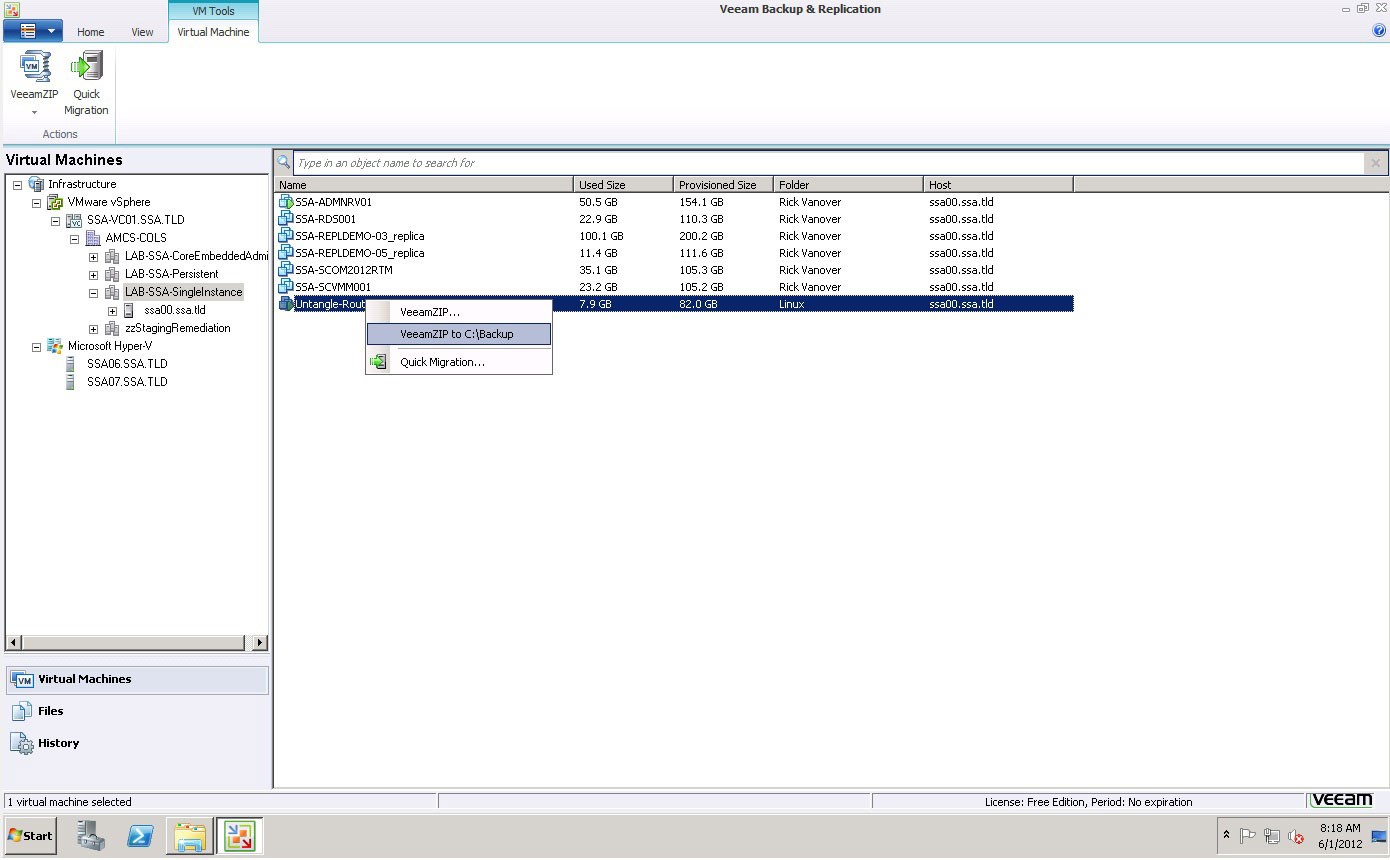 |
|
Figure 1. VeeamZIP acts like a traditional compression tool, only in the virtual realm. (Click image to view larger version.) |
For those of you that have been using FastSCP and love it like I do, you will be happy to know that there is a new version which has been incorporated in this release. Essentially, the FastSCP functionality has been absorbed by Backup and Replication 6.1.
Again, you might be thinking, "Eli, you cannot be virtualization's best friend when you support only VMware." Ah, but wait -- the best part is that Veeam vPower technology now fully supports Microsoft Hyper-V. It'd be great if Veeam supported KVM and XenServer also, but hopefully the powers that be will hear our request.
The interface has also seen a makeover that is very Microsoftish, in that it uses Dynamics-type nodes on the left, and instant search capabilities (see Fig. 2).
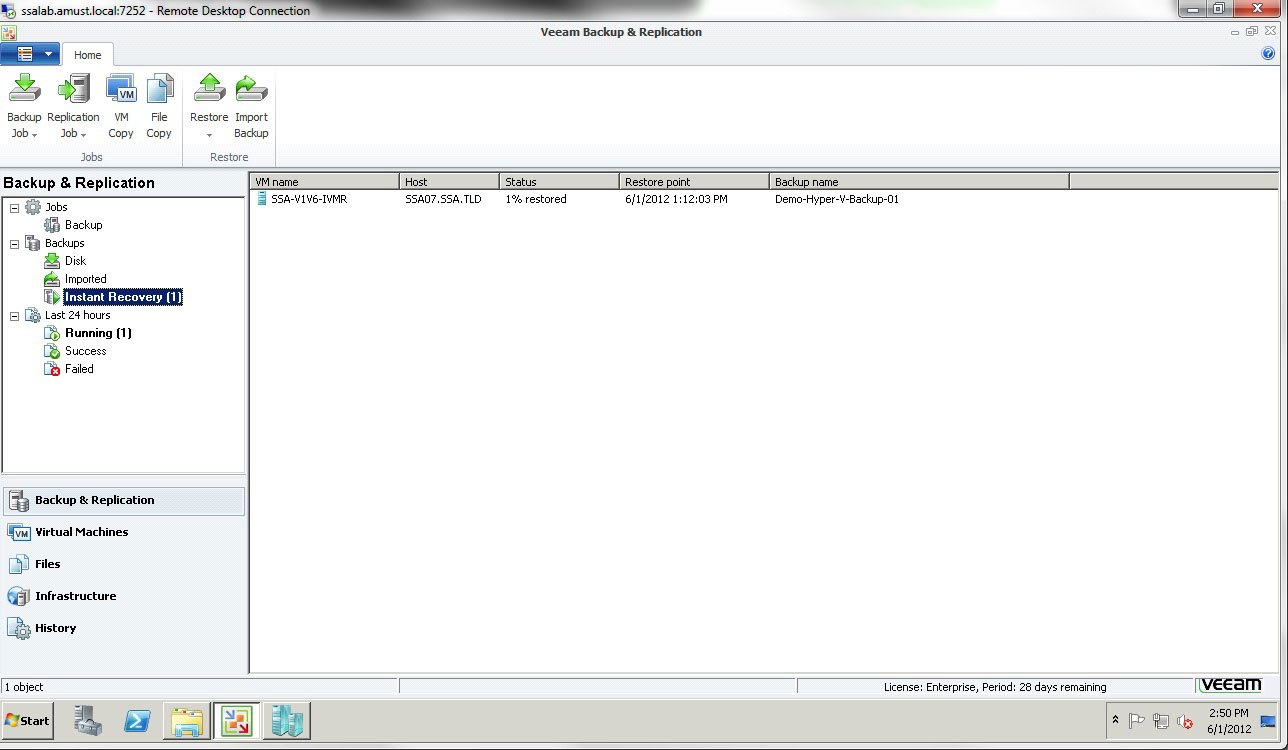 |
|
Figure 2. Veeam Backup & Recovery 6.1 sports a new Microsoft Dynamics-like interface. (Click image to view larger version.) |
I'm interested in your feedback, so drop me a note in the comments section here after you have used the free or full edition of 6.1 for a while.
Posted by Elias Khnaser on 06/04/2012 at 12:49 PM1 comments
The VMworld 2012 excitement is definitely heating up and for those of you who really want to keep some of us nervous all summer long, vote for our sessions. VMworld 2012 public session voting is now open and will remain so until June 8.
VMware receives an enormous amount of sessions each year and factors in public voting to determine what sessions should be delivered at VMworld. This year, I have two sessions, 1857 and 1978, that I am hoping you are interested in and as a result can help get them selected by voting for them. Creating a VMworld account is free and that is the only way you can vote, and you can create an account whether or not you are attending VMworld. The link to VMworld is at www.vmworld.com.
Session 1857: Steps for Building an Enterprise Consumerization Strategy
An enterprise consumerization strategy is made up of several technologies that need to be integrated and coordinated to deliver the expected experience. IT has to figure out how to mobilize applications, which applications go first and on what platform?
IT has to also deal with BYOD and shift its mindset from one of controlling devices to one of governing devices and data. Where does desktop virtualization fit in all this? What about data mobility? And finally should the enterprise invest in social collaboration solutions?
Does MDM/MAM has a role to play? A lot can be involved in developing a strategy and the challenge for IT is to frame it all out and then weave it together.
In this session, we will identify the steps needed to build a consumerization strategy and how the different technologies integrate and why the careful selection is crucial.
Session 1978: SocialCast is the Desktop of the Future
Octopus, Horizon, View and SocialCast are the perfect elements for constructing the new desktop. What constitues a desktop? It is a place where data and applications are aggregated and where we use applications to manipulate data into meaningful resources.
In a world moving towards the cloud, what better place than SocialCast to become the new desktop? Imagine SocialCast with Octopus integration, so that dragging and collaborating with data is easy, where VMware View and AppBlast can launch applications based on file extensions, a location where you have access to SaaS, Web and Mobile apps, and an enterprise collaboration tool which minimizes your reliance on e-mail and improves business. Imagine more integration with services like WebEx and GoToMeeting and you end up with the perfect cloud desktop.
I also want to enlist your help for the following sessions by Rick Vanover, John Walsh and Bruno Sousa:
Session 2311: Design, Deploy and Optimize Infrastructure and Operations for vSphere
Bringing tools made specifically for VMware to today's infrastructure for the best performance and options for the platform.
Session 2319: Design, Deploy and Optimize High-Performance Backups and Replications for vSphere
Backups don't have to be slow and cumbersome. See how the right tools AND the right configuration take the performance to the next level.
And I cannot forget the "amazatizing" David Davis with the following sessions:
Session 2931: Top 25 Free Tools for vSphere Management - NEW in 2012
Managing vSphere is easy with the right tools, but those tools don't have to cost you a dime. For the third year in a row, one of the Top 5 VMworld sessions returns! Find the best free tools that you need to make your life easier and improve your virtual infrastructure (including those from VMware Labs). We've tested them all and you'll see them in action with videos and live demos, all updated for 2012.
Session 2921: Cloud for Dummies - No BS Guarantee
Cloud computing is over-hyped but don't let that stop you from getting started. You need cloud computing knowledge and, with a no-BS-guarantee, find out how cloud can help you, what you need to learn, and how to build your own cloud infrastructure lab environment from two independent vExperts.
Session 2927: Building a vCloud Director Home Lab - Stories From The Trenches
Learning vCloud Director is the next step in your career in virtualization, but learning it doesn't have to be as difficult as you might think. In this session, you'll learn the "stories from the trenches": on building a vCloud Director lab, how to get your own lab up fast & free, and the best vCD resources available today.
Session 2911: Pass the First Time - VCP Certification Bootcamp
Achieving or upgrading your VCP is crucial to your personal and career success. Learn all the topics you need to know and how to pass the first time from two independent vExperts.
Now that will keep you busy for an afternoon, and for those of you that take the time out of your busy day to help us out, let me thank you ahead of time on behalf of all the speakers in these sessions. If you have any comments on the sessions or what you would like to see covered in them, please add them here.
Posted by Elias Khnaser on 05/30/2012 at 12:49 PM3 comments
I have been hoping and expecting VMware to acquire Unidesk for years now. Instead, it ended up acquiring the cousin of Unidesk, Wanova.
VMware made a very good move, as Wanova has very good technology. Still, is it good enough to position VMware to own the desktop virtualization market like they currently do the server virtualization? The answer is no. VMware still has a few purchases to make before that happens.
I have been touting for a while now that in order for VMware to be on par with Citrix from the standpoint of features, capabilities and flexibility at the desktop level, it needs to acquire Ericom and then MokaFive. Interestingly, I believe the acquisition of Wanova forces Citrix to now acquire Unidesk, which will plug that feature capability in its portfolio, and it would perfectly complement Citrix's VDI-in-a-box.
While the acquisition of RingCube gave Citrix the personal vDisk -- and that is a huge feature -- it is somewhat different from Wanova and Unidesk in that its use cases and management capabilities are not as flexible. While Citrix can definitely build on the personal vDisk, I don't see a way around an acquisition.
If Citrix makes these acquisitions, it would be truly two fantastic solutions capable of handling any kind of desktop virtualization need.
Now back to Wanova. The company's claim to fame is based on layering technology. What is layering, you ask? To answer that, check out Fig. 1 which represents a traditional Windows desktop with all the applications and files installed on it. Messy, right? It's hard to manage, hard to isolate.
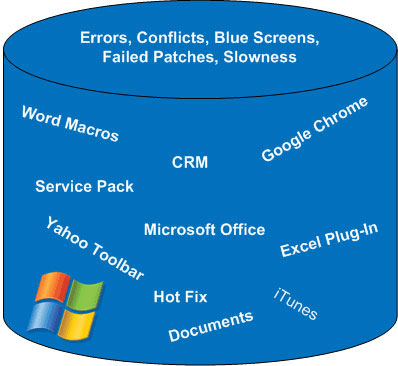 |
Figure 1. Traditional Windows desktop in all its messy grandeur. (Click image to view larger version.) |
Wanova, on the other hand, isolates everything in separate containers or layers, as shown in Fig. 2.
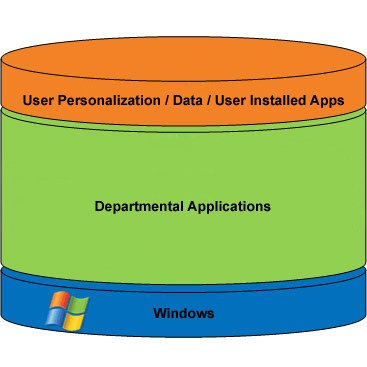 |
Figure 2. Windows desktop in the layered, Wanova-fied approach. (Click image to view larger version.) |
The operating system will always be in its own layer in read-only format, so it will never be modified. Applications are also separated in their own container, and so are user personalization, data and user-installed apps. The best part of isolating these components is the fact that you can do the equivalent of snapshots at the layer level.
So, let's imagine a situation where the CFO somehow corrupted Excel; with the click of a button, you can roll back the appropriate layer to a different point in time when Office was working and thereby repair that particular application.
Wanova also has a synchronization engine, which means you can deliver these layers for local execution on devices that are capable of it. The synchronization engine bi-directionally and asynchronously replicates the layers with their counterparts in the datacenter. This technology can be used on both physical and virtual machines and combines the benefits of non-persistent images with the flexibility of persistent images. So now, you can deploy the operating system in its own layer, the department applications in their own layers, user-installed applications in their own layers, and user personalization and data in separate layers.
I am very excited to see what VMware will do with this technology, but I definitely think it is high time for VMware to finally acquire a type-1 client hypervisor company. Such an acquisition, when combined with the Wanova one, can become a lethal combination against any and all competitors. I can't wait for VMworld 2012.
Posted by Elias Khnaser on 05/22/2012 at 12:49 PM10 comments
If you have not installed and tried Desktop Director for XenApp 6.5 servers, then you are missing out on some great functionality that I am sure your support staff will appreciate. Desktop Director is the support management console available with XenDesktop. It allows for helpdesk to view and interact with users that are connected to the system. These users, in XenDesktop's case, are connected to virtual machines, so you can view the status of the connection, you can reset it, disconnect it, and you can monitor several performance metrics on it, send messages to users, you can even shadow (remote control) the user's session if you are trying to assist with any issues, etc.
Desktop Director is truly a great tool and so Citrix now extended Desktop Director for XenApp 6.5 and newer (you can see how XenDesktop and XenApp are slowly converging).
As of this writing Desktop Director is at version 2.1. To install it, you need to first install version 2.0 and then upgrade to 2.1. You can download the software bits from MyCitrix.
I downloaded the XenApp 6.5 Components CD, which has version 2.0, and I then downloaded 2.1 separately. The installation process is pretty straight forward, but, some prerequisities to be aware of is, that it requires Adobe Flash 10.x or newer, .NET Framework 3.5 SP1, and IIS. The last two will automatically be installed on your Windows Server 2008 R2 server by the installer.
A few clicks into the setup wizard and you will be presented with a screen that looks like Fig. 1. Here, you need to make sure you enter the Fully Qualified Domain Name (FQDN) of your XenApp 6.5 data collectors.
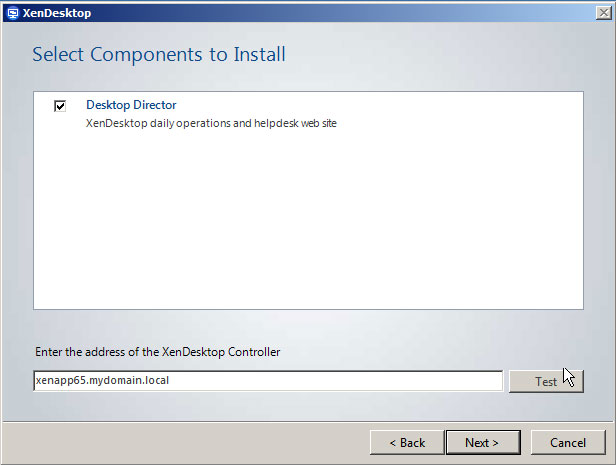 |
Figure 1. Desktop Director installation wizard. (Click image to view larger version.) |
You will quickly notice after the installation that if you launch Desktop Director and try to authenticate, it will not work properly and that is because you need to manually make one more change. Open Internet Information Services (IIS) Manager, expand servername | Sites | Default Web Site | Desktop Director and double click on Application Settings.
Locate Server.AutoDiscoveryAddress and modify it to Server.AutoDiscoveryAddressXA (see Fig. 2).
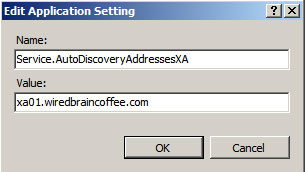 |
Figure 2. Desktop Director installation wizard. |
Click OK and now if you authenticate, as long as you have the right credentials you will successfully login and be able to enumerate users on XenApp 6.5 servers.
In some cases, I have found that the Citrix XenApp Commands Remoting service on the XenApp 6.5 data collector you specified is not started; ensure that is set to automatic and that it is started.
I am pretty sure someone will be asking for a mixed XenApp and XenDesktop configuration, so in order to do that open IIS Manager again and browse to the same location: servername | Sites | Default Web Site | Desktop Director, and double click on Application Settings. Add an entry with the following name: Server.AutoDiscoveryAddress. For a value, give it the FQDN of a XenDesktop controller.
I suggest that Citrix make some very minor changes to the installation wizard that asks for XenDesktop, XenApp or mixed installation, and have it apply these settings automatically. Let's hope the company does this soon.
Posted by Elias Khnaser on 05/21/2012 at 12:49 PM0 comments
What constitutes a desktop? It is a framework, a workspace for aggregating resources in the form of data and applications and the ability to use applications to manipulate data and produce a desired result. In the move to cloud computing we expect this new workspace or desktop to be accessible and available from anywhere on any device for all applications and data. What better place to do all that other than from an enterprise social collaboration platform like SocialCast or Podio?
Think about it: If in the future we expect all applications to be SaaS or Web or mobile, then social platforms like these are perfect places to aggregate those applications. Of course we will not forget about legacy Windows applications but we can also aggregate those in these platforms as well. Citrix is at a bit of an advantage today in that it can easily integrate Podio with Citrix Receiver and -- voila -- Windows apps. Take that a step further and integrate with ShareFile and now you can launch files using any application you want with file extensions and maybe in the future with "Open With".
So you have your data in ShareFile or Octopus, you have your Windows, SaaS, Web and mobile apps aggregated, you have enterprise collaboration and workflow capabilities; so, you lessen your reliance on e-mail, you have integration with some of your online meeting tools like GoToMeeting and WebEx and it is all in the cloud ... what else do you need? More apps, you ask? That is a great question and that is where enterprise application stores come into play -- download any application you need from the enterprise app store and on you go.
I know someone will ask about SharePoint and its likes. Well both SocialCast and Podio layer on top of SharePoint and extend workflow and collaboration capabilities, so don't look at these platforms as a replacement (not yet at least) for SharePoint. Rather, they're enhancements to it.
These two solutions offer powerful propositions and whether we notice this or not we are already doing what they solve today; it's just that we're using solutions that aren't as integrated or obvious. Still, without a doubt I believe that the way forward is through enterprise social collaboration platforms as the new desktop.
Posted by Elias Khnaser on 05/16/2012 at 12:49 PM0 comments
If I was to summarize last week's Citrix Synergy I would put it like this: the energy was high and the show was great!. It's really great, at least for me personally, to see Citrix evolve so much, to think that at one point this company was a single-product company. It feels like it was that so long ago. Citrix has truly diversified its portfolio and solidified its message and value proposition. Here are some of the highlights of the show.
Project Avalon is the codename for a project that Citrix is working on to automate and orchestrate XenApp and XenDesktop in the cloud from a single pane of glass. In essence, Avalon will allow you to burst into a cloud provider and provision desktops or applications automatically. The cool thing here is that you will do all of this from the same management console. So, no new management console needed -- the same console you are using to provision XenApp locally will be the console to provision XenApp in the cloud and so on. The technology will leverage Citrix CloudBridge to establish a secure tunnel between your datacenter and the cloud provider and then provision in the cloud.
Podio is probably the acquisition I'm most excited about. Citrix acquired them in early April. Podio is essentially a competing offering to VMware SocialCast and Cisco Quad. With tight integration into the GoTo product sets, Podio is going to be an excellent collaboration and workflow engine. Citrix showed how Podio will integrate with ShareFile, GoTo Meeting and other products at one session.
Virtual Computer is a great acquisition that significantly enhances the XenClient product with superior management capabilities and I was very happy to see Citrix acquire them. I think this will boost the adoptability of XenClient in the enterprise. It seems like a natural path for Citrix to take.
GoTo Assist is now free for iPad and Android. You can now use it to support customer, friends and family with their technical needs on these devices. So, it's not a huge announcement but I think it is a smart move, as more and more devices are mobile. Being able to use GoTo Assist for free to support these devices will lead to better adoption of the full GoTo suite.
HP had probably the coolest announcement at the show. The company showcased the All-in-One thin client LCD monitor with HDX System on Chip technology. The cool thing was the price point of about $400 and the fact that the entire device is powered by Power over Ethernet, or PoE, needing only 13 watts to power. Now, that's really cool.
Wyse Xenith 2 also made a cool announcement with a SoC architecture, improved performance and a very good price point for XenDesktop implementations. Xenith in my opinion is a phenomenal value add.
[Editor's note: This article was updated with corrections regarding a) GoToAssist customers being able to move up to the full Goto suite; b) HP's HDX chip pricing at $400, a $200 difference from what was previously posted. Sorry for the inconvenience.]
Attendance at Synergy was about 6,500 this year but it felt bigger -- I definitely sensed the excitement and energy of the attendees. I enjoyed it thoroughly and will be blogging in more details about many of the announcemens in detail in the weeks to come. Of course, I have to report that my SYN110 session on running XenDesktop on vSphere was packed. I also attended an extensive Citrix Technology Professional certification track with some amazing and very bright folks.
Were you at the show or did you follow the keynote? If so, share with us what you liked here.
Posted by Elias Khnaser on 05/14/2012 at 4:59 PM6 comments
It's been six years since Microsoft acquired Softricity, the company that developed the App-V product which was at the time called Softgrid. Since that acquisition and with the exception of renaming the product, Microsoft had done very little with the software aside from some minor upgrades, patches and hotfixes. That's all about to change. Microsoft has finally announced App-V 5, which, while still in beta, has been completely revamped and updated and has some really cool features and functionality.
Versions of App-V prior to 5 were focused on not only virtualizing applications, but also on what I call "extreme isolation." This isolation presented integration challenges with other applications and also with the underlying operating system. Here's an example: Traditionally, when you installed applications like WinRar or Winzip, you can simply right-click and get quick access to application functionality like "Extract Here" because they were integrated into the Windows shell. Virtualized, WinRar or Winzip would no longer work that way.
App-V 5 will resolve that problem and allow virtualized applications to be that much more integrated with the underlying operating system, thereby allowing virtualized applications to work more like traditional applications.
Another major milestone in App-V 5 is the fact that the size limitation on virtualizing application has been lifted. Traditionally, there used to be a 4GB maximum package limit. In addition, the reliance on a drive-letter has also been removed, thereby making App-V applications even more seamlessly integrated.
Managing and troubleshooting App-V is also improved. The new version now has a Web-based administration console, making it easy for IT to manage the environment. On the troubleshooting front, the new version now integrated with Windows Event Log, as opposed to logging independently to separate files, thereby being more tightly integrating with the operating system.
As you can see, App-V 5 is a major version upgrade. It only took Microsoft six years, but I am not complaining -- better late than never, actually. Honestly, I am excited about the new Microsoft. There seems to be innovation in almost every product category. Look at what they have done with SQL 2012, Hyper-V 3 and other products. I truly hope this trend continues.
Posted by Elias Khnaser on 04/25/2012 at 12:49 PM2 comments
Many of you posted good comments on the XenServer blog I wrote a few weeks ago and so many others e-mailed me about XenServer that I have decided to follow it up with another article. I almost think it is a good idea to post side by side typical commands that are used in VMware vSphere and how they translate in XenServer and Hyper-V.
Maybe I will start a series on VMware admin's guide to XenServer and Hyper-V.
Today, however, I want to introduce you to handy command-line tools: xentop and xsconsole.
For those of you that have been ESX admins for a while now, I am sure you will agree that one of the most important tools in ESX and ESXi for that matter was and still is ESXTOP. It's the de-facto tool when issues arise or when troubleshooting or monitoring the environment. Well, XenServer offers a very similar tool, called xentop, which you can access from the command line of any XenServer host. When initiated, xentop will display what you see in Fig. 1:
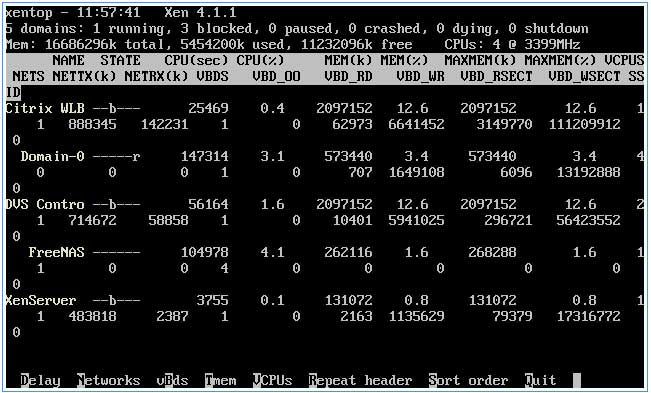 |
Figure 1. The xentop utility displaying in its austere, command-line glory. (Click image to view larger version.) |
and will give you access to the columns shown in the following table:
| Code |
What's Displayed |
| CPU(sec) |
domain cpu usage in seconds |
| CPU(%) |
displays cpu stats in percentage |
| VCPUS |
number of vCPUs |
| NETS |
number of virtual networks |
| MEM |
current memory |
| MAXMEM(k) |
maximum domain memory stats in KB |
| MAXMEM(%) |
memory stats in percentage, ratio of current domain memory to total node memory |
| NETTX |
number of total network transmits bytes statistic |
| NETRX |
number of total network received bytes statistic |
| VBDS |
number of virtual block devices |
| VBD OO |
number of total VBD OO requests |
|
A note on the last one: AFAIK, VBD OO refers to the number of times that VBD has encountered an "out of requests" error, which has resulted in IO requests for that VBD being delayed.
You can also gather information on the state of a virtual machine. In Fig. 1, you'll notice that some of the virtual machines running on the host have the state of "b." This means it is in a blocked domain state. This table show the other code definitions:
| Code |
Definition |
| d |
domain is dying |
| s |
domain shutting down |
| b |
blocked domain |
| c |
domain crashed |
| p |
domain paused |
| r |
domain is actively ruining on one of the CPUs |
|
Xentop has many other uses, but I just wanted to give you a bried introduction and make sure you were aware of it.
The other cool utility -- or maybe this is classified as just a tool or command -- is xsconsole. I particularly like this command because of its practical usefulness.
When you have the Xenserver host selected on the top left of the XenCenter display, click on the console tab and you will be connected to XenServer via SSH and you'll be given a command-line interface. It's great on its own because I don't have to use a separate tool like putty to connect, but what if I want access to the server's GUI? That usually means I have three options: connect via some kind of IP KVM, walk up to the server, or use something like an HP iLo. All these methods are feasible and easy to use, but they're also time-consuming, because then you need to find the tool or IP address, connect, authenticate, etc. At this point, you're just thinking, "Can I just get access, please?"
Well, from XenCenter select the XenServer host, click on the Console tab and type xsconsole. That will automatically display the text-mode GUI, per se, that you would see when walking up to the server. I love xsconsole -- it is not a huge deal, but the ability to get this type of access easily makes my day (I know, I know, I am lazy). Exiting out of this tool is also easy -- just scroll down to Quit.
Let me know if you're interested in more Xen-type insights.
Posted by Elias Khnaser on 04/23/2012 at 12:49 PM0 comments
Microsoft this week announced a new feature that will be available for Hyper-V version 3 and System Center Configuration Manager 2012: shared-nothing live migration. In so many words, it's the ability to move a virtual machine while it is powered on from one host to another without requiring shared storage.
While I am very excited to see this welcome feature for Hyper-V, which reinforces a much-needed notion of creativity at Microsoft, the feature is not a game changer by any stretch of the imagination. Let's take a look at how it works:
- Move the VM virtual disks, snapshots, vm configuration metadata over a standard Ethernet connection
- Move the VM state and memory
- Delete VM state on original host and complete live migrate to destination host
You can't deny that it is cool and might be appealing to a small subset of customer that are leveraging VMs with small virtual disks, but entertain this scenario for me: a VM with 1 TB virtual disk ... wait, Eli, you are not realistic, you might be thinking ... fair enough -- what about a VM with 500GB virtual disks? Moving that amount of data over a 1 GB Ethernet or even a 10 GB Ethernet is not quick or feasible in most environments, but assuming it was acceptable this would only be used as a maintenance technique which is what it was slated for anyway. To think that you will constantly be copying large virtual disks between hosts is not practical and is not scalable. How many VMs can you move at the same time? What is the impact on the network?
To top it all, you cannot use high availability with this feature, and that makes sense since you need a point of reference for HA to work. How can you recover a VM when its files are on the host that failed? Now maybe in the future they build in replication, but even then, constantly replicating is not easy, scalable or guaranteed. So, for those of you that were dismantling the SAN, not yet folks.
I do want to reiterate, however, that the feature is most certainly innovative and cool and adds value to Hyper-V 3, but I definitely expect VMware, Citrix and Red Hat to respond relatively quickly to such a feature. I am happy, though, that Microsoft is again leading in innovation and others are having to copy features, as opposed to Microsoft playing catch up all the time.
Your thoughts?
Posted by Elias Khnaser on 04/18/2012 at 12:49 PM17 comments
The acquisitions season for virtualization giants Citrix and VMware is approaching. Traditionally, we have seen Citrix and VMware announce new acquisitions right around the same time of their conferences taking place.
And since we are on the heels of Citrix Synergy in San Francisco next month, I am betting that Citrix will announce an acquisition of a mobile device management company to augment CloudGateway's capabilities. Many players in this space are prime candidates for an acquisition with a great product and great mind share in the industry, namely Zenprise, MobileIron, AirWatch, MaaS 360 and others.
Zenprise would be cool just because the name would require a single letter change and it would quickly become a member of the Citrix marketing brand of "Xen." Zenprise also packs an impressive set of features for both an on-premise or cloud-based deployment of MDM. Zenprise, on the other hand could also be a target acquisition for F5. In a recent announcement we saw Zenprise extend support for the F5 product for an on-premise, high availability deployment.
That being said, I think Ft. Lauderdale, Florida-based Open Peak is a hidden gem that could be the highlight of the Citrix announcement, located not too far from Citrix headquarters. Open Peak is one of the most impressive MDM solutions out there that has been relatively enterprise-shy. It seems to cater to OEMs and large service providers, and it has not really made a splash in the enterprise. It is worth mentioning that Open Peak is the company that designed the Cius for Cisco. Citrix, or VMware, for that matter, can probably pick up Open Peak for much less than what they would have to dish out for any of the other players. The advantage for Citrix or VMware is that the product can very quickly be integrated with each company's desktop virtualization solutions, the "dropbox" like solutions that both companies have (that is, Citrix's ShareFile and VMware's Project Octopus).
The way I see it is that Citrix and VMware don't really care as much about the install base, since they have a large presence in the enterprise already. But buying Open Peak augments the technology at the right price. I think it is a win, but who will pick them up? Regardless of the vendor you can't go wrong with any of the solutions mentioned here and this space is prime for a consolidation effort. Dell's acquisition of Wyse gives them Trellia. Who will Cisco, Citrix, VMware and possibly Quest pick up?
Posted by Elias Khnaser on 04/16/2012 at 12:49 PM0 comments
Microsoft System Center 2012 is packed with new capabilities aimed at addressing today's technology challenges. If I had to summarize what System Center 2012 was about, I would simply say it's about private clouds and mobile device management, two of the hottest topics in the IT world today.
Microsoft is betting the company's future on cloud, and one of the manifestations of that bet is the strong emphasis on private cloud in System Center 2012, with capabilities ranging from self-service to automation and orchestration. Furthermore, System Center Virtual Machine Manager 2012 can now build private clouds and manage different types of hypervisors such as Citrix XenServer and VMware ESX/ESXi, in addition to Microsoft's own Hyper-V.
But the cool thing about the upcoming release is the way it aggregates physical resources. You now have the ability to find bare-metal servers, communicate with their management port and deploy an image on them. Sure, that's cool, but nothing special; we've seen this before, right? Yet, what's really cool is how you can add it to a resource pool and extend capacity on the fly. It won't be long before we can build clouds that are powered by heterogeneous hypervisors, a cluster made of vSphere, Hyper-V and XenServer, among others.
App Controller is a new feature of the suite and it lets you empower business owners to build, manage and operate services based on service catalogs. Rather than deploy just a single standalone server for a single application, you can deploy a service. To complement App Controller, System Center now introduces Service Manager, a self-service portal where users can customize and request the services they need.
All of this is great, but remember the essence of cloud is automation and orchestration, and that is where System Center Orchestrator comes into play, allowing you to automate processes using run books. What else do you need for a cloud deployment? Operations Manager gives you the ability to diagnose applications and monitor infrastructure. Even though you're in the cloud, you still need to protect your data, and Data Protection Manager is the answer there.
Even Microsoft is acknowledging the effects of consumerization in the enterprise -- so much so that System Center Configuration Manager 2012 will now be able to manage mobile devices with different OSes on them, from Google Android, Apple iOS and Windows Phone to Symbian. I wasn't able to find information on whether BlackBerry would be added to the list. Configuration Manager 2012, however, will find stiff competition in the Software as a Service (SaaS) world from enterprises like MobileIron, OpenPeak and others, which offer powerful solutions that don't require capital investment and offer a better operating expense story. It will be interesting to see if Microsoft offers this solution in a SaaS model as well.
Of course, I wouldn't be this excited if System Center 2012 didn't touch in some way on desktop virtualization. Thankfully, this announcement had a lot to say on this subject, such as IT will be able to optimize application delivery to users based on the device they're using. System Center detects when someone is using an iPad, enforces the iPad policy and delivers applications and desktops that run optimally in iPad mode, such as Virtual Desktop Infrastructure, for example. However, if the user's on a laptop, it would deliver applications using App-V and allow offline access as well. All this is seamless, policy-driven and automated -- very cool indeed.
Finally, it's worth mentioning that Forefront Endpoint Protection was renamed System Center Endpoint Protection and has been armed with several new features and capabilities.
As you can see, System Center 2012 is a major release, packed with new features. Needless to say, it's one giant beast, and I really think Microsoft should chop off the private cloud components into a new brand just so the product is a bit more easy to digest.
Posted by Elias Khnaser on 04/11/2012 at 12:49 PM0 comments
MDOP, or Microsoft Optimization Pack, is welcoming this Wednesday a new star member dubbed User Experience Virtualization. Microsoft went against the flow and used the term "experience" as opposed to the well-established and popular "environment," which is used industry wide. UE-V will be released in beta first and will be positioned to enhance a desktop virtualization rollouts.
The idea behind UE-V is to establish a centralized location where user preferences and settings are saved and applied on demand to user sessions, whether physical or virtual. This feature is necessary as the ripples of consumerization continue to be felt in the enterprise. As the influx of devices increases, an easy way of applying personal preferences and customized applications settings serves a seamless, consistent user experience.
Microsoft is not without competition in this space. UE-V will find stiff competition with well-established solutions from AppSense, RES Software, Liquidware Labs and others. It will be interesting to learn more about UE-V and see if there will be integration with Microsoft Skydrive, as that will be an interesting proposition considering both AppSense and RES Software now offer Dropbox-like services that are integrated with their user environment virtualization solutions.
I am interested to find out if UE-V will support swapping base operating systems. Will I be able to swap Windows XP for Windows 7 and vice-versa, and maybe tomorrow Windows 8? Or will this solution only address the same operating system? It will truly shine if we can interchange operating systems, as it will also make migration so much easier and painless.
Your thoughts?
Posted by Elias Khnaser on 04/09/2012 at 12:49 PM3 comments