Windows Server 2012 and Windows 8 introduce a new virtual hard disk file format, VHDX, which is an upgrade from the current VHD format and provides for superior performance, reliability and several enhancements including:
- Support for virtual hard disks larger than 2TB and up to 64TB.
- Better performance of dynamic and difference files through new larger block sizes.
- Improved alignment of the virtual hard disk on large sector disks.
Many of you already have a virtual infrastructure based on Microsoft Hyper-V and would need to upgrade all your existing VHDs in order to take advantage of all the new features and capabilities. Luckily, The Hyper-V team has taken that into consideration and provided a very simple way to convert existing VHDs into VHDX. Here's how to do it:
- Launch Hyper-V manager and from the right side Action pane and select Edit Disk .
- The Edit Virtual Hard Disk Wizard starts; click Next to get past the initial screen.
- Enter the name and location of the existing VHD file (see Fig. 1) and click Next.
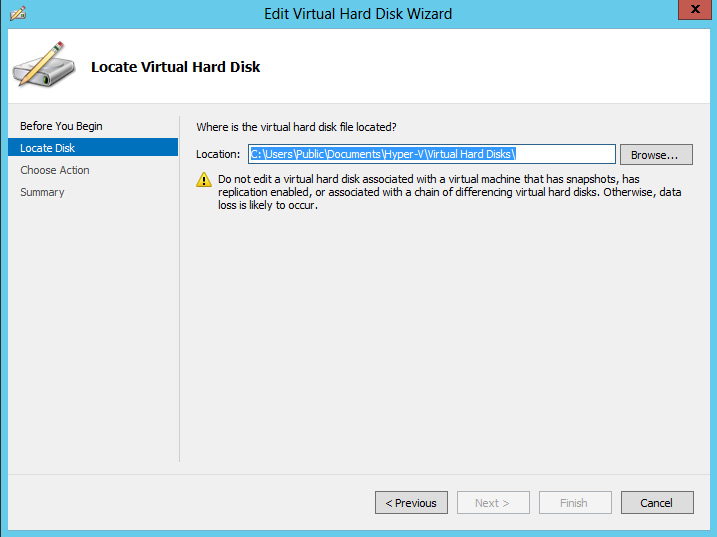 |
Figure 1. Enter name, location of VHD file and click Next. (Click image to view larger version.) |
- Select Convert and click Next.
- Select the VHDX file format and click Next (see Fig. 2).
- Complete the wizard by selecting the settings you need.
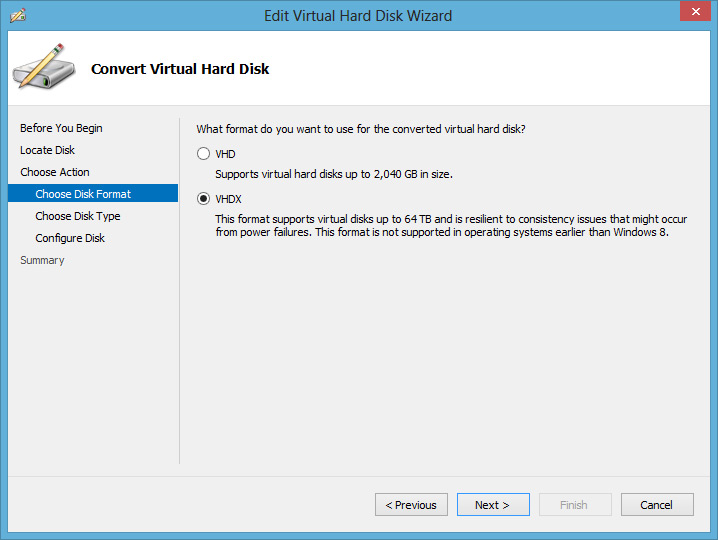 |
Figure 2. Select VHDX file format and click Next. (Click image to view larger version.) |
This process makes an exact copy of your existing VHD file, except now it's in the new VHDX format. And should the need arise, you can always use the same process to convert from VHDX back to VHD.
Posted by Elias Khnaser on 10/10/2012 at 3:09 PM1 comments
We have discussed the View Accelerator several times on this blog, but it has always been a discussion of how cool the feature was and never how to configure it. The reason for that discussion is that up until View 5.1 the View Accelerator was simply a function of the vSphere hypervisor known as VMware vSphere CBRC, or Content Based Read Caching. In View 5.1, we finally have integration into the hypervisor feature.
Let's quickly define View Accelerator. In short, View Accelerator is a host-side read I/O caching mechanism that can cache frequently accessed blocks and store them in RAM on the server side. This process significantly enhances the performance of VDI for read operations, things like operating system boot or reboot, anti-virus and more. If you're familiar with Citrix IntelliCache, View Acceleratot is very similar. To answer the question you are already thinking about, no, VMware CBRC does not work with XenDesktop or XenApp or Citrix Provisioning Services. It's a closed API, but hopefully, in the future VMware will recognize the benefits of opening this up.
So how do we configure it? Well, here's how you can view and edit its settings from a vSphere perspective. If you are in vCenter, select your ESXi host and click on the Manage tab. Under the System heading on the lower left, click on the Advanced System Settings and locate the CBRC node on the left (see Fig. 1).
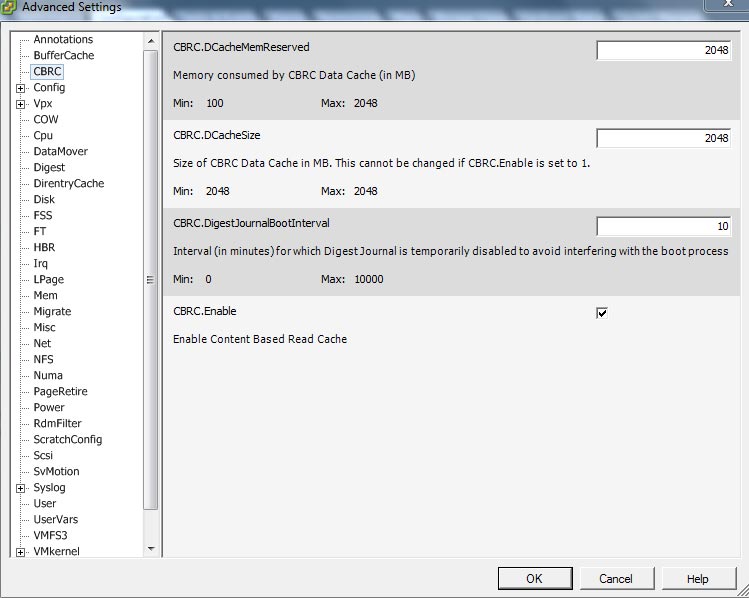 |
Figure 1. Configuring View Accelerator. (Click image to view larger version.) |
You can enable CBRC via the check box show, and then configure its advanced settings, such as the memory reservation for this feature. I have it set to the mac of 2GB. Your valid ranges are between 100MB and 2048MB.
Now, on the View side of things, enabling View Accelerator is very easy. For the record, you do not need to first enable CBRC on the host side -- I just showed you that as an additional data point, as you can make all your changes from the View Administrator by selecting the vCenter server that you've added in the panel and editing its properties. You can then click on the Host Cache tab. You can then Enable host cache and also configure the desired cache size while acknowledging the range of 100MB-2048MB.
That's on the vCenter side. Now, if you create any new desktop pools (with the exception of terminal servers or physical machines), you will see an option for Use host caching during the pool creation process.
You can also enable host caching on existing pools by editing their properties and enabling and configuring the feature, but keep in mind that your settings will not take effect until the VMs in that pool are restarted.
Has anyone out there used View Accelerator in View 5.1? I'm interested in getting your feedback in the comments section here.
Posted by Elias Khnaser on 10/01/2012 at 3:07 PM4 comments
It appears that you enjoy the articles I write on Microsoft Hyper-V and Virtual Machine Manager, as evidenced by the fact that these articles rank highly among the "Most Viewed Articles" listed on this site. While I am doing my best to balance between Hyper-V, vSphere and XenServer from a hypervisor perspective, I will continue to give you some Hyper-V articles before swinging back to vSphere and XenServer.
This time, let's look at how to add VMware vCenter to Microsoft System Center Virtual Machine Manager 2012. As you should know, SCVMM 2012 can manage more than just a Microsoft virtual infrastructure; yes, it can also manage VMware and Citrix. Here is how you add vCenter in order to manage it.
For this integration to work, SCVMM needs to communicate with the vSphere infrastructure via vCenter over SSL -- simple enough, right? Not quite. By default, vCenter creates a self-signed SSL certificate for hostname "vmware". In most vCenter installations, the name of the server is not "vmware" and, as such, a secure HTTPS would fail. This is in addition to the fact that the certificate was signed by an untrusted certificate authority to begin with, as is the case with most self-signed SSL certificates.
To resolve this issue, you can do one of three things. Option one would be to purchase an SSL certificate for your vCenter from a third party. Option two, you can self-sign a certificate from your enterprise certificate authority. Option three is trusting the existing SSL certificate. To do that, just follow these steps:
- Log on to your VMM server as a local administrator, open Internet Explorer and navigate to https://vCenterServer/.
- If you are not logged in as local administrator or a user with sufficient permissions, it is very important that you click Shift+Right-Click on the Internet Explorer icon, and run it as an Administrator. Then, navigate to https://vCenterServer/.
- You will get a warning screen that the SSL Certificate is not trusted, select "Continue to this web site (not recommended)".
- Click the Certificate error in the Security Status bar and select View Certificate.
- Click Install Certificate.
- When the Certificate Import Wizard launches, select "Place All Certificates in the following store" and click Browse.
- When the Select Certificate Store window comes up, make sure you select the check box for Show physical stores.
- Find and expand Trusted People, select Local Computer and click OK.
- It is important to note that if you don't see the Local Computer option under trusted People, you are not logged in with a user that has sufficient rights, therefore, you must run Internet Explorer as an Administrator.
- Click Finish to complete the certificate import process.
- Click OK when you receive the import successful window.
- Close your browser, reopen it, and browse to your vCenter server. The browser should now trust your vCenter server and therefore you should not receive a certificate error. That is how you can verify if the process was successful.
Now that the certificate is installed, you can proceed to adding vCenter to VMM:
- Open the Fabric workspace, expand the Servers node and click Add vCenter Servers.
- Click Add Resources from the Home tab and click VMware vCenter Servers.
- The Add wizard starts, enter the FQDN, NetBios or IP of the vCenter server.
- Select the Run As active directory account which has administrative rights on the vCenter server and click OK.
- In the security area there is a check box next to Communicate with VMware ESX hosts in secure mode. By default, VMM recommends that you establish an SSL connection with the ESX hosts. This means that in addition to the vCenter certificate, you need to also resolve the ESX hosts SSL certificates so that they are trusted. If you choose to simply rely on the Run As account, you can uncheck this box.
- Click OK.
You should know that System Center 2012 SP1 supports vCenter 4.1 and 5.0, but depending on when you are reading this article, you should research whether your version of VMware vCenter is supported in order to avoid any issues.
Let me know in the comments section how many of you are actually using VMM to manage VMware environments. I'm very curious.
Posted by Elias Khnaser on 09/26/2012 at 12:49 PM0 comments
Microsoft System Center 2012 is on the verge of getting its first service pack, traditionally a sign of maturity and stability in the software. In addition, SP1 introduces some new features. I want to examine some of the new ones being added to SP1 Virtual Machine Manager side of things. If we closely examine the Availability options, we will notice a few new additions:
Virtual Machine priority: This is a cool and welcome feature. For current VMware vSphere administrators, you'll notice it resembles the VM Restart Priority. In a nutshell, you are capable of assigning priorities on each VM -- Low, Medium or High. VMs with higher priority are guaranteed first access to resources and are also given restart priority. This is very helpful especially if a host in a cluster fails. The VMs are then powered on based on their importance and in the order you would want them to come up in. So, for instance, a domain controller should come up before a file server or a Web server, etc.
Preferred and possible owners of virtual machines: Here's another cool feature that allows you to assign a VM with a preferred host in the cluster. By default, VMs do not have a preferred host. Instead, they are simply placed on the most appropriate host in the cluster and all the nodes can be selected to host the VM. When you specify a preferred host or owner, the cluster will always attempt to start or keep the VM on that host. You might want that VM on a particular host because it has some special hardware, maybe a flash card for better performance, or something like that.
Availability sets: This feature resembles the Anti-Affinity rules in vSphere, in that VMs that are placed in an availability set that shall never exist on the same host at the same time, in order to increase availability and lower risk of host failure and its impact on the service. A good use case could be the member of a cluster, Web servers, etc.
Next time, we will discuss how to configure some of these features as I believe they will be of significant relevance to your environment, especially the VM priority and the Availability sets.
If you have downloaded SP1 and have some feedback for the community, please share in the comments section here.
Posted by Elias Khnaser on 09/19/2012 at 12:49 PM3 comments
VMworld 2012 was, for some, where they may have first heard the concept of the Software Defined Datacenter and just like that, my customers have started asking me about this great new concept.
Here's what is interesting: When I break down the concept for them, I explain to them that we have been discussing and building towards a SDD all along. You see, all VMware did was rename private cloud, a used and abused term, and replaced it with a fresher, sexier term that builds on the hype and momentum of the software defined network. I swear a light bulb turned on above someone's head at VMware marketing when someone said software defined datacenter.
We have discussed private cloud many times on this blog, so the concept of SDD should not be foreign to you. That being said, let's examine the components that make one up.
Virtualization at every layer is the essential building block of an SDD. We can virtualize compute and memory very well; now it is time to virtualize the storage, as well as the network. The network, that is the last bastion of resistance and rigidity. And even then, it's not enough if we don't start automating and orchestrating. So, we have to evolve our ways and methods and offload repetitive and traditional tasks onto a policy-driven automated process. In order for IT to meet the challenges of the business, in order for us to do more with less or more with the same, we have to automate. And that's why the next frontier is learning to turn infrastructure into large resource pools leveraged by virtualization.
You see, once we have that level of virtualization, once we have truly liberated all layers from the hardware, our ability to scale and provide on-demand services is significantly enhanced. The trick is knowing where the industry is on this journey to an SDD. The entire stack is not ready yet, and there are plenty of components that still need to be developed or enhanced specifically at the storage and network layers. The acquisition of Nicira will speed things up for VMware on the network side and all the upcoming technologies at the storage level like vSan, vFlash, etc., will transform the way we manage storage.
Now of course management is crucial and VMware is banking on the vCloud Director + DynamicOps as a unified platform for the entire SDD stack in addition to being able to manage third-party clouds.
We can't discuss this much of a shift in the way we do things without addressing security as well, and similarly to compute, storage and networking. Addressing security for the virtualized world is an imperative necessity and the VMware vCloud offering carries an impressive set of security technologies.
So what's my verdict? Well, I like the new name for private cloud, I think it's fresh and a welcome time out from the "cloud" frenzy out there. That being said, I do think that enterprises should be focusing on what they can implement today and position themselves to take advantage of the SDD as opposed to getting lost trying to figure out how to build it.
The software defined datacenter is not complete yet, but you can start automating and orchestrating the virtual level and start investigating the same for the physical hardware layer. Start deploying self-service portals, start implementing showback and learn how to price your resources. Definitely start monitoring your infrastructure properly and start understanding your metrics so you can figure out how to price resources. Start looking at your processes and breaking them down in order to build automation and orchestration that will be required. Start building your catalogs and start discussing with your business units, establishing guidelines on how new applications are acquired and deployed.
There is a lot of work you have to do in order to make the change to an SDD, so while all the components are not there yet, by the time you are ready organizationally, you will find that you're ahead of the game with all components in place.
Posted by Elias Khnaser on 09/17/2012 at 12:49 PM0 comments
Are you ready to friend your VM? It's possible that some time in the future when you try to remove vCPUs or memory or even disk space from a virtual machine, it might just unfriend you and have its VM friends unfriend you too. What a painful painful reconciliation that will be, when you'll have to spend a ton on a new host CPU, faster memory and a bouquet of red hot flash or SSD just to make amends with your VM.
It could happen, VMware gave a glimpse of what could be a future where virtual machines leverage social media to communicate among each other and with us humans. In other words, VMware's R&D intends on bringing Skynet to life.
All joking aside, many attendees at VMworld discounted the idea of VMware leveraging SocialCast in the vSphere infrastructure, but I believe SocialCast will make its way into an actual product. So what might seem farfetched today may be normal tomorrow.
For those of you that missed it, at VMworld, VMware demonstrated how SocialCast can be used with your virtual infrastructure. The first step is to import the virtual infrastructure's hosts and VMs into SocialCast. There, you can also make associations of VMs, hosts and humans. The idea here is if a host or VM is experiencing an issue, it will automatically post a status on its wall. VMs and hosts affected by that issue can like the status, which can be used to indicate that they, too, are suffering from the issue.
I am sure you will arrive at the same conclusion that I have: SocialCast represents the future of advanced monitoring, workflow and problem resolution.
In a world moving towards Big Data, can you imagine the amount of information we can process and learn from by using this type of system? Imagine how easy it could be to alert users when a system they are using has problems or issues. If the enterprise collaboration tool is where employees spend the majority of their time and if that is the new "desktop" or workspace for launching applications, aggregating data and collaborating, then imagine a better delivery mechanism, a better place for monitoring, acting and reacting to issues. Imagine how much more intuitive this could potentially be for hosts and virtual machines.
I believe VMware showed this preview to inspire startups to begin thinking about building these types of solutions. Comment here, as I am curious to get your feedback.
Posted by Elias Khnaser on 09/10/2012 at 12:49 PM3 comments
There is nothing like VMworld. I, like so many others, walk the conference floors and halls like we own the place. There truly is no other IT community like the VMware community. VMworld 2012 was yet another successful conference. My only take was that I prefer Las Vegas over San Francisco, but, that will have to do. So, here are my thoughts coming back from the conference.
IT Operations: Key to Unlocking Your Private Cloud
The message was loud and clear that the next frontier would be a focus on modernizing and updating IT processes. VMware CEO Pat Gelsinger made an excellent point when he said that the infrastructure was modernized, but our internal processes and operations are still the same. His point was, we cannot update and modernize the infrastructure and keep the same old processes and approaches. I completely agree.
What separates a traditional enterprise datacenter from an enterprise private cloud is truly a modernization of our IT processes -- from operations, to provisioning, to transforming into a services center instead of a cost center, to automation and orchestration all the way to self-service. All of these services collectively produce a cloud.
VMware will focus its efforts through products, services and education to help enterprise IT rethink its processes. Products like vCloud Director, DynamiOps, vCenter Operations, Configuration Manager and others are a subset of what VMware will use to help make the transformation, but, that is not enough. These products have been around for a while and the transformation needle has not moved by much. What is lacking is enablement. How do I make the transition, how do I modernize my processes? VMware will and should focus on enabling its partners to deliver these services. Then and only then will we start seeing a real shift towards enterprise private cloud. VMware is definitely on the right track here.
Embracing OpenStack
While I give credit where credit is due and while I applaud the fact that VMware has embraced OpenStack and joined the community, let's be honest -- VMware was kinda forced into that due to the numerous acquisitions that it made which had OpenStack components or significant support, like DynamicOps and especially Nicira. Nonetheless, that is most definitely a welcome step. OpenStack is a leader, especially in the service provider space.
No More vRam
At VMworld 2012, the company made it official: vRam is gone. I believe that was in response to Microsoft Hyper-V starting to take off in the enterprise. VMware swallowed its ego and made the right choice. I can't recall any other major tech company in recent times admitting it was wrong and making a change so quickly. Bravo, VMware!
Enhanced vMotion
Here's another response to Hyper-V, the ability to do vMotion without needing shared storage. Enough said!
Innovation in Networking
VMware is becoming so much more than just vSphere. It's truly a cloud operating system, especially when you consider that it has now attacked the last bastion of resistance, the networking layer. So far, it's the most rigid and inflexible layer of the stack. VMware with its VXLAN, which is now GA and no longer a tech preview, is breaking those barriers and laying the foundation for software-defined networking. VXLAN will give the flexibility of stretched ESXi clusters that can cross switching. Think vMotion crossing geographies as one example. VXLAN's efforts have been augmented with the addition of Nicira to the VMware family. Talk about a strong SDN offering, no wonder most leading financial analysts today say that the growth potential for Cisco is to a large extent tied to VMware. Once Nicira is truly integrated, VMware's SDN offering will be the premier offering.
I cannot forget to mention the VMware vDS. We can now finally back up the configuration of the vDS.
Innovation in Storage
If there is another area that is near and dear to my heart, it would be storage and VMware is definitely spending R&D dollars heavily into redefining the storage market. And with EMC to back them up, I know they can do it. Now keep in mind that some of this stuff is planned for the future and is not currently available, but I wanted to recap and reinforce why and how VMware is going to remain relevant in the enterprise, especially with Microsoft and others coming at it with everything they've got. Here's what we know so far:
Virtual Volumes, or vVols -- Very cool technology, vVols changes everything about storage provisioning, management and more.
Think about it this way: In very simple terms, today, we provision LUNs or exports/shares and then we use them to create datastores where we store VMs. You end up with hosts that have several LUNs or several exports/shares. While NFS does it a bit better, from a presentation perspective it is still not good enough.
With vVols, the storage array is presenting essentially a single LUN or export/share to the host and it allows the provisioning of virtual volumes to happen at the VM level. Compliment that with a good QoS engine and rules and you have a very elegant way of dealing with storage that is significantly simplified. Speaking of simplified, please note this was an overly simplified interpretation of virtual volumes. As the technology gets closer to realization, we will cover it in greater detail.
Virtual SAN, or vSAN -- Not to be confused with VMware vSphere Appliance, which is a very noble but extremely limiting effort, the vSan is built into the hypervisor with support for multiple nodes and is touted as being enterprise-ready. It's the same basic concept of leveraging Direct Attached Storage on vSphere hosts, but with enterprise features. Storage is not easy to architect and design, so I really hope VMware gets vSANs right. If it does, vSANs will be a significant value-add to the software suite.
Virtual Flash, or vFlash -- I love vFlash; someone please make a bumper sticker. vFlash will most definitely integrate with vSAN and what it essentially will do is aggregate pools of local SSDs and make them available to virtual machines for read and write operations.
New Web Client -- In the age of mobility, we expect very rich, web-based clients and VMware has delivered with the new Web Client. Granted, it's not fully baked as it breaks many of the plugins, but I am glad to see them take this direction.
VMware Tools Streamlined Update -- Well all I can say here is, it's about dang time. It's not available yet, but at least we know VMware is looking into a more streamline, non-disruptive way of updating VMware Tools.
VMware vShield Endpoint -- What made my day at VMworld 2012 was the fact that, as of vSphere 5.1, vShield Endpoint is now part of the hypervisor, and bundled within it. This is huge news, a huge value-add. I have been a super fan of Endpoint for a long time and am very happy to see VMware bundle it with vSphere.
Now last but not least, VMware is now offering existing Enterprise Plus customers the ability to upgrade to the new vCloud Suite Standard Edition for free. This fact on its own provides so much into VMware's mindset and how they intend on shifting customers from highly virtualized datacenters to private cloud and IaaS service centers. There are three editions of the vCloud Suite, Standard, Advanced and Enterprise. Here are the Standard Edition features:
- vSphere Enterprise Plus
- vCloud Director and vCloud Connector
- Standard vCloud Networking and Security
- Firewall
- Virtual Private Network - (VPN)
- VXLAN
- vCloud Ecosystem Framework
- Network Address Translation - (NAT)
- Dynamic Host Configuration Protocol - (DHCP)
If there are any doubts as to whether or not VMware is viable and can sustain attacks from Microsoft and others, my answer to you is, you should have attended VMworld 2012. While Microsoft and others are most definitely catching up on the hypervisor level, VMware has gone way beyond the hypervisor and has upped the ante quite a bit delivering a solid vision for getting to private cloud.
Posted by Elias Khnaser on 09/05/2012 at 12:49 PM7 comments
As far back as I can remember, VMworld has always been a fantastic conference to attend, filled with innovation, great sessions and an overall aura of energy and excitement. This year was no different, with the conference living up to its traditions with one caveat: The keynotes were not impressive, were lacking the traditional wow factor and just felt very dull this year. I thought maybe the first keynote was that way because it was basically outgoing-CEO Paul Maritz handing over the torch to incoming-CEO Pat Gelsinger. Then the next day, CTO Steve Herrod's keynote was also lacking. I most definitely did not walk away from either keynotes feeling that I need to further investigate the technologies they highlighted. That was disappointing.
That being said, here's a wrap-up of some of the key technologies they discussed and showed off:
Horizon To Manage Citrix XenApp -- Yes, you are reading it correctly. After about four years of demonizing Citrix and, to some extent, RDSH, VMware now says we it is going to support it. Horizon will integrate with and manage XenApp. Make no mistake, it does NOT not mean you will be publishing applications from Horizon to XenApp, but rather I think it will be limited to some provisioning efforts and most definitely to presenting the XenApp published applications into Horizon.
That is not the importance of this integration, however, VMware is positioning the product from a psychological perspective, from a marketing perspective to say, "Go with VMware View -- we can support XenApp and eventually you want the consolidated stack." It will try a different approach at moving customers from XenApp to View. My recommendation to VMware, again and again: You need to support RDSH beyond what Teradicci can now do with RDSH. You need a platform.
I have been saying this for a while now: EUC needs a strategy where physical and virtual computers have a purpose, where application management has a use case, etc. We need an EUC strategy that is flexible because users are different, so the one-size-fits-all strategy will never work.
Project AppShift -- That was pretty cool and is essentially very similar to what Citrix Mobility Pack offers, which is an enhanced mobile experience for traditional Windows applications. Enhancements like larger icons, a keyboard popout when text forms are selected, these kinds of features can significantly enhance the user experience on mobile devices.
Wanova Integration with View -- I have always enjoyed the Wanova technology, and the Mirage integration with View is very cool. The idea here is that Mirage can do physical machines very well and it can integrate the same physical disk image by automatically provisioning it into a VM. The demo was pretty cool: Vittorio receives a laptop provisioned with Mirage and he accidentally drops it. He calls tech support and has the image on the broken laptop automatically provisioned into a View desktop.
Horizon Suite -- Weird announcement: A suite without telling us what goes in here, just that there is a suite. Ok, I guess we will stay tuned and/or try to guess.
Horizon Data -- Umm, could this be part of the Horizon Suite? I think/guess so. This is the old Project Octopus, renamed.
AppBlast -- I was very, very disappointed here. So VMware changes strategy in the matter of one year? It went from positioning AppBlast as a takeover plan of Citrix XenApp to "it will be available for desktops first, and then more..." huh? You wowed the crowd with AppBlast HTML 5 applications and now you take us back to desktops? Very disappointed! Again, there is no way AppBlast can have scaled applications without having a dedicated VM for each app. VMware, you need a XenApp-like solution. It's inevitable and I think it should come from Ericom. AppBlast is cool for apps, but it's called AppBlast, not Desktop Blast.
ThinApp Factory -- Another disappointment, in that there was no mention of this technology at all. I was expecting that it would be now available for download, but none of the keynoters mentioned it, let alone a release date.
Horizon Mobile -- I asked Steve Herrod in an interview that I did for Forbes if Horizon Mobile was dead. Herrod decisively said no. A mobile hypervisor was cool in 2008, but since then, that hypervisor is still only for Android devices. Hey, VMware, iOS is a market leader, so what's the point? Where is this going, and why do I need this hypervisor? It's too complicated! Bite the bullet, and get rid of it.
Mobile Application Wrapping -- Okay, this is was awesome! Still, can someone please explain to me why application wrapping is just for iOS? What prevents you from doing the same for Android? That way, it is a consistent strategy. (Yes, It is definitely a welcome technology...)
Sandbox E-Mail Client -- VMware here continues with its application wrapping strategy and wraps the Zimbra e-mail client. It's very cool, indeed, and is needed since the native iOS mail client is very inflexible and is difficult to integrate with third-party applications. Good move, VMware!
As you can see, there are lots of cool things happening here at VMworld and some things that are a bit confusing to me. Horizon is definitely very cool and can now be positioned as a centralized portal for SaaS, Windows, Mobile and other applications, and that automatically becomes the enterprise store.
What do you think? Am I being fair in my analysis or am I missing something? Comment here.
Posted by Elias Khnaser on 08/29/2012 at 12:49 PM3 comments
If you are not yet in the VMworld 2012 spirit, boy do I have news for you to help get you warmed up. Do you hate vRam? Well, if you do, you'll be happy to hear that VMware is rumored to be killing that program. That announcement is supposed to happen at VMworld, but CRN's Kevin McLaughlin is playing spoiler and broke it as a news piece a few days ago. I can't personally confirm or deny that what Kevin wrote is true, but I do know that if VMware makes such an announcement, it will still be greeted with cheering. I fully expect tears of joy and applause to follow, with an emotional moment similar to what follows when a tyrant falls.
All joking aside, VMware is probably the only company I know that has the guts to change its licensing program inside of a one-year cycle without worrying about the competitive backlash that such a move could generate. Again, and again, bravo, VMware, for being the customer's champion and I wish all other companies with challenging licensing programs would follow suit, especially my orange-drinking friends down in Ft. Lauderdale.
Let's take a look at what else will be hot at VMworld this year. I am sure everyone will be looking forward to vSphere.next and I can tell you this: It is pretty sweet. Nuff said.
From an end-user computing perspective, I am sure the highlight will be around Mirage, better known as Wanova, which is the acquisition that VMware made not to too long ago. Speaking of acquisitions, if you have been following the news you will notice that VMware has been on an insane shopping spree for the last few months:
Nicira -- I'm looking forward to see what a $1.25-billion-dollar Nicira acquisition does to reshape VMware's vision and strategy for the cloud, and am looking forward to some kind of reaction from Cisco on this (please, something other than "we are buddies and everything is okay...")
VMware vCloud Director and DynamicOps -- the latter being also a recent acquisition, how will it be positioned, how it will converge (or not) with vCloud Director and the Auto-Deploy feature of vSphere 5, etc.
VMware's Log Insight acquisition -- How about more information, please!
And this is just the tip of the iceberg. I expect the show to be packed with information and some killer labs, and me and my colleagues in attendance will follow up with some awesome reporting and blogging, so make sure you are following us here and on Twitter.
Finally, for those of you who cannot make the show, you can watch the keynotes live online by registering here.
As always, if you have any suggestions on what you would like to see covered, drop me a note in the comments section.
Posted by Elias Khnaser on 08/22/2012 at 12:49 PM3 comments
Windows Server 2012 is here, and like many of you who have downloaded it and tested it, I have been messing around with the new operating system for a while now. I've been exploring new features and capabilities, some of which I like, and others I don't care for all that much. All in all, however, I think both Windows 8 and Windows Server 2012 will be successful over time and I say that because the user experience will take some getting used to.
Once you install the new OS, many will be taken aback and will find navigating and finding old tools and utilities a bit of a challenge. I expect many administrators will be looking for a way to change the new Metro style and trade it in for the traditional Windows Start Menu. The good news is that we can tweak the user interface in Windows Server 2012 to get really close to what a Windows Server 2008 would look like, with the caveat that you will not get everything back. I think Microsoft is trying to push everyone to adopt the new interface and it will be successful over time in accomplishing this, especially if the upcoming Surface tablets takes off.
Let's take a look at what we need to do in order to make the changes:
- Install the Desktop Experience
- Restart the Server
- Pin icons and useful tools and utilities to the desktop
- Disable Server Manager from automatically starting
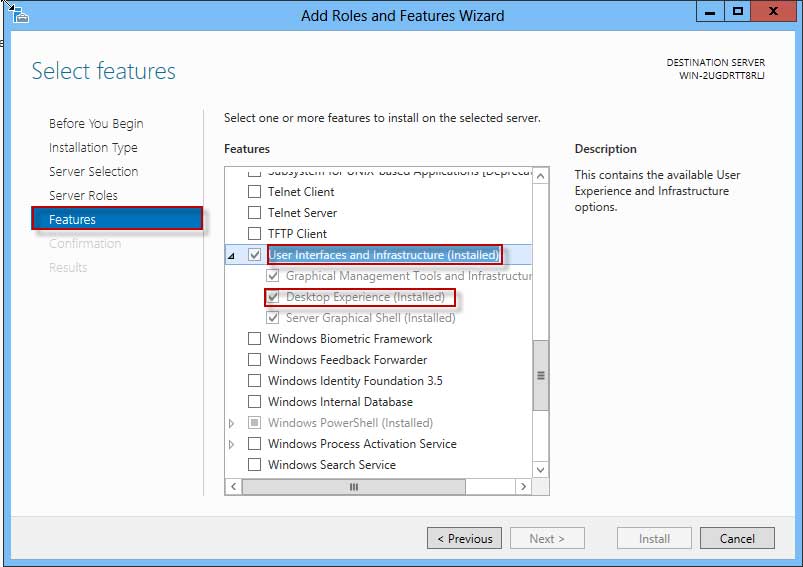 |
Figure 1. Roles and features wizard. (Click image to view larger version.) |
Let's tackle the Desktop Experience. First, in order to gain access to icons like My Computer, Control Panel and many of the traditional features we have been using for years (and keep in mind that when I say gain access, I mean gain access the traditional way -- all the tools still exist; you simply have to learn to access them the new way), follow these steps:
- Launch Server Manager from the taskbar (if it is not started already) and click on Add roles and features.
- Go through the wizard until you get to a screen similar to Fig. 1; make sure to select Features on the left node and scroll down to User Interfaces and Infrastructure.
- Click the arrow to expand this feature and select Desktop Experience.
- Click Next and follow the wizard to completion, which will require a restart of the server.
Even a simple power operation like restart takes some getting used to, so in order to restart your server follow these steps:
- Hover your mouse to the top right-hand corner of the screen and select the Settings icon.
- Now click on the Power icon and restart the server.
Once the server comes back up, you can right-click on your desktop and click on Personalize in order to configure our icons. Select Change desktop icons and add the icons you want to your desktop.
If Server Manager is annoying you every time Windows starts and you want to prevent it from automatically starting, do the following:
- Launch Server Manager.
- On the top right menu, select Manage.
- Select Server Manager Properties.
- Check the box next to "Do not start Server Manager automatically at logon".
At this point your desktop will look pretty close to what what you're used to in Windows Server 2008. I recommend creating shortcuts for some of your favorite tools and utilities and adding them to the desktop. For those of you who like the simplicity of the traditional Start Menu and user interface, in future blogs I will walk through further customizations that will make Windows Server 2012 a bit more friendly.
Posted by Elias Khnaser on 08/20/2012 at 12:49 PM16 comments
Teradici intends on shipping its PCoIP technology for Windows Remote Desktop Session Host this December. When I first read the news I was pleasantly surprised but immediately had a hundred questions that went like this: "Well, how would that work?" I'll summarize here somewhat in this blog, but stay tuned because at VMworld I intend on having a deeper conversation with Teradici and will most certainly be reporting back.
PCoIP for RDSH is very simply just another protocol that connects to RDSH, nothing more. Citrix XenApp has the ICA/HDX protocol, and it also has an entire software stack that extends the feature capabilities of native RDSH. If we were to compare them from a feature set, capabilities, and maturity perspective, Citrix still is the best choice. But here is the best part: Teradici just dragged Citrix to come play on its turf. Here's what I mean:
Teradici's marketing can now refute the Citrix advantage of XenApp. Whether it's true or not, Teradici just threw a wrench in there and made it very "cloudy." While XenApp customers will be able to see through the marketing, new and potential customers will, well… it's now an even fight with the "good enough" factor in full force.
Teradici also did something I think is flat-out awesome: Lowered the price of adopting RDSH technology with and without View. What that did was force Citrix to go to market with yet another offering. I'm certain Citrix will do the inevitable and that is to offer an ICA/HDX plug-in for RDSH outside of XenApp at a reduced price. While the latter option is relatively easy for Citrix to do, it now forces Citrix to add yet another model to its FlexCast delivery model. It also forces the company to deliver ICA/HDX at a reduced cost. What Teradici did was truly a brilliant move; it should have been a no-brainer for Citrix to be the first to market.
Now the question is, could Teradici's PCoIP make a difference for VMware View deployments? The answer is, it definitely expands the scope and so it's the right step to take. I had been advocating VMware's acquisition of Ericom to plug the RDSH gap in the portfolio; I guess the Teradici plug-in is more cost-effective.
Now, while the PCoIP plug-in is a great step in the right direction, customers will be limited to the features of RDSH. With that in mind, could it be a viable replacement for XenApp? Possibly, and only for certain environments, but XenApp is a very robust software layer and it will take a lot more than just a plug-in to displace it, but the marketing gains out of this move are simply brilliant as it's disruptive.
And one other common question: How will PCoIP for RDSH deal with remote SSL users? If it is bundled as part of View, I guess they can use the View Secure Gateways. But if someone just wants to purchase the PCoIP for RDSH outside of VMware View, then how will that be accomplished? Is that even an option?
The VMware-Teradici relationship is getting very confusing, especially from a support perspective, and Teradici is such an integral part of VMware's end user computing that I consider it irresponsible to its customers that VMware has not yet acquired Teradici. At this point it is nearly impossible for VMware to switch protocols, it uses PCoIP exclusively and it is high time that VMware do the right thing to maintain integrity along all of its product lines.
I will have much more on this subject in the next few weeks but I am eager to hear your comments here.
Posted by Elias Khnaser on 08/13/2012 at 12:49 PM3 comments
At Citrix Synergy this past May, I presented a session on best practices for using XenDesktop on vSphere. Later on, I also recorded a webinar on the topic. In one of my recommendations, I stress the importance of using the VMXNET3 adapter when using Provisioning Services server and target devices. As a matter of fact, I take that further by proclaiming that there should be no reason at all that your virtual machines are not running on the VMXNET3 adapter -- whether they are Citrix related or not, it should be the default.
Many of you took my recommendations and used the configuration I specified, only to be welcomed by the infamous Windows BSOD when trying to stream the vDisk to a target device. Naturally, I was going to bear the brunt of your fury (j/k) and get bombarded with e-mails, to which I responded with a solution. When the number of e-mails got higher, I figured it was time to blog the solution. So, if you are using my recommended configuration and you are experiencing symptoms, here is your fix.
The cause of this problem is the fact that as you are creating your VMs using the different wizards that PVS or XenDesktop provides, and the virtual Ethernet PCI slot for the network interface card is in a different slot number than the original master image VM (which is the VM you used to create the vDisk).
To resolve the issue, compare the virtual Ethernet PCI slot number of the original master image VM with the VM you intend on using as your template, then set the values to match. To do that, follow these steps:
- Edit the properties of the original master VM and click on the Options tab.
- Click on General and then click on Configuration Parameters.
- Locate Ethernet##.pci… (see Fig. 1) and note its value.
- Exit out of all the windows you are currently in without making any changes.
- Edit the properties of the VM you intend on using as a template and follow the same steps above.
- At the Ethernet##.pci value, you will notice a different value. Double-click in that line and edit the value to match the master image VM, then click OK and find your way out of all the screens.
- Stream your target devices and you should not have any issues.
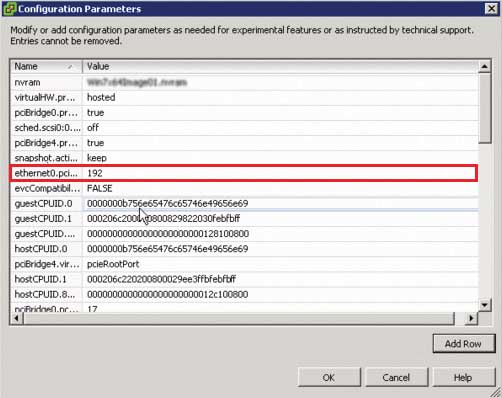 |
Figure 1. Find the Ethernet PCI slot value and then exit out of the screens without commiting any changes. (Click image to view larger version.) |
I have seen this happen with both PVS 6.0 and 6.1 running on both VMware vSphere 4.1 and vSphere 5. Hopefully you found this article before you deployed a large number of VMs, so you don't have to go through and change a lot of values or delete the VMs and recreate them.
Posted by Elias Khnaser on 08/08/2012 at 12:49 PM2 comments