Somewhat Uninformative vSphere Alert
In VMware Infrastructure 3, the one area that the vCenter Server needed to do a better job was its built-in alarms and alerting. So, one vSphere 4 objective was to increase the breadth of built-in alarms. This saves administrators time with PowerShell, as the only way to achieve full safety is to script alerts and send e-mails.
The good side is that you can put in a lot of handling and specific criteria for the thresholds -- well, at least as good as you can script them. The bad side is that the vCenter Server database doesn't track these events to the affected object (datastore, host, VM, etc.).
vSphere 4 has a new alert, "Non-VI workload detected on the datastore" that is somewhat misleading. This message shows up on an otherwise healthy datastore (see Fig. 1).
The basic premise for this alert on the datastore is to avoid a virtual machine that is removed from inventory consuming too much space on the datastore. This is somewhat of a misnomer, as many administrators put non-workload data on datastores. This data can include CD-ROM .ISO files as well as a special backup of a system before it is deleted.
Further, the VMFS file system has built-in functionality to allow multiple ESXi hosts connect. This means that you can have a number of ESXi hosts that may be licensed with vCenter connect to a datastore, and that same datastore is zoned on the storage system to another ESXi system, such as the free edition without vCenter (I cover this in my "Forward Motion" post from last year).
The new alert is also somewhat useless as it doesn't tell you what the offending workload is on the datastore. Administrators are left to use the Storage View functionality and maps to determine what files or virtual machines are the culprits. I'm all for saving datastore space, but I don't like that this defaults to an "Alert" level and issues a red indicator. This can be changed to a "Warning" level and issue a yellow indicator in the definition of the alarm (see Fig. 2).
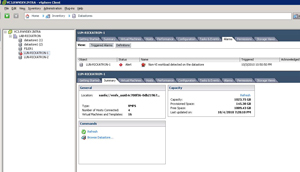 |
|
Figure 1. While the datastore has ample space and adequate connectivity, an alarm is generated by the presence of foreign content. (Click image to view larger version.) |
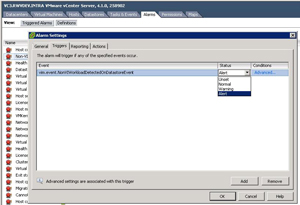 |
|
Figure 2. You can make this condition issue a warning instead of an alert in the definition of the alarm. (Click image to view larger version.) |
Do you find this alert a little confusing or over-cautious? Share your comments here.
Posted by Rick Vanover on 10/05/2010 at 12:48 PM