How To Configure Additional NFS Datastores on ESXi
By default, an ESXi host is permitted to have eight NFS datastores. In vSphere environments, you might have find it necessary to go over the limit and add more than eight NFS datastores and it may not be obvious why you can't add another one. Historically, NFS datastores were unique compared to VMFS datastores in that they could scale above 2 TB without using extents. With vSphere 5 and VMFS-5, that limitation is now removed.
It is possible to have a few number of large NFS datastores, but it is also a valid configuration to leverage a larger number of smaller NFS datastores. This may or may not be on multiple storage controllers, as today storage can exist in many forms on vSphere hosts.
The default number of NFS datastores is configured in the Software advanced settings section of the host (see Fig. 1). This setting can be applied to a host profile policy as well.
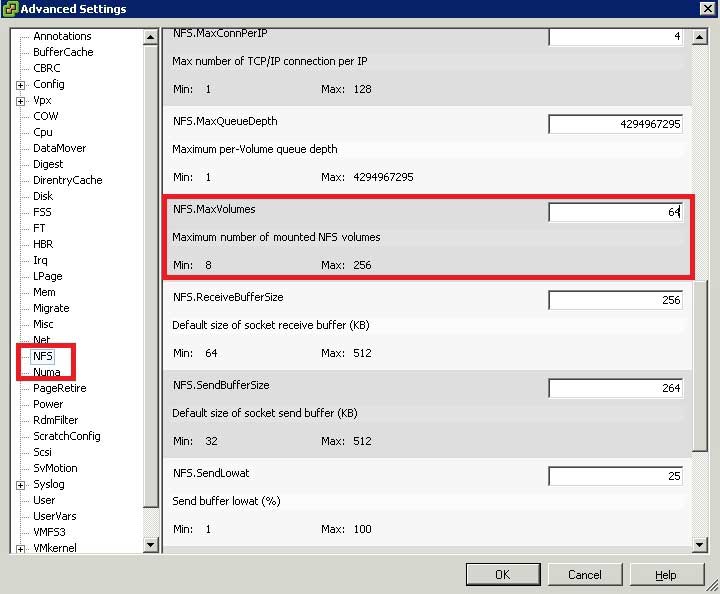 |
Figure 1. The advanced software configuration allows the number of NFS datastores to be set. (Click image to view larger version.) |
Changing the default is one of those pre-deployment tweaks I put in before the host is deployed, as you often only find out this is a problem after the host is in use. Whether or not the option requires a reboot (not to be set, but to use it does), I don't like doing tasks like this on a host unless it is in maintenance mode. Yes, I'm a bit of a safety freak -- but if the platform has a maintenance-mode capability, why risk it?
Most of my experience with vSphere storage has been block protocols that leverage the VMFS file system. That includes iSCSI, Fibre Channel and SAS protocols.
Using NFS is a different beast and requires a few considerations. First of all, make a careful decision on whether or not to use DNS or IP addresses for the storage resources; I can't think of too many reasons why DNS names would be better than IP addresses, as I generally favor granular control of storage resources.
The next decision is to ensure that the mount path is done consistently. This is an area where non-Linux people may not pay proper attention to this step, but it's critical for vSphere functions like vMotion to work correctly among hosts with the same datastore.
Additional information on increasing the maximum number of NFS datastores can be found at VMware KB 2239. VMware KB 1007909 also has some additional advanced NFS tweaks which may be of interest.
Have you had to increase the number of NFS datastores, what number have you set and why? Share your experiences here.
Posted by Rick Vanover on 08/29/2012 at 3:35 PM