V-locity 2: Defrag Option For Virtualized Servers
Diskeeper's defragmentation software for server virtualization offers useful features and unique value.
I first became familiar with Diskeeper in the mid-1990s. Windows NT had just started to become a mainstream operating system, but Microsoft didn't provide a solution for keeping Windows NT systems defragmented as it had with Windows 9x. Diskeeper stepped up to the plate and offered a badly needed third-party defragmentation solution.
Eventually, Microsoft began including defragmentation capabilities in the operating system. Given that Microsoft had chosen to develop its own defragmentation algorithms rather than acquiring Diskeeper, I pretty much assumed that Diskeeper wouldn't be around for very much longer. That was well over a decade ago.
I have to admit that after Microsoft began enabling disk defragmentation natively within Windows, I hadn't given Diskeeper a second look. In June, however, I was walking around the exhibit hall at TechEd and stopped at the Diskeeper booth. Since I hadn't looked at Diskeeper in so long, I couldn't help but ask how Diskeeper had managed to survive. After all, why would anyone buy something that is included for free within the operating system?
The person I spoke with informed me that Diskeeper has a few different products on the market, but that its flagship product was something called V-locity, which is essentially defragmentation software that has been optimized for server virtualization. Intrigued, I decided to take a look.
Installation
Unlike many of the products that I have been reviewing lately, the installation process for V-locity was a breeze. The main installation screen provides options for deploying both host and guest components. Upon making your selection, Setup guides you through a very simple wizard that helps you to complete the installation process.
The only aspect of the setup process that I had a little bit of trouble with was the process of licensing my software, but I have to confess that this was my own fault. Whenever I review a product, I initially try to install and use the product without first reading the documentation. I do this as a way of determining how intuitive the software is. Although the process of licensing the software was not intuitive, the documentation clearly explained it.
What's Behind V-locity
How does Diskeeper differentiate itself from the defragmentation mechanisms built into Windows, so that potential customers would opt for the third-party solution rather than Microsoft's tools? After spending some time with V-locity, I have to say that Diskeeper has definitely found its niche. To understand why, it is necessary to talk about the nature of server virtualization.
Server virtualization is based on the premise that server hardware resources are almost always underutilized. Server virtualization products such as VMware ESX and Microsoft Hyper-V allow hardware resources to be used more thoroughly by allowing multiple virtual servers to make use of a single physical server.
Although server virtualization certainly has its benefits, it only works as long as the host server and each guest server have access to sufficient hardware resources. Thankfully, most of the server virtualization products on the market allow you to allocate specific memory, CPU and disk resources to each virtual machine. This does not, however, entirely prevent resource contention from becoming an issue. Some resources simply cannot be allocated (at least not in the traditional manner).
One such resource is disk input/output. Imagine that you had one large storage array containing the virtual hard drives for five different virtual servers. Although disk space might not be an issue, disk I/O is. So, a virtual server can only perform read and write operations on the storage array when the array is not busy. If a virtual machine is performing a read or a write operation, all of the other virtual machines must wait for the operation to complete before they can access the array. When you also consider that disk-based storage is usually a server's slowest hardware component, it becomes obvious as to why it is critical that your virtual servers use disk resources as efficiently as possible.
One of the best ways to improve the efficiency of hard-disk access is to keep the disk defragmented. However, the defragmentation process can be somewhat of a challenge in a virtualized environment. The defragmentation process itself tends to be very disk-intensive. Even though the system might run more efficiently once a defragmentation completes, the defragmentation process itself can slow the system to a crawl while it is running.
Diskeeper has come up with a rather ingenious solution to this problem. It has designed V-locity 2 in a way that prevents disk fragmentation from occurring in the first place. V-locity uses a technology that Diskeeper calls IntelliWrite to prevent up to 85 percent of all fragmentation. It does this by ensuring that files are written to the disk in a contiguous manner whenever possible. Because files are written contiguously, I/O operations require fewer movements of the drive heads, resulting in improved performance.
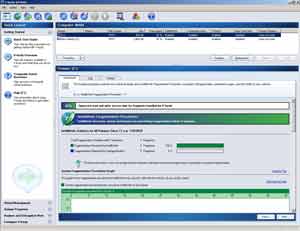
[Click on image for larger view.] |
| Figure 1. This system has IntelliWrite enabled. |
A side effect that is worth mentioning is that when scheduled defragmentation operations do occur, they should complete much more quickly, because the drives should contain very little fragmentation.
When Diskeeper first told me that V-locity 2 was designed to prevent fragmentation from occurring in the first place, I expressed concern about the amount of system overhead consumed by IntelliWrite. However, I learned that V-locity uses a technology called InvisiTasking to help deal with this problem.
InvisiTasking technology is a proprietary Diskeeper technology that monitors the hypervisor to see what hardware resources are being used at a given moment. By doing so, it is able to coordinate the defragmentation process for the host server and for each virtual machine in a way that prevents them from disrupting more critical system processes. Essentially, InvisiTasking uses CPU and disk I/O resources that would have otherwise been unused.
VHD Compression
V-locity's on-the-fly decompression alone makes it a great product, but another feature will be of tremendous benefit to organizations that are running Microsoft's Hyper-V. Any time that you create a virtual machine, Hyper-V will configure it to use a dynamically expanding virtual hard disk unless you specifically tell it to use a fixed-size virtual hard disk.
Many IT professionals prefer using dynamically expanding drives for two reasons. First, dynamically expanding drives grow with your data. Second, dynamically expanding hard drives can be created instantly, whereas it can take hours to create a fixed-size virtual hard drive.
As great as dynamically expanding virtual hard drives are, however, they have one major disadvantage: Dynamically expanding virtual hard drives grow as you add data to them, but the underlying VHD files do not shrink when you remove data.
V-locity contains a feature that can reclaim hard disk space by compacting VHD files containing unused space. V-locity identifies which drives are available for compacting and provides a recommendation of whether or not the drive should be compacted.

[Click on image for larger view.] |
| Figure 2. V-locity is able to compact VHD files. |
Although this feature seems to do a good job, VHD files can only be compacted when they are not being used. Therefore, you will have to shut down your virtual machines before compacting the underlying VHD files.
Pricing, Availability
V-locity is priced at $199.95 per CPU core, so a license for a quad-core server would cost $799.80. Most customers who decide to use V-locity will probably also want to invest in Diskeeper 2010 Administrator. Diskeeper 2010 Administrator is a management console that allows for the centralized management of Diskeeper software. This optional component sells for $299.95.
| VIRTUALIZATION REVIEW RATING |
|
Installation: 20% |
9.0 |
|
Features: 20% |
10.0 |
|
Ease of Use: 20% |
10.0 |
|
Administration: 20% |
8.0 |
|
Documentation: 20% |
9.0 |
|
Overall Rating: |
9.2 |
Key: 1: Virtually inoperable or nonexistent 5: Average, performs adequately 10: Exceptional | | |
The Verdict
All in all, I found V-locity to be a solid product. I was very impressed with its feature set. V-locity should be considered an essential for anyone who is operating virtual servers in a Hyper-V environment. Unfortunately, I was unable to test the ESX version, but I have no reason to suspect that it would be any less impressive. For the price, however, I do wish that Diskeeper had chosen to include a Diskeeper 2010 Administrator license.
Diskeeper V-locity 2
$199.95 per CPU core
Diskeeper Corp. | 800-829-6468 | diskeeper.com
About the Author
Brien Posey is a 22-time Microsoft MVP with decades of IT experience. As a freelance writer, Posey has written thousands of articles and contributed to several dozen books on a wide variety of IT topics. Prior to going freelance, Posey was a CIO for a national chain of hospitals and health care facilities. He has also served as a network administrator for some of the country's largest insurance companies and for the Department of Defense at Fort Knox. In addition to his continued work in IT, Posey has spent the last several years actively training as a commercial scientist-astronaut candidate in preparation to fly on a mission to study polar mesospheric clouds from space. You can follow his spaceflight training on his Web site.