Configuring VMotion in vSphere
One of the most important parts of VMware's
vSphere offering is the collective migration technology,
VMotion. In the current landscape, this includes migrating VMs from one host to another as well as from one storage system to another. Let's take a quick look at configuring VMotion to work for ESXi hosts in vSphere.
Like VI3, vSphere needs to have a VMkernel port configured to allow the migration technologies to proceed. For ESXi hosts, VMkernel network interfaces are installed by default but are not functional for migration tasks until they are configured. Default installations of ESXi embedded and installable will have an IP address assigned to the interface, but not until we check the box to enable VMotion for the host are we able to migrate (see Fig. 1).
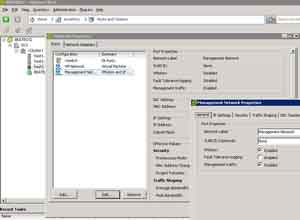 |
| Figure 1. The configuration to enable VMotion is a single check box on the properties of the hosts’ VMkernel network interface. (Click image to view larger version.) |
Once that is configured, the host is able to use VMotion. This includes the Enhanced Storage VMotion options that allow a virtual machine to migrate from a thin-provisioned disk to a fully allocated disk, and the reverse.
From a network planning perspective, only one TCP/IP address is required for an ESXi host compared to full installations of ESX. This is due to the lack of the service console or console operating system (COS), which needs an IP address also. For redundancy purposes, make sure that at least two interfaces (ideally on different physical switches) are provisioned to the vSwitch that holds the VMkernel port.
VMware is aligning resources and direction to the ESXi model. As you are planning your migration to vSphere, I highly recommend that you start this implementation exclusively with ESXi for reasons that I point out in this earlier post. Should be easy enough to do in your sleep!
Posted by Rick Vanover on 09/01/2009 at 12:47 PM