Setting VM Attributes with vSphere PowerCLI
The vSphere annotation field is one of the most versatile tools to put basic information for the virtual machine right where it is needed most. If you are like me, you may change your mind on one or more things in your environment from time to time.
Administrators can create annotations for the virtual machines, but need to be careful not to dilute the value of the annotation by creating too many values. Among the most critical attributes I like to see in the virtual machine summary is an indicator of its backup status, development or production status, or some business-specific information.
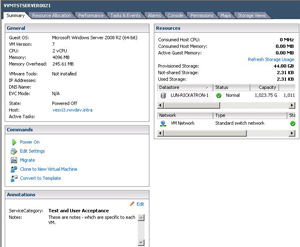 |
|
Figure 1. The annotation, in bold, is a global field for all VMs while the Notes section is per-VM. (Click image to view larger version.) |
Using PowerCLI, we can make easy work of setting an annotation for all virtual machines. I'll take a relatively easy example of setting all virtual machines to have a value for the newly created ServiceCategory annotation.
For a given virtual machine inventory, let's assume that the virtual machine name indicates where it is production or some other state. If the string "PRD" exists in the name, it is a Production virtual machine; "TST" is Test and User Acceptance. Finally, "DEV" tells us it's a Development VM.
Using three quick one-liners, we can assign each virtual machine a value based on that logic:
Get-Vm -name *DEV* | Set-CustomField -Name "ServiceCategory" -Value "Development"
Get-Vm -name *PRD* | Set-CustomField -Name "ServiceCategory" -Value "Production"
Get-Vm -name *TST* | Set-CustomField -Name "ServiceCategory" -Value "Test and User Acceptance"
Implementing this in PowerCLI is also just as quick (see Fig. 2).
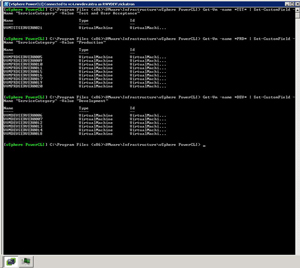 |
|
Figure 2. The PowerCLI command will issue the annotation to multiple virtual machines in a quick iteration. (Click image to view larger version.) |
Using the Get-VM command, additional features such as reading a list from a text file can be used as well as many other interpretive parameters.
Do you deploy virtual machine annotations via PowerCLI? If so, share your comments here and some of your most frequently used fields for each virtual machine.
Posted by Rick Vanover on 11/16/2010 at 12:48 PM