Cloud-Based Virtual Desktops Test Drive, Part 1
What exactly would you do with a cloud-based virtual desktop infrastructure (VDI)? I can roll through a lot of scenarios in my head where it may make sense. Recently, I've been given a time-limited evaluation account for the iland workforce cloud and can see where this could be beneficial.
The workforce cloud is in most cases a VMware View-based VDI solution that is hosted in the cloud. The connection broker is done with a VMware View client, including support for devices without a full operating system. This includes terminal devices that support VMware View for their connection broker.
The workforce cloud does a few things that reverse perspective from traditional cloud solutions if there is such a thing. Primarily, along with the virtual desktop -- you can put virtual servers in the iland cloud. Both are VMware-based technologies that are on the same subnet, so application latency to back-end servers is not a factor. Secondly, iland is historically in the colocation business. This means that if you require a hardware appliance for mail filtering, it can be accommodated.
Now that you have a fair idea of the technologies involved, how does it work and what does it look like? Over the next few weeks here on the Everyday Virtualization blog, I'm going to give you a tour of the technology in play and my opinion. (I'm writing this blog in the cloud with this service.)
For starters, it all starts with the familiar View client. The workforce cloud negotiates an SSL connection over the Internet to the VMware View broker. From the client perspective, Fig. 1 is what you get.
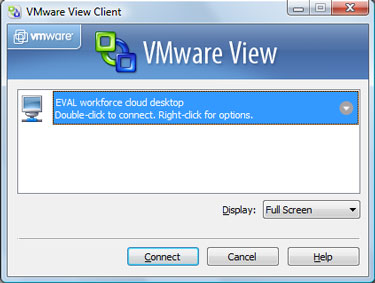 |
| Figure 1. Here's what the VMware View broker sees as a virtual desktop makes a secure connection in the cloud. (Click image to view larger version) |
Once connected, the evaluation has provided me two systems, VMware View-based Windows XP virtual desktop and a Windows Server 2003 Server virtual machine. In this small cloud setup, I will be hashing out a number of configurations and 'how does it feel' points for this type of technology over the coming days. So, be sure to check back for the first steps into the cloud.
Have anything you want me to test during my trip into the clouds? Share your comments here.
Posted by Rick Vanover on 11/02/2009 at 12:47 PM