My Story: How I Used Technology To Improve My Son's World
Read how IT pro Kirk Foutts used virtualization, Windows 7 and other technologies to create a reliable yet robust touchscreen device for his injured son.
Editor's Note: This article is the first in a series of "My Story" articles, where readers can share interesting and unique technical projects (work or personal) with other readers. Are you working on something new, unique, particularly difficult or just plain interesting? Send your story to [email protected] with the subject line "My Story."
So, it all started a few years ago. In 2005, my son Michael suffered a head injury from a fall that left him unable to control his body voluntarily. Michael is aware of his surroundings, but his injury has left him with limited ability to interact with us and the world around him. The injury limited Michael to answering questions with a thumb up for yes and thumb down for no. He's also able to point to things, but this all takes a lot of effort, and usually it is too much effort.
I have often looked for and hoped for something to help Michael. And as the IT Manager for a small company, I've become quite good at finding not-so-standard solutions and fitting them to the existing environment. As it turned out, the use of this ability and good timing in the development of virtualization technology have led to improving my son's world.
One of Michael's interest, prior to his injury, was computers. I always encouraged Michael's interest in computers -- it's something we did together.
A while back Michael was at Rusk Rehabilitation Hospital in Columbia Missouri for a week to get re-evaluated. Michael's roommate there had a communication device that his roommate's mom was excited to show me. As she took the device out of the case I could tell immediately that it looked like a touchscreen computer. I confirmed this when I heard the Windows XP Startup sound. That sound started a process that would continue until today.
As the communication device played the Windows sound, Michael took notice. His eyes turned toward the device and his expression changed. Over the next couple of hours, the boy's mom showed Michael and I what the device could do. Michael was "zoned in." He played tic tac toe, matching games, answered yes and no to questions, and he even played some trivia games on science and history. It was awesome! I had not seen my son interact with the world around him since his injury. I thought, "I need to do everything I can to get one of these for him!"
 |
| Reader Kirk Foutts used his IT skills to create a more capable and reliable touchscreen device for his son Michael. |
I did some checking and found the device to be pretty expensive as computers go, at just over $7,000. The mother of Michael's roommate pointed me in the direction of a few resources who provide some financial support for this kind of thing. A couple weeks later a local company that supports kids with medical issues contacted me, saying they would like to help Michael. I told them about the device, and another month later we received a touchscreen device and mounting arm for Michael's wheelchair.
Michael's teacher and therapist jumped in to help him learn to use the device to communicate. The road of rehabilitation for a severe head injury is long and slow, has many hills and turns, and is usually a life-long process. In Michael's case, it would be considered outstanding if he were able to lift his hand and push a button when he wanted to say, "Yes." If Michael were able to learn this simple task in six months, that'd be considered good progress.
While my son enjoys and remembers computers and how much fun they are, the daily task of training to use this touchscreen was difficult. He made progress -- in fact, he got to a point where we would leave the computer in front of him and much of the time he would, without reminders, communicate answers to yes/no questions on his own.
He did play games on the device, and he was moving with it, but there were some limitations. While the device was Windows-based and was built with communication in mind, it wasn't capable of running consumer games or playing videos. It had no networking built in. As computers go, it was under-powered.
Being the techie guy, I checked into upgrading memory and processing. No luck, as the device was completely proprietary. Still, I had no complaints -- it is an excellent communication device, and even though I could imagine it being much more fun and motivating, the device still allowed my son some freedom to communicate.
Soon we ran into another issue: The device started hanging up and the touchscreen stopped responding. I sent it back to the manufacturer for repair and we got it back about three months later. This downtime offered up a lesson about the hard road to rehab: While three months of hard work produced that little measurable progress, three months without the device wiped all that progress completely away. We had to start all over. And this time the results weren't as exciting as before: Michael became easily frustrated with the touchscreen. He often had to push again, push harder or maybe he pushed too hard. The repaired device was slower and needed to be restarted once in awhile, which was also frustrating.
His therapist and teacher started looking at ways to alter the device to get Michel going again. I started looking at the configuration of the touchscreen setup to see what I could do, and I found there was a lot of room for improvement.
The system allowed for checking, reading and sending e-mail (although I had to make external networking connections to it). It used the built-in XP onscreen keyboard and disability access functions along with the touchscreen software.
At this time, I had been playing with Virtual PC at the office, and it occurred to me that it would be good to virtualize the touchscreen system so that I could work on it and not have to take it away from Michael. However, the system was licensed only for XP Home. Because I don't run XP Home anywhere else, virtualization helped me out here. I installed XP Home as a virtual system, installed the touchscreen software and had a carbon copy of the device.
I then started thinking, "I wish this were a faster computer." I checked into consumer touchscreen computers, like the Panasonic Tough Book, as an alternative. I could imagine the increase of power and built-in wireless networking. Michael could watch movies, maybe even be motivated by running "Quake" on his computer. The systems available looked good but were expensive (still not as expensive as the device), so I didn't look into it further.
About a year later, the device had an issue again. When I sent it back in, they told me would cost $1,200 to fix it. I checked local retail stores and found that HP made a touch-screen computer that is Windows 7-based and cost about $1,500. Even that was too much -- and worse, we didn't know for sure if it would work. Windows 7 has much better touch-screen technology, and I thought it might help, but his software required XP Home to run. At the office I was running Windows 7 in beta, and I started looking into XP Mode. It wasn't too long before I had built an XP Mode system with XP Home running the communication software.
The technical side was a bit tricky. XP Mode came through beta and didn't really work well with the Home version. When the full version of XP Mode was released with Windows 7, the device started working better. And after a few months, prices had come down on touch screens. I had become proficient with Windows 7 and XP Mode and had seen a touchscreen system on sale for $900. That Christmas, I would take the chance and start building a system for Michael.
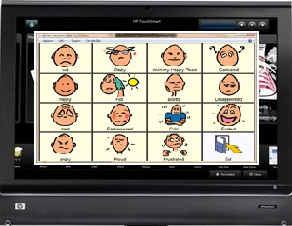 |
| The new system Kirk Foutts put together for his son features a 20" touchscreen and can run more than just the required specialized communication software (shown above) -- Michael can now watch movies, play games and even take Skype phone calls. |
The touchscreen computer I bought came with Vista, so I immediately installed Windows 7 Ultimate and Windows Virtual XP (I already had a Windows Virtual XP version of the system with his communication software).
Now that we have this all setup for him, the touch-screen is much better and the system is powerful. We can play movies, run pretty much any game, and Michael does really enjoy it.
We still have challenges though. His arm has gotten tighter, so it's now more difficult for him to touch the screen. This computer is much bigger -- it has a 20 inch screen -- and much heavier than his communication device. I have to find a good way for him to access the new system. For now, I pull him up to a table and he can reach it there.
Recently I set up Skype on his system. I set his system to auto-answer and called him from work. It was fun. His computer has a built-in webcam so I'm able to watch him while he uses the system; I can follow his eyes as he looks around, see him smile when he likes something.
Rehab from a severe head injury is a long, difficult road, but I have better tools than before to help Michael cope and improve. I believe there is much more technology can do, but I also think I am very fortunate to have the abilities I have to find and use the technology available to give Michael good opportunities to have fun and get better.
About the Author
Kirk Foutts is an Information Services Manager in the Kansas City, Missouri area.