Review: Veeam Backup & Replication 5 Living Up to the Hype
Veeam's latest streamlines processes and shines in vSphere environments.
VMware vSphere needs a backup application that understands the virtual infrastructure. Increasingly, physical server backup applications are being updated to back up the virtual infrastructure, but few backup applications were designed solely to back up the virtual infrastructure as efficiently as possible. Veeam Backup & Replication 5 from Veeam Software is one of the few and, as you'll find out, one of the best options available.
Veeam Backup & Replication 5 comes in two editions: Standard and Enterprise. (I tested the Enterprise Edition.) It was introduced with much fanfare and touted as a "game changing" backup product. The new version was marketed with the term "SureBackup" -- one of product's new features. The Veeam suite of new features in Backup & Replicate 5 is marketed as "vPower." This suite includes SureBackup, Instant Restore, Universal Application Item Recovery (U-AIR), the innovative On-Demand Sandbox (which creates a virtual lab on the fly) and SmartCDP.
At first, I was suspicious of Backup & Replication 5 because of the Veeam hype. Plus, many admins (including me) maintain the belief that backup products will always be mundane, and it's unlikely that any truly innovative or new features would come from them. However, after using it in my lab infrastructure and talking to some customers in production, I found Veeam Backup & Replication 5 to be the exception to that belief, and its SureBackup feature is the reason why.
Useful Features
SureBackup automates the testing of applications inside backed-up virtual machines (VMs) to ensure that they're fully functional. Veeam Backup & Replication 5 can automate the process that you'd go through to validate that backed-up applications actually work (not just that the files have integrity). For example, on a nightly basis, you could have Veeam SureBackup restore an Exchange Server and DNS server, put them on a virtual private network, ensure that an e-mail can be sent, and then update you on the process. When Veeam created this feature, it also facilitated two other new features: Instant Restore and the On-Demand Sandbox (more on them to come).
SureBackup restores multiple VMs -- powering them on, ensuring that they boot successfully and then making sure the applications actually work. It does this by running a script designed by you, which, in the case of Exchange, sends an e-mail that tests all VMs, applications, databases and connectivity that make up the Exchange infrastructure.
To make SureBackup possible, Veeam has to quickly access VM backups directly from their locations, mount them in a safe area -- not on the production network -- and test them. In order for this to work, the backup server must become a Network File Server (NFS) network-attached storage (NAS). This allows an ESX or ESXi server to mount the VMs in the backup repository via NFS, and use them in vSphere, enabling both SureBackup testing and Instant Restore.
The other piece of the puzzle is the ability to mount the VMs in a safe area off the production network. This is made possible by a virtual router that Veeam Backup & Replication 5 installs in the virtual infrastructure. VMs are installed on this virtual router that performs Network Address Translation (NAT), allowing them to keep their existing IPs, but behind the firewall. The restored VMs can be accessed via new IP addresses from the production network. Thus, the On-Demand Sandbox is created using this virtual router.
In my tests, I was able to use SureBackup as well as Instant Restore and the On-Demand Sandbox. As a result, after a VM was backed up, I could delete the production VM in my lab and mount the backed-up VM in seconds, directly from the backup repository. I didn't have to wait 10 to 60 minutes for the data from the VM hard drive to be copied from the backup repository to the production SAN.
I also tested the SmartCDP feature. This involves replicating VMs from one ESX/ESXi host to another. SmartCDP simplifies the process of automating replication over a WAN. You can replicate a VM just as simply as you create a backup job. Then, because of the hardware independence that virtualization provides, you can easily get the copied VM booted at the backup site when disaster strikes. Virtualization and replication make disaster recovery (DR) simple. SmartCDP replicates the changed data minutes apart, allowing your redundant VM to be protected with minimal data loss, similarly to environments with expensive SAN-based Continuous Data Protection (CDP) replication.
The other feature that really hit home with me was U-AIR. This is comprised of a set of wizards that guide you through restoring application data for common applications such as Windows Active Directory, Exchange and SQL. I've attempted to restore an individual Exchange mailbox from a backup and, trust me, it's a real pain fumbling through instructions from the Web done at the command-line interface.
Road Test
Like most VMware admins, my first experience with Veeam was through the company's free FastSCP product. Today, Veeam offers six different free products, and I applaud it for doing so. Products like FastSCP not only serve Veeam by introducing people to the company, but also provide valuable tools to admins that make their jobs easier.
To perform my own testing of Veeam Backup & Replication 5, I downloaded the fully functional 30-day trial version. Just like any other Windows application with a back-end database, it installs easily and you can opt to use the included SQL Express or an existing database server on your network as the back-end.
While install is easy, the question of where to install may be more complex. Veeam Backup & Replication 5 needs access to the VM disk files in order to back them up. This access could be obtained by installing the app as a VM on the virtual infrastructure or by installing on a physical server or workstation that's directly connected to the SAN. In other words, before you start a production installation, first you need to consider how the product will access the VM disk files, and, second, where you want your backup repository to be located (for a test install, just install it in a VM). Once installed, thanks to wizards, creating a backup job and performing the first backup happens in a few clicks (see Figure 1).
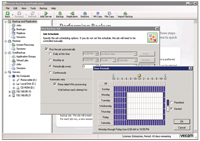
[Click on image for larger view.] |
| Figure 1. The Veeam Backup & Replication 5 UI lets you set up monthly schedules for backup jobs. |
When multiple backups of the same target are stored, a "synthetic backup" is created. That means that, at any point in time, the most recent copy of the VM is always available, even if it has been created with a combination of the initial backup and the blocks that have been changed since the last backup (that's the synthetic backup). Veeam has been offering de-duplication of backed-up data since version 1.0.
To perform a traditional recovery, you can use the wizard-driven interface to get the VM back in a few clicks. I also like the Instant Recovery feature that mounts a VM from the backup repository directly into the virtual infrastructure, getting end-user services restored in one to two minutes.
Replication of VMs is as easy as recovery. With the selective VM replication, you can run VMware vSphere on an inexpensive physical server at an alternate company site and selectively replicate the handful of VMs that are most critical to the company. This provides DR and off-site backup for those critical applications at a low cost compared to traditional SAN-based replication.
For companies with multiple Veeam Backup servers, you can install the free Enterprise Manager that provides a centralized Web interface to manage backups across all locations. Also new with Veeam Backup & Replication 5 is the optional Search server that allows you to search multiple backup repositories across multiple Veeam Backup servers.
Recently, Veeam announced that it will give away a free copy of Veeam Backup & Replication 5 and Veeam Monitor, at no charge, for your lab environment if you're a VMware Certified Professional (VCP), VMware Certified Instructor (VCI) or vExpert. With 80,000-plus VCPs out there, this is a generous gift.
With its suite of new features, Veeam Backup & Replication 5 stands out in the ever-growing virtualization backup space as a leader. I enjoyed testing the product, and can see myself using it in my lab infrastructure as well as recommending it to other VMware administrators.
Pricing
North American pricing starts at $599 per socket for the Standard Edition; the Enterprise Edition is $899 per socket. The Enterprise Edition includes U-AIR (the Standard Edition does not), and also provides enhanced features related to SureBackup, the On-Demand Sandbox and Windows guest file system indexing.
About the Author
David Davis is a well-known virtualization and cloud computing expert, author, speaker, and analyst. David’s library of popular video training courses can be found at Pluralsight.com. To contact David about his speaking schedule and his latest project, go to VirtualizationSoftware.com.