V-Commander Takes Charge of Private Clouds
Embotics combines all the bells and whistles in one slick, easy-to-use private cloud package.
Although private clouds are becoming much more common, managing them can still be a major challenge. Embotics has sought to address these challenges with a product called V-Commander.
V-Commander is designed to act as an automated virtualization and private-cloud management solution. The product's primary goal is to improve operational efficiency through the use of private-cloud automation. This is accomplished with self-service portals and a number of governance mechanisms designed to provision and reclaim cloud resources.
Installation
Prior to beginning my review, I was given a copy of V-Commander version 4.0.4. This edition of V-Commander is designed to work in conjunction with VMware vCenter Server.
I installed V-Commander on a virtual server running Windows Server 2008 R2 that had been provisioned with 2GB of RAM. I also installed Microsoft SQL Server 2008. V-Commander can be configured to use its own database, but because the product could also be used with SQL Server, I wanted to see how easy it was to connect to a SQL database. My virtual machine (VM) configuration worked fine, but in a production environment I'd recommend either allocating quite a bit more memory or running SQL on a different server.
The installation process couldn't be any easier. V-Commander uses a simple installation wizard that basically allows you to install the software by repeatedly clicking Next. The installation wizard starts out by asking routine questions such as whether you accept the license agreement and whether you want to accept the default installation path. Eventually the wizard asks what type of database you want to use, and which ports you want to use for the Web interface and the administrative console. Once again, however, the wizard is set up so that you can accept the defaults.
The Control Panel
V-Commander consists of two main components: a Control Panel and V-Commander itself. The first thing I decided to check out was the Control Panel.
I feared the worst from the Control Panel. I've worked in IT for about 20 years now, and during that time I've worked with all manner of server-management products. Most of those products require you to work through a complex and time-consuming configuration process. When I opened the Control Panel, I expected to see a dizzying array of configuration options that required a Ph.D. in computer science to understand. But I was pleasantly surprised to see the Control Panel uses a simple and clean design that makes it easy to perform various maintenance tasks. For example, the Service Control tab (shown in Figure 1) allows you to start or stop the V-Commander service or to change the service logging level. I wish all server products were this easy to use.
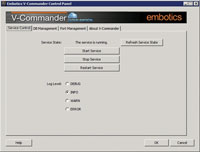
[Click on image for larger view.] |
| Figure 1. The Control Panel Service Control tab lets you stop and start the V-Commander service and change the logging level. |
V-Commander
The core V-Commander product is accessible through a Web interface. The first time you log on to V-Commander, you must provide the product key, username and passwordthat were issued to you by Embotics. Subsequent logins don't require you to enter the product key.
When you log in for the first time, V-Commander displays an intuitive Getting Started screen. This screen walks you through the process of adding a managed system (in other words, linking V-Commander to vCenter) and installing the vCenter plug-in.
The Self-Service Portal
One of the main V-Commander features is the self-service portal. Users can use this portal to request VMs. This ability is not unique, but I like the way Embotics tied the New Service Request function to the software's chargeback feature.
V-Commander allows users to view the costs as they submit a new service request. As the user chooses the resources they want for a new VM, chargebacks are calculated on the fly and the end user is presented with an estimated cost before they create the VM. If the person who's submitting the request discovers the cost is too high, they can adjust the requested resources until the estimated cost becomes more reasonable.
Incidentally, the New Service Request form is fully customizable, and V-Commander includes a provisioning configuration you can use to ensure that new machines are only provisioned if the underlying datastore has adequate free space. You can set a threshold value for this. For example, you can configure V-Commander so that provisioned requests are only deployed if the datastore has at least 20 percent of its total space free. This feature is extremely important for organizations that use thin provisioning of VMs because it can help prevent the host servers from running out of disk space.
The Solve Feature
Without question, my favorite V-Commander feature is Solve. In Figure 2 you'll notice a Solve button in the upper-right corner of the Web interface. This button is always available and clicking it takes you to the screen shown in the figure.
As you can see in Figure 2, the Solve screen focuses on six primary tasks and a number of sub-tasks. One of the most useful tasks is Capacity. You can use this task to determine when you'll run out of server resources (based on the current rate of provisioning) so that you can budget for future expansion.

[Click on image for larger view.] |
| Figure 2. Clicking the Solve button takes you to a screen that helps you to work through the most common tasks. |
The software also has a useful lifecycle-management feature. Administrators can set automatic decommissioning policies on VMs so that the resources consumed by those VMs can be reclaimed when VMs are no longer needed. It's even possible to configure V-Commander to fire off an e-mail to a VM's owner when the VM is getting ready to expire, as a way of determining whether the VM is still needed.
Pricing
Embotics uses two different pricing models for V-Commander. It can be licensed annually, or you can opt to purchase a perpetual license. The annual license costs $399 per socket and includes the maintenance fee. If you opt for the perpetual license, the cost goes up to $640 per license, but there's also a 20 percent annual maintenance fee that must be paid.
After spending several hours with V-Commander, I think Embotics has a winner with this product. The V-Commander interface is simple and intuitive, which is quite an accomplishment for a management product. The software has been well thought out. V-Commander is so feature-rich that I can't even begin to talk about all of its capabilities.
About the Author
Brien Posey is a 22-time Microsoft MVP with decades of IT experience. As a freelance writer, Posey has written thousands of articles and contributed to several dozen books on a wide variety of IT topics. Prior to going freelance, Posey was a CIO for a national chain of hospitals and health care facilities. He has also served as a network administrator for some of the country's largest insurance companies and for the Department of Defense at Fort Knox. In addition to his continued work in IT, Posey has spent the last several years actively training as a commercial scientist-astronaut candidate in preparation to fly on a mission to study polar mesospheric clouds from space. You can follow his spaceflight training on his Web site.