Everyday Virtualization
Configuring vSphere Flash Read Cache
It's read-only, but it's a big enough boost in speed to matter.
- By Rick Vanover
- 01/16/2014
One of my favorite features of vSphere 5.5 is the Flash Read Cache. This capability allows a VMDK (the VMware virtual disk format) to have a "slice" of higher performing SSD storage without putting the entire contents on the SSD. This only applies to reads, but it can be a great way to get a big boost in I/O that is shared across multiple VMs. The vSphere Flash Read Cache works as shown in Fig. 1.
 |
|
Figure 1. The vSphere Flash Read Cache allows for virtual disks to maintain a cache on higher performing non-rotational storage. Image reproduced from VMware. (Click image to view larger version.)
|
Configuring the vSphere Flash Read Cache comes with a small catch. It's a vSphere 5.5 feature, and as such it can only be assigned in the vSphere Web Client. This and some of the other new features can only be done in the Web-based administrative interface. If you are like me, you are more comfortable in the Windows-based vSphere Client, but I'm making myself use the vSphere Web Client for features like this.
On each host, a cache is configured in the vSphere Web Client (see Fig. 2).
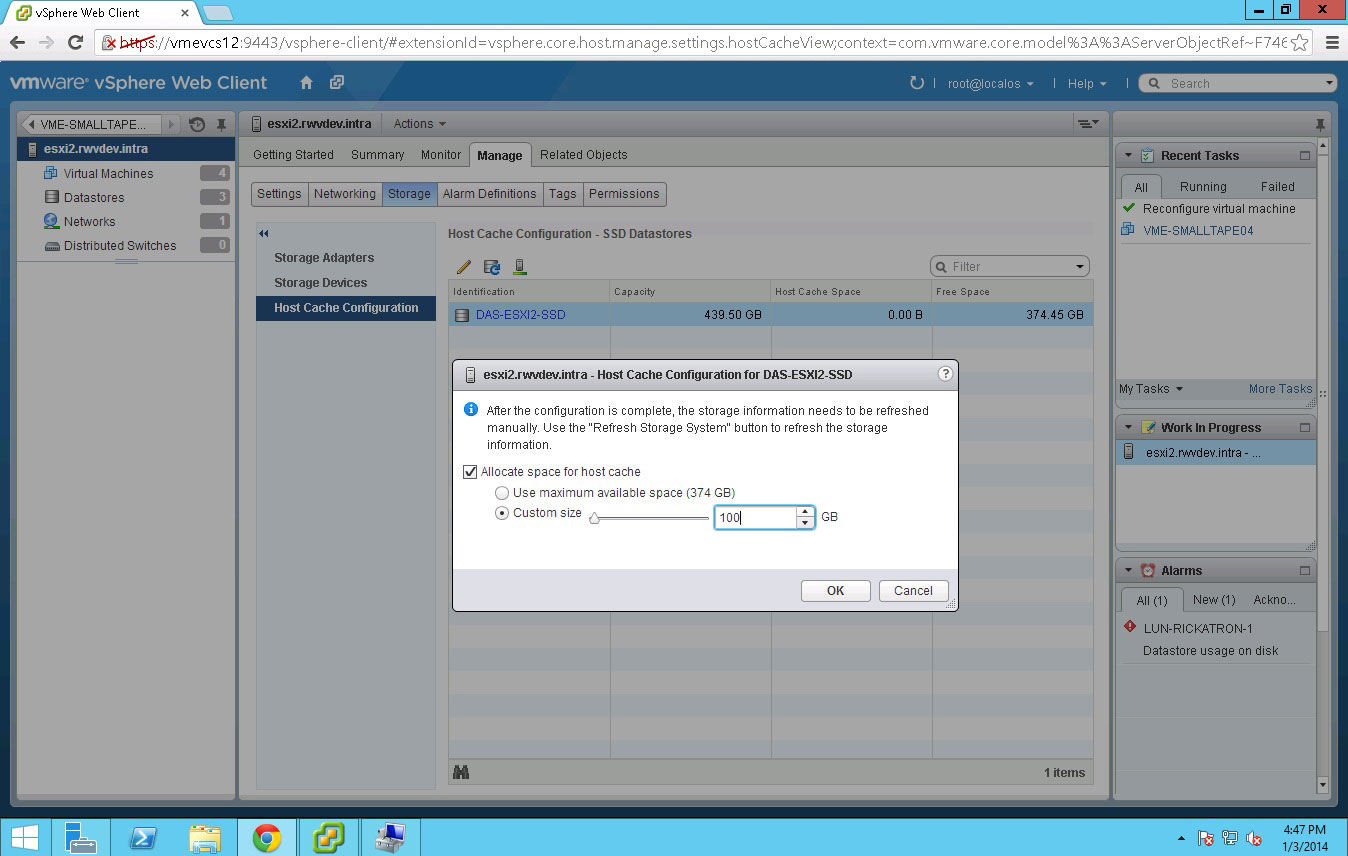 |
|
Figure 2. Each host needs to have a quantity or pool of SSD storage designated for flash read cache. (Click image to view larger version.)
|
Once this is configured, you can add a cache amount to a virtual machine's disk file. The VM must be a hardware version 10 VM, so go ahead and get the VM up to date before attempting this step. You can add a flash read cache quantity while the VM is powered on, which is very convenient. Adding a cache amount is shown in Fig. 3.
 |
|
Figure 3. Adding the flash read cache is per VMDK in the vSphere Web Client. (Click image to view larger version.)
|
Give this feature a try! I've been pretty satisfied with it so far since vSphere 5.5 was released.
Note that this replaces the swap to SSD feature from vSphere 5.0. For the highest performing VMs you have, it may make sense to have one or more SSDs in each host and configure selected disks access to an SSD cache.
Have you used the vSphere Flash Read Cache yet in production? If so, how has it gone for you? Share your comments here.
About the Author
Rick Vanover (Cisco Champion, Microsoft MVP, VMware vExpert) is based in Columbus, Ohio. Vanover's experience includes systems administration and IT management, with virtualization, cloud and storage technologies being the central theme of his career recently. Follow him on Twitter @RickVanover.