News
VMware Horizon 7.13 Released
VMware recently announced the availability of what is probably the last release of Horizon 7: Horizon 7.13. The EOL of Horizon 7 is to be expected as Horizon 8 was released earlier this year.
In conjunction with 7.13 VMware also released CART 5.5, App Volumes 4 (2009) and DEM 2009. While many may already know that CART is the client software and that Dynamic Environment Manager (DEM) is the new name for User Environment Manager (UEM), fewer people probably know that VMware is changing its naming scheme to reflect the year and month of the release, hence DEM and App Volumes are tagged as 2009.
The biggest news in this release is that instant clones are now supported with both Standard and Advanced licenses; previously instant clones were only supported with the Enterprise license.
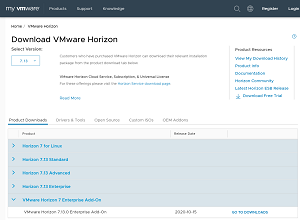 [Click on image for larger view.] (source: VMware).
[Click on image for larger view.] (source: VMware).
In this article I will go over what is new in Horizon 7.13, Cart, App Volumes and DEM.
Horizon 7.13
As mentioned above the biggest new feature in this release of Horizon is the inclusion of instant clones with virtually all Horizon licenses. Instant clones are one of the most transformative technologies in Horizon and you can read my previous articles on them here. The version of instant clones in 7.13 included with 7.13 includes the enhancements that were included in Horizon 8. The most important enhancement is Smart Provisioning which allows instant clones to be deployed without a parent VM, although it will be slightly slower to provision new clones without a parent VM it will save disk space and memory. By default, hosts that have less than 12 clones will not have a parent, but there are ways to override this.
Carbon Black, VMware's endpoint security product, is supported with 7.13 instant clones.
The Horizon Console now includes a feature that has been asked for by the customers for some time: the ability to see pools being deleted from the Machines view. Another enhancement to the console is that VMware added the Admin role which has all privileges except the ability to grant others administrator privileges.
Another much-needed feature that was included is that the public IP address of the end users is now collected via the agent. This will be a great boon for troubleshooting and security.
In the past, in order to change the features that were initially installed with the Horizon Agent you needed to uninstall and then reinstall the agent. With this release you have the option to change features without reinstalling the agent.
Horizon Client
Along with the release of 7.13 VMware included the Horizon 5.5 and Horizon 2009 client. The 2009 client supports Horizon 8 as well as Horizon 7, whereas the Horizon 5.5 client only shows support for Horizon 7.
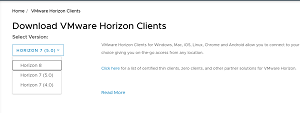 [Click on image for larger view.] (source: VMware).
[Click on image for larger view.] (source: VMware).
VMware published a chart that shows what features are supported for each client. Most telling is that 2009 does not support virtual printing, which is ThinPrint's remote management solution that has been with Horizon/View since the early days.
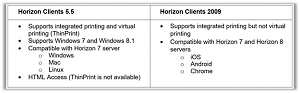 [Click on image for larger view.] (source: VMware).
[Click on image for larger view.] (source: VMware).
App Volumes and DEM
Looking over the release notes for App Volumes 2009 the only real new feature is that you now have the option to join the VMware Customer Experience Improvement Program (CEIP). This release also includes security and bug fixes.
The release notes for DEM 2009 show only minor changes to the product with the most interesting being that you can now configure tasks to run during computer startup or shutdown.
I just gave you the highlights of the changes in this release which, by a wide margin is instant clones for standard and advanced license holders. You can find an extensive list of changes in the release notes for Horizon 7.13, Cart 5.5, and DEM 2009 here or download it from here.
About the Author
Tom Fenton has a wealth of hands-on IT experience gained over the past 30 years in a variety of technologies, with the past 20 years focusing on virtualization and storage. He previously worked as a Technical Marketing Manager for ControlUp. He also previously worked at VMware in Staff and Senior level positions. He has also worked as a Senior Validation Engineer with The Taneja Group, where he headed the Validation Service Lab and was instrumental in starting up its vSphere Virtual Volumes practice. He's on X @vDoppler.