How-To
What's New in VMware Horizon 8 Version 2111 ESB
See what four features piqued Tom's interest in the new Extended Service Branch (ESB) Maintenance Release.
VMware released Horizon 8 version 2111 on Nov. 29, 2021.
Looking over it Release Notes, I saw a few interesting features I will discuss in this article.
As this is an Extended Service Branch (ESB) Maintenance Release, it will be supported for 36 months. This provides VMware customers with critical bug and security fixes during this time. You can upgrade directly to it from the previous ESB releases 7.10.3 and 7.13.1. This release has been validated with Epic (EMR), Nuance and Imprivata, and VMware validated peripheral devices.
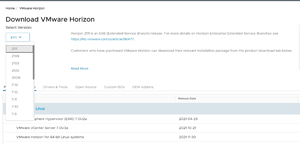 [Click on image for larger view.]
[Click on image for larger view.]
Connection Server and Horizon Console
One of the most anticipated changes in this release was announced at VMworld this year: VMware OS Optimization Tool is now a production-supported tool; graduating from being a VMware Fling. Although it was widely used before, the new production status will allow it to be used in tightly controlled environments that require only fully supported programs.
One of the most visible changes in the console is that you can now display 20, 50 or 100 rows of data per page. You can also select all the content across all the pages to preform bulk actions on.
When your license expires, you will be given a 30-day grace period to renew it. Previously you were locked out of the Horizon Console.
To prepare an RDS Host to be brought down, it must be set to Drain. This will prevent new connections to be made to it, so when the current ones are terminated the host will be free to be brought down. The console now indicates if an RDS server is in Drain mode or not.
You can use the Horizon Recording feature with RDSH desktop sessions; previously it was limited to Horizon sessions.
You can display up to 20,000 events. These can be displayed in UTC format, and you retrieve and display events based on Severity, Module, Message and Source.
There is a passel of enhancements to URL Content and Media Multimedia Redirection (MMR).
The Machine status dashboard allows you to have an overview of all the machines as a group rather than individually.
Previous to this release, when you updated instant clones you had to do the entire pool. You can now select a subset of machines to update. I think this will be a great way to test new images before deploying Horizon on all of them.
Horizon Agent for Linux
The Linux agent now supports Horizon Direct-Connection. This allows a client to directly connect to a Linux desktop or application without using the connection broker. I wrote an article about using Horizon direct connect on Windows previously.
Horizon added support for published desktops and applications for SUSE SLED and SLES 15 SP3.
Horizon GPO Bundle
Horizon GPOs now have a policy to determines whether the end point encrypts the communication between the keyboard and the Horizon Client to avoid key-logging malware. It can also enable the sharing of client location data with Microsoft for E911 calling.
REST API
The biggest and most notable change in the REST API is that you can create/update/delete desktop pools using it. This is a huge deal for automating the management of desktop pools.
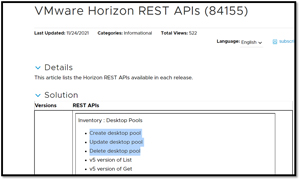 [Click on image for larger view.]
[Click on image for larger view.]
The update also has some new APIs for RDS Farms, such as adding and removing RDS hosts to farms.
Summary
Of all the new features in 2111, the four that I find most interesting and will be exploring further are:
- The REST API to create/delete/update desktop pools
- Linux Direct Connect
- Working with the new Event log features
- Updating a subset of a instant clone desktop pool
In my next article, I will document my process of updating my Horizon 8 2106 environment to 2111, and share screen captures of some of the items that have changed. This release of Horizon can be downloaded from VMware customer Connect.
About the Author
Tom Fenton has a wealth of hands-on IT experience gained over the past 30 years in a variety of technologies, with the past 20 years focusing on virtualization and storage. He previously worked as a Technical Marketing Manager for ControlUp. He also previously worked at VMware in Staff and Senior level positions. He has also worked as a Senior Validation Engineer with The Taneja Group, where he headed the Validation Service Lab and was instrumental in starting up its vSphere Virtual Volumes practice. He's on X @vDoppler.