How-To
A Cool Inovato Quadra
Tom adds a DIY fan to cool the small-format Linux computer for students, hobbyist and anyone else interested in learning about the fundamentals of computing.
I have thoroughly enjoyed working with my Inovato Quadra, a low-cost entry point for students, hobbyist and anyone else interested in learning about the fundamentals of computing. One of the main issues I've encountered with the Quadra is that, when pushed hard, the CPU will overheat and shut itself down; this is by design to prevent damage to its circuitry. When I reached out to Inovato about this issue, they said that there were 3D-printable plans on their forum for a stand that can hold the device and a fan, also available for sale on the web site for $3.95.
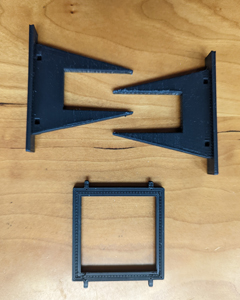 [Click on image for larger view.]
[Click on image for larger view.]
The stand holds a USB 40x40x10mm fan.
 [Click on image for larger view.]
[Click on image for larger view.]
I was able to pick up a two-pack of 5v fans for under $15 USD on Amazon.
 [Click on image for larger view.]
[Click on image for larger view.]
After snapping the three parts of the stand together and placing the fan in it so that the air would blow upward, I put the Quadra in the stand with the 3.0 USB port side facing up. I then plugged the USB cord into the USB 2 port and powered on the device.
The stand held the device securely and the fan noise wasn't very noticeable.
Monitoring the Temperature
I monitored the temperature of the system from an SSH connection, and used lm-sensors to monitor the CPU. I installed and ran the lm-sensors by entering:
apt install lm-sensors
sensors-detect
Video Testing
I was able to raise the temperature of the device by playing a 1080p YouTube video on the device.
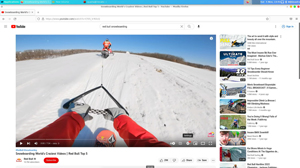 [Click on image for larger view.]
[Click on image for larger view.]
To see if the fan would help keep the device cool, I monitored the CPU temperature while the video was playing. Without the fan, the CPU temperature would get up 200°. Within seconds after I plugged in the fan, the CPU temperature dropped to 185°.
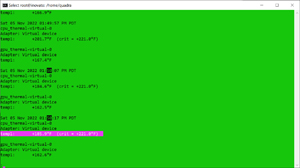 [Click on image for larger view.]
[Click on image for larger view.]
I ran my test three times, and in each case the temperature dropped by about 15°. I continued to let the video play, and the hottest it got was 186° when the fan was running.
CPU Testing
To further test the fan's ability to keep the device cool, I installed a CPU stress program called Stress by entering:
apt install stress
I then created a simple bash program to run Stress and capture the CPU temperature and write it to a file. This script uses the temperature value in the sys filesystem which stores the temperature in millidegree Celsius.
#!/usr/bin/bash
echo "------------------ New Run Started ----------------" >> Temp.out
RunTime=300
j=1
jsleep=10
NumRuns=$(echo $RunTime / $jsleep | bc)
stress --cpu 3 --timeout $RunTime &
while [ $j -le $NumRuns ]
do
((j=j+1))
echo $j
date
sensors -f
cat /sys/class/thermal/thermal_zone0/temp
cat /sys/class/thermal/thermal_zone0/temp >> Temp.out
sleep $jsleep
done
I ran my script both with and without the fan and proceeded to create a chart showing the difference the fan made when three cores were being fully utilized.
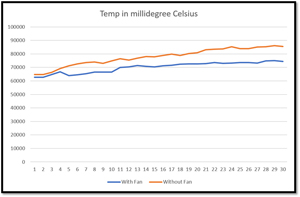 [Click on image for larger view.]
[Click on image for larger view.]
The results showed that the fan kept the device about 10° cooler when it was being used.
I ran my tests again with only two cores being fully utilized, and this time the fan kept the device about 20° cooler.
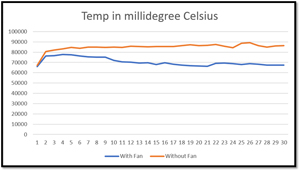 [Click on image for larger view.]
[Click on image for larger view.]
Conclusion
Using an inexpensive fan in conjunction with a stand can greatly enhance the use-cases for the Quadra as it can prevent overheating. In my testing, I found that the fan was able to keep the device about 15° cooler when playing videos, and about 10-15° cooler when stressing the CPU.
If you plan to do CPU-intensive functions on a Quadra or run the device in a warm environment, a fan is a must-have.
About the Author
Tom Fenton has a wealth of hands-on IT experience gained over the past 30 years in a variety of technologies, with the past 20 years focusing on virtualization and storage. He previously worked as a Technical Marketing Manager for ControlUp. He also previously worked at VMware in Staff and Senior level positions. He has also worked as a Senior Validation Engineer with The Taneja Group, where he headed the Validation Service Lab and was instrumental in starting up its vSphere Virtual Volumes practice. He's on X @vDoppler.