Thin-Provisioned Disk Monitoring Critical with vSphere
One of the more highly anticipated features of vSphere is the ability to thin-provision VMs for their storage. I first made mention of this during the end of the private beta program, and expressed concern about the practice side of thin-provisioning. Basically, we can get in trouble with thin-provisioning storage, as so many factors are involved with the behavior on disk. Not to pick on Windows, but when a service pack or new version of Internet Explorer is installed to a VM the storage footprint can go up a good bit. Multiply that by hundreds of VMs, and the storage footprint can be significant.
For vSphere environments, this is of grave importance: If the volume fills up, the VM will pause. If you follow my Twitter feed, you will have seen many references I have made to my current work with vSphere, including deliberate efforts to cause errors so I can practice the resolution. Today, I had a thin provisioned LUN run out of space and the VM paused. Fig. 1 shows the message.
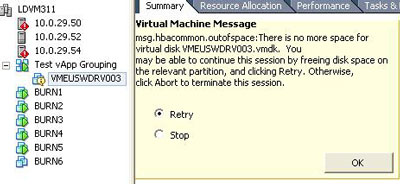 |
| Figure 1. What happens when a thin-provisioned disk runs full. |
The obvious answer is to watch your storage very closely. The default alarm settings with vSphere allow administrators to provide monitoring and alerting based on usage of the datastores.
More than anything, this is a head's up to everyone to configure the alarm to notify very aggressively on the datastore usage. There are also plenty of scripting options available, including utilizing Enhanced Storage VMotion to move VMs from fully provisioned VMs to thin-provisioned. Share your comments on the risks of thin provisioning below.
Posted by Rick Vanover on 06/22/2009 at 12:47 PM