XenServer iSCSI Qualified Name Configuration
Citrix XenServer 5.5 has gained a lot of viability recently for enterprise installations with the support and management features that are now available with the new version. Like any virtualization implementation, storage is among the most critical planning points. Citrix XenServer 5.5's storage configuration has a few characteristics, compared to other virtualization platforms, that we should highlight. One of those is the iSCSI qualified name (iqn), which is used in configuring iSCSI storage of all types. XenServer's iSCSI support creates an iqn on the management network during installation (see Fig. 1).
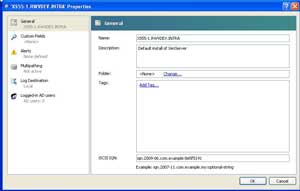
[Click on image for larger view.] |
| Figure 1. The Citrix XenServer iqn configuration, with the default value created during installation. |
The first thing that comes to mind is to change the text on the iqn in the XenCenter console. The 'com.example' text is not very helpful from a nomenclature perspective. I prefer to have objects self-documenting, so I would change the iqn to something like "iqn.2009-06.com.xs55server1:8e5f5191" for this server. The xs55server1 string indicates the platform is Citrix XenServer 5.5 and that this is my first server. Ideally, this could be the DNS name in use with your organization.
Changing the iqn is straightforward in the XenCenter console. Click the host and select Properties to get to the window in Fig. 1. If you choose to script the iqn change with a command line, use this text to reset the iqn to the example shown above:
xe host-param-set uuid=85064631-d33f-482c-b063-f7977fd7d6fa other-config:iscsi_iqn= iqn.2009-06.com.xs55server1:8e5f5191
To determine the XenServer's uuid, use XenCenter to display the hidden objects from the view menu.
If provisioning storage to multiple platforms and across multiple storage systems, self-documenting elements is a good idea. Realistically, we simply copy the iqn from the host and paste it into the storage system during configuration in most situations. But, log file traversal and single pane of glass configuration checks can be made easier with a self-documenting iqn.
Posted by Rick Vanover on 07/16/2009 at 12:47 PM