PVSCSI Disk Configuration with vSphere
Storage and related administration practices are among the most critical factors to a successful virtualization implementation. One of the vSphere features that you may be overlook is the paravirtual SCSI (PVSCSI) adapter. The PVSCI adapter allows for higher-performing disk access as well as relieving load on the hypervisor CPU. PVSCI also works best for virtual workloads that will require high amounts of I/O.
Configuring the PVSCI adapter is slightly less than intuitive, primarily because it is not a default option when creating a virtual machine. This is for good reason, as the adapter is not supported as a boot volume within a virtual machine. PVSCSI is supported on Red Hat Linux 5, Windows Server 2008 and Windows Server 2003 for use for non-booting virtual disk files.
To configure the adapter, first review VMware KB 1010398 and make sure it is going to work for your configuration. The first step is to add another virtual disk file. During this step, you'll be asked which virtual device node to use. For non-boot volumes on most virtual machines, select a position higher than SCSI 1:0 (see Fig. 1).
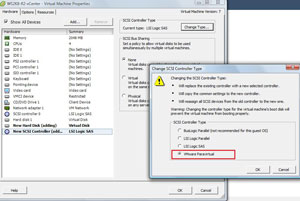 |
| Figure 1. The virtual device node outside of the first controller is key to using a PVSCSI adapter. (Click image to view larger version.) |
Selecting the higher value will cause the subsequent controller to be added to the virtual machine's inventory. Once the hard drive and additional controller have been added, the controller can be changed to the PVSCSI type (see Fig. 2).
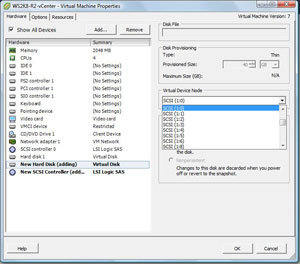 |
| Figure 2. Changing the type on the controller will enable the PVSCSI high-performance adapter. (Click image to view larger version.) |
At that point the guest is ready to use the PVSCSI adapter for the virtual drives that were added. I've been using the PVSCSI adapter and can say that it makes a measurable impact in performance on the guest virtual machine, so I will be using it in applicable workloads. The supported operating systems are listed above, but it is important to note that the PVSCSI adapter is not supported for use with a virtual machine configured for the Fault Tolerant (FT) availability feature until vSphere Update 1.
That is cool, but tell me something I don't know about vSphere features!
As a side note to the current vSphere features, it is also a good time to talk about future vSphere features. I had the honor once again to be a guest on the Virtumania podcast, where we received some insight to future vSphere features. In episode 4, special guest Chad Sakac of EMC explained some upcoming vSphere features, among them an offloading to storage controllers certain I/O intensive functions like deploying a virtual machine. If you have ever spoken with Chad, you know that the information he gives takes some time to absorb and set in. I recommend you check out episode 4 now.
Posted by Rick Vanover on 03/25/2010 at 12:47 PM