Hidden Jewel: vCenter Server Status
I admit that I like the "if it ain't broke, don't fix it" mentality. It applies to how I do some of my virtualization practice. While I used to be a DBA for a specific SQL Server application, I don't know how every applications' database should look, much less the other components associated with the application.
For vCenter Server, there are plenty of pieces and parts associated with it. One thing I found recently that can help you "spot check" the status of vCenter is the vCenter Service status (Fig. 1). The vCenter Server Service status page is part of the Administration options in the vSphere Web Client.
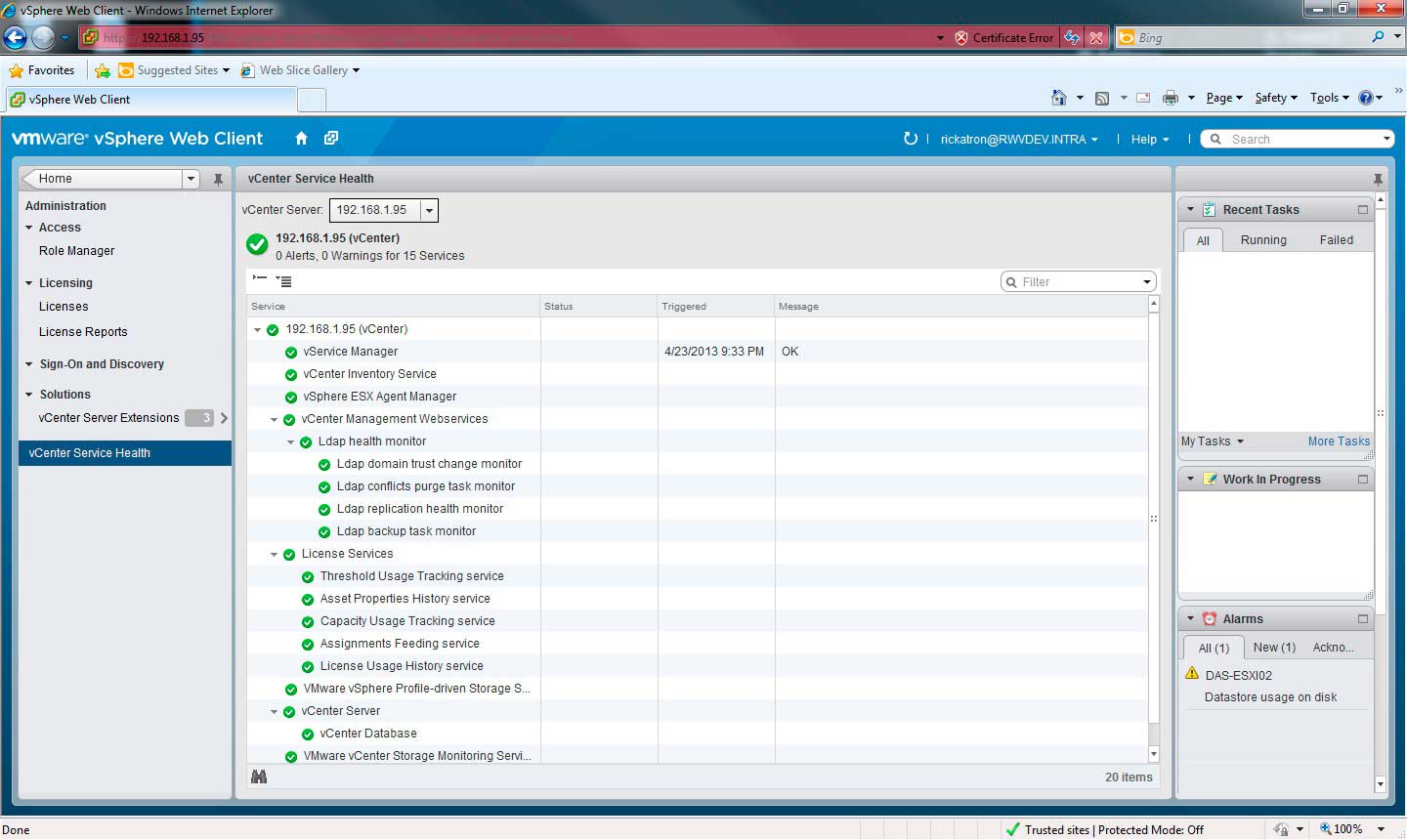 |
Figure 1. The vSphere Web Client displays the vCenter Server Status easily. (Click image to view larger version.) |
Not to be outdone by my own rule I've set forth to show everything in both the vSphere Web Client as well as the traditional vSphere Web Client Windows Application. Fig. 2 shows the other administrative interface.
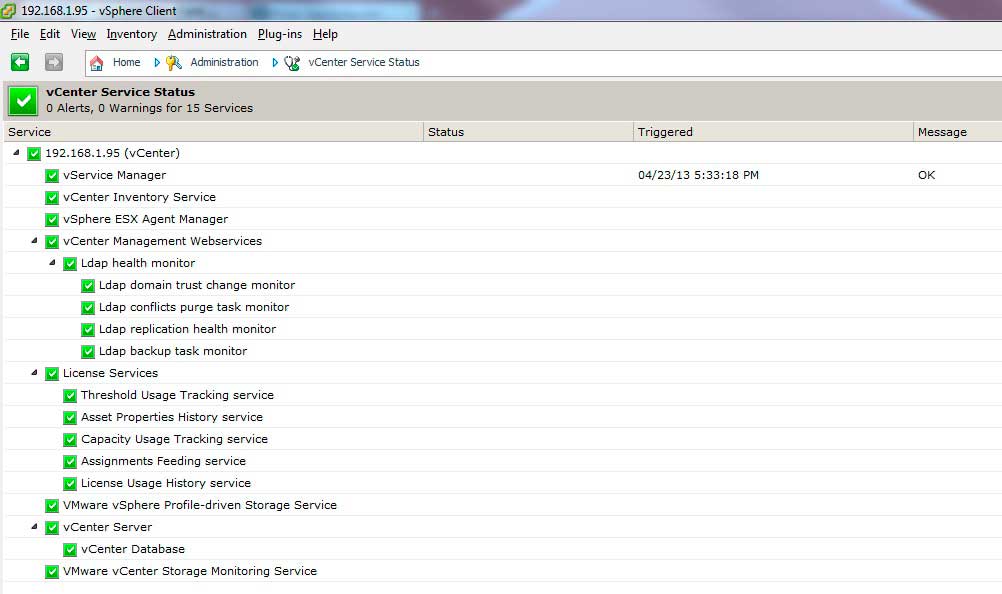 |
Figure 2. Both administrative interfaces display the same information. (Click image to view larger version.) |
Now, things are good in my world according to the above images (remember, if it ain't broke...). But, I came across a different environment where the situation was indeed quite different. The fact is that the vSphere environment may be "working" well in that it is providing VMs, accessing storage and providing basic resource management through things like vSphere DRS. But if there is a problem in vSphere, there may be issues that aren't manifested until something else kicks in. Take a look at the vSphere environment in Fig. 3 and you get a clear sense that this vCenter Server is in a different situation.
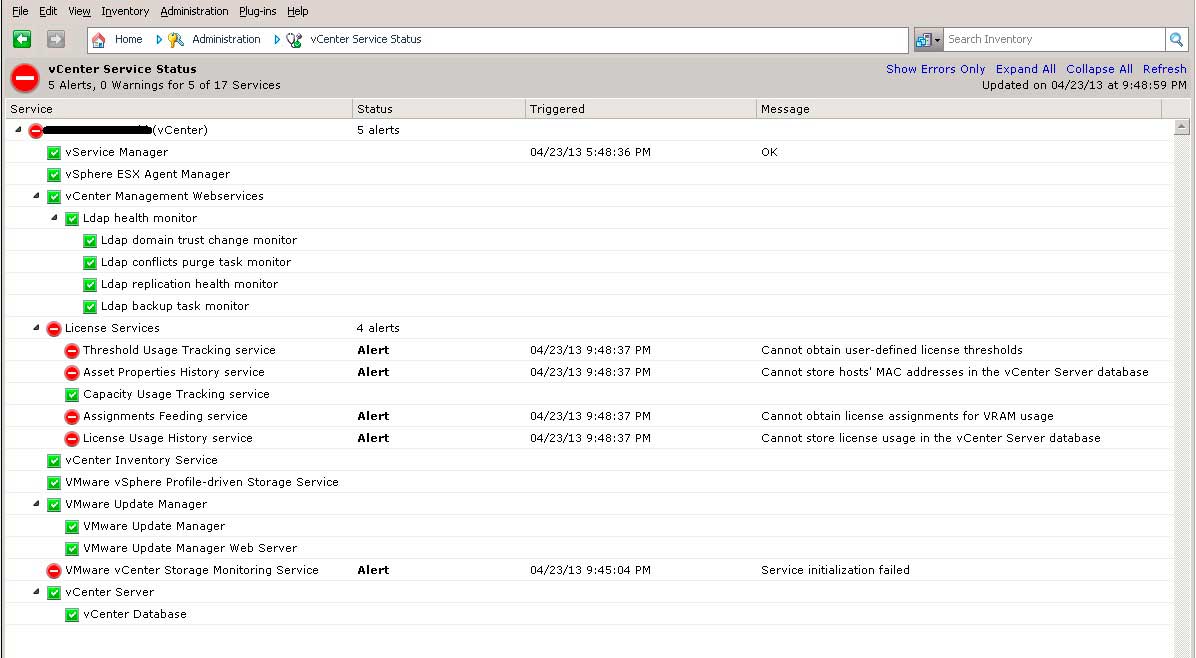 |
Figure 3. This vCenter Server has seen better days. (Click image to view larger version.) |
In this environment, it's clear to see that there are some serious issues with the vCenter Server itself. One that sticks out to me is the license issue. The odd thing is that if I were a vSphere Admin in this environment, I'd not report anything materially wrong with the environment. But many of vSphere's greatest features are situational, such as when a threshold is exceeded. In this environment, it may lead to unplanned behavior or worse.
The solution is to couple alerts and this nice view of your vCenter Server to get a quick view of the health of the environment.
Do you use the vCenter Service Status page? If so, how do you use it and what has it solved for you? Share your comments here.
Posted by Rick Vanover on 05/13/2013 at 3:31 PM