How To Determine If VAAI is Functioning Through the vSphere Client
Lately I have been getting a lot of questions on how to determine if vSphere APIs for Array Integration is actually functioning on all datastores. There are tons of articles on how to check if it is enabled, but I could not find one on checking if it is functioning.
VAAI is always enabled by default. So, unless you have explicitly disabled it, there is little value in checking whether or not it is enabled. However, checking if it is functioning is something I find useful. With that, I decided to share this with everyone in case you had not seen it.
In the vSphere client, select an ESXi host and click on Configuration | Storage Adapters and select your HBA adapter. As you can see in Fig. 1, examine the last column under the heading Hardware Acceleration. If you see "Supported," that means VAAI is functioning for that particular datastore. This is just a quick and easy way of determining if VAAI is working properly.
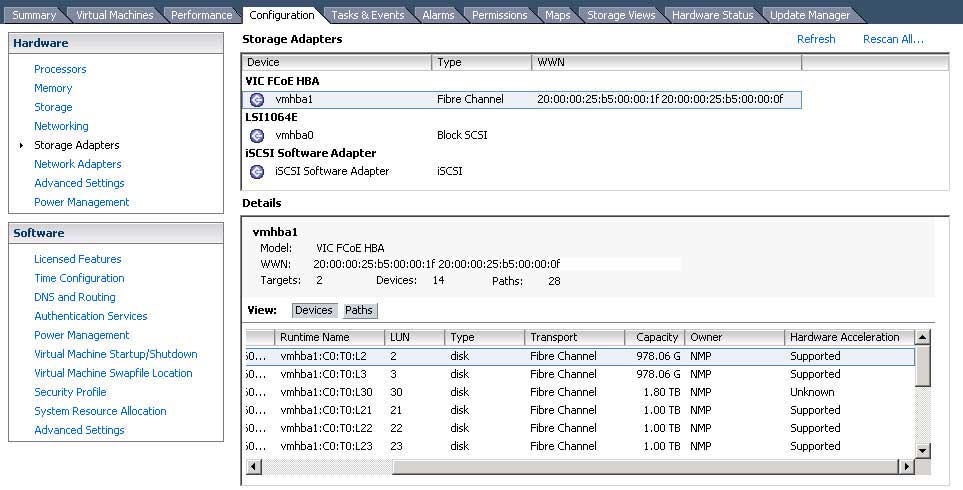 |
Figure 1. Configuring the HBA Adapter. (Click image to view larger version.) |
Now, Fig. 1 also shows some entries that say "Unknown." This means one of two things: Either that LUN has not been provisioned into a datastore yet, or that there is a Raw Device Mapping (RDM) attached to one or more VMs.
I hope this helps! And let me know if you're having other problems I can help you with in this blog by writing to me here.
Posted by Elias Khnaser on 10/27/2011 at 12:49 PM