How-To
What's New in VMware Horizon 7 Version 7.11, CART 5.3 and DEM 9.10
This release of VMware's virtual desktop infrastructure software is huge, says our local VMware expert Tom Fenton, who details the new offering here and explains how VMware is going all in with their HTML5-based Horizon Console and is giving a definitive deadline for the retirement of their Flash-based Horizon.
On Dec. 13, 201,9 VMware announced the availability of Horizon 7 Version 7.11, CART 5.3, and DEM 9.9. While many know that CART is the Client software that is used to connect to a Horizon desktop or application, many may have missed the announcement that VMware changed the name of User Environment Manager (UEM) to Dynamic Environment Manager (DEM).
 [Click on image for larger view.]
[Click on image for larger view.]
This release is huge as Horizon Console is now the primary and recommended web interface for Horizon 7. The existing Flash-based Horizon Administrator web interface remains supported but will be deprecated in early 2020. This caught me by surprise I thought that this change would not happen until Horizon 8 was released, but with the demise of the Adobe Flash Player it makes sense.
Besides having the Horizon Console as the de facto interface This release makes a few changes to Horizon Help Desk Tool, and the information that is exposed in the Horizon Console. The Horizon Agent has been updated and the Horizon GPO has been enhanced. VMware has also released a few new REST API's for Horizon. The Client has a few new features and DEM has had some minor changes.
Horizon 7.11
In order to get a better understanding of the changes in Horizon 7.11 I installed it as a replica server in my environment; this allowed me to work with 7.10 and 7.11 to see what has changed.
When I initially went to the Horizon Console page, I was greeted with a flash screen that told me that Horizon Administrator will be deprecated in early 2020, and gave me the option to always use Horizon Console.
 [Click on image for larger view.]
[Click on image for larger view.]
The first thing that caught my eye was that Help Desk could be accessed via the left menu. To get to it click Monitor > Help Desk.
 [Click on image for larger view.]
[Click on image for larger view.]
I also noticed that I could view the CPU and memory consumption for each Connection Server from the Horizon Console by clicking Monitor > Dashboard > View (under System Health) > Components > Connection Servers>. This information wasn't available in 7.10 Horizon Console.
 [Click on image for larger view.]
[Click on image for larger view.]
When I updated an instant clone pool image a progress bar indicated status of a master virtual machine and snapshot being published. I saw this by clicking Inventory > Desktops > <select the instant clone pool> > Summary >. Under vCenter server I saw a progress bar. I needed to click the refresh icon to monitor its progress.
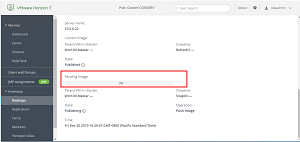 [Click on image for larger view.]
[Click on image for larger view.]
Some of the other changes in Horizon are:
- You can view the published application names associated with a session when you view the session information for a farm.
- 12,000 sessions per pod have been validated.
Horizon Agent
True SSO is supported on manual and automated full-clone desktops running the RHEL/CentOS 8 distribution.
Horizon Agent for Linux added support for the following operating systems for Linux remote desktops:
- RHEL 7.7
- CentOS 7.7
- CentOS 8.0
A dynamic encoder switch allows you to switch between a video optimized encoder (H.264 4:2:0 or H.264 4:4:4) and a text-optimized encoder (Blast Codec or Adaptive).
The HW encoder supports five or more monitors.
Horizon GPO Bundle
The VMware View Agent Configuration ADMX template file, vdm_agent.admx, contains the following new settings:
- Enable Battery State Redirection
- Enable UWP support on RDSH platforms
- VMware AppTap Configuration
One of the biggest changes that I noted for Horizon 7.10 is that it added support for REST APIs; this was huge as it allows Horizon customers and partners the ability to access Horizon (enterprise edition only) using the tools of their choice rather than having to go through PowerCLI. The 7.10 release was somewhat limited as it only supported monitoring in Horizon, and did not allow you to make changes to your Horizon environment. The 7.11 API also has API categories for Configure and External (Lists information related to AD Domains of the environment). I love that VMware is expanding support for a REST API.
 [Click on image for larger view.]
[Click on image for larger view.]
VMware Horizon Client 5.3
The Windows and Linux CART supports Battery state redirection (the virtual desktop will show the state of a client's battery). You can install Horizon Client for Windows on a Windows 10 Version 1909 client system.
Dynamic Environment Management 9.10
DEM now supports Horizon Smart Policies which allows you to manage the Horizon user experience without depending on Group Policy.
DEM has Roam File Type Associations and Protocols. This new setting allows a consistent roaming behavior of file type associations which allows file type associations to follow users consistently from session to session.
Resource Utilization of 7.11
I used ControlUp (see my article on ControlUp here) to compare the resource utilization of 7.10 and 7.11 Horizon Connection Server and didn't notice any major differences in there usage.
 [Click on image for larger view.]
[Click on image for larger view.]
Nor did I notice anything unusual with desktops running the 7.10 and 7.11 agent.
 [Click on image for larger view.]
[Click on image for larger view.]
Conclusion
Without a doubt the biggest change in this release is the fact that VMware is going all in with their HTML5-based Horizon Console and is giving a definitive deadline for the retirement of their Flash-based Horizon Administrator.
You can access the release notes for Horizon 7.11, Cart 5.3 and DEM 9.10 here, here and here and download it from here.
About the Author
Tom Fenton has a wealth of hands-on IT experience gained over the past 30 years in a variety of technologies, with the past 20 years focusing on virtualization and storage. He previously worked as a Technical Marketing Manager for ControlUp. He also previously worked at VMware in Staff and Senior level positions. He has also worked as a Senior Validation Engineer with The Taneja Group, where he headed the Validation Service Lab and was instrumental in starting up its vSphere Virtual Volumes practice. He's on X @vDoppler.