Take Five With Tom Fenton
Take 5: Optimizing Home Networking
Tom Fenton details a quick list of five things you can do to make your home networking experience better during the huge surge in telework.
With more and more people having to work from home, a larger load is now being put on home networks. Don’t get me wrong, we still have more than enough network capacity between cities, but we may start to see congestion in our homes and neighborhoods.
Prior to COVID-19, we had a just a small percentage of the population teleworking, but that has rapidly changed to encompass a larger swatch of the population (and in many cases more than one person in a household). Furthermore, a large majority of children are now tele-schooling, and when the children aren’t tele-schooling, they are streaming more videos or playing online games along with other members of the household. We have never seen such network usage before.
Below is quick list of five things you can do to make your home networking experience better. Note: the list below speaks in generalities, but because networking has many variables you should defer to networking specialist if you have specific questions on why you are having networking issues.
TAKE 1
Maximize your home connection. There are a few things that you can do make the network to your computer faster. For one, use a wired connection from your cable modem or router to your computer if possible as this will provide the best network performance. If you need to use a wireless connection, try to place it as close to the cable modem as possible. Use a Wi-Fi analyzer (there are lots of free ones) to figure out the best position for your laptop. If the antennae on your modem are adjustable, try moving them around to get the best signal. You should also minimize the number of wireless devices that you are using to conserve bandwidth.
TAKE 2
Measure your bandwidth to the outside world. To see how much bandwidth you have, run a speed test. Google has a speed test that will give you a good idea of how much bandwidth you have. To use it, go to Google.com, search for internet speed test, and click Run Speed Test. This will tell you how much bandwidth you have from others (download speed), and how much you can upload. Most applications, such as streaming videos, will be downloading. On the other hand, you will use upload bandwidth when you use teleconferencing tools such as Zoom or Skype. This test also measures latency or how quick the information gets to you.
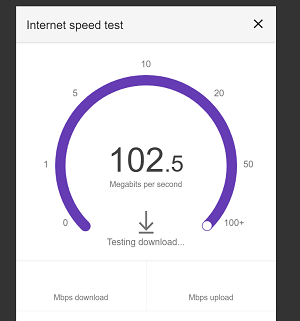 [Click on image for larger view.]
[Click on image for larger view.]
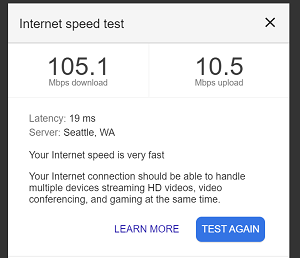 [Click on image for larger view.]
[Click on image for larger view.]
TAKE 3
Measure your speed. You can check the latency (see above) to your company or other places that you need to connect to by using a few different tools. The most common latency checking tool is ping. By bringing up a command line and entering ping along with the location you are trying to connect to, this will tell you the latency of your connection. When you connect to a remote system, it can go through many different connections; to see how long it takes to access each of these connection points, you can use pathping. In the example below, you can see that the first connection (10.0.0.1) to my cable modem took less than 1ms, but the next connection (96.120.61.137) down the line took 17ms.
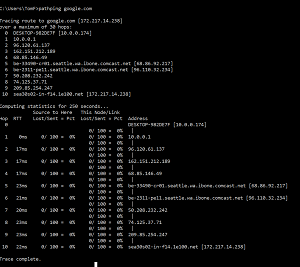 [Click on image for larger view.]
[Click on image for larger view.]
TAKE 4
Do not use bandwidth unnecessarily: Netflix consumes anywhere from 0.5 to 25Mbps, and most streaming music services need less than 0.3Mbps. Zoom and other teleconferencing tools need between 0.6 to 1.5Mbps. By themselves, these applications and services should not saturate your network, but if you have multiple people in your house running them at the same time, they may consume more bandwidth than normal.
TAKE 5
Monitor your applications. By using Windows Task Manager, you can see which applications are consuming your bandwidth. In the screen capture below, you can see that Zoom is the number one consumer of bandwidth, but you can see a few other applications are consuming the bandwidth as well.
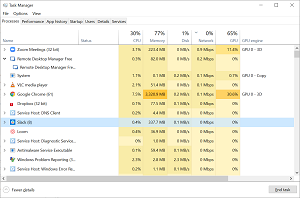 [Click on image for larger view.]
[Click on image for larger view.]
About the Author
Tom Fenton has a wealth of hands-on IT experience gained over the past 30 years in a variety of technologies, with the past 20 years focusing on virtualization and storage. He previously worked as a Technical Marketing Manager for ControlUp. He also previously worked at VMware in Staff and Senior level positions. He has also worked as a Senior Validation Engineer with The Taneja Group, where he headed the Validation Service Lab and was instrumental in starting up its vSphere Virtual Volumes practice. He's on X @vDoppler.