How-To
What is dHCI: Part 2: Monitoring a Cluster and Working with vVols
Tom Fenton looks at using ControlUp to monitor a dHCI cluster and how HPE implements vVols on Nimble Storage.
In a previous article I looked at HPE's implementation of dHCI. In this article I will use a third-party product to monitor the dHCI cluster and take a deeper look at vVols, one of the technologies that is used by it.
The vSphere Client and the dHCI plugin can be used to give an overview of the infrastructure's health and an aggregate view of the VMs that reside on it. But I wanted to see how well it worked with ControlUp a third-party monitoring, management and remediation tool.
 [Click on image for larger view.]
[Click on image for larger view.]
I didn't anticipate any issues monitoring the VMs deployed in an HPE dHCI environment with ControlUp, but, as with any new technology, it is best to verify assumptions). I installed ControlUp on a VM running on my dHCI deployment and then installed the agent on the 25 VMs that I had running on it, which took me less than 15 minutes.
From the ControlUp Console, I was able to connect to, and see, the VMs without any issues.
 [Click on image for larger view.]
[Click on image for larger view.]
I was able to perform basic functions on the VMs from the ControlUp Console, such as opening a VMware Remote Console to the VMs and powering them on and off.
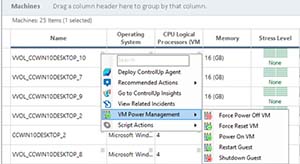 [Click on image for larger view.]
[Click on image for larger view.]
The dHCI hosts appeared, and could have actions performed on them, like with the hypervisor I have used ControlUp with.
 [Click on image for larger view.]
[Click on image for larger view.]
Using triggers and actions to perform self-healing functions worked as expected on the VMs. For example, I was able to set the VM resource allocation level with a trigger to prevent a low-priority VM from hogging resources when a higher-priority VM needed them.
 [Click on image for larger view.]
[Click on image for larger view.]
I was also able to use a trigger to initiate the Start Horizon Screen Recording script.
 [Click on image for larger view.]
[Click on image for larger view.]
The one thing that I have never worked with using the ControlUp are VMs backed by vVols. vVols were released with vSphere 6 back in 2015, and HPE was an early adopter of them. vVols are revolutionary in the way they allow VMs to consume storage, as you assign a storage policy to a VM rather than the traditional way using LUNs. The storage policy is passed on the storage array and then the storage array implements it. It sounds complicated, but it makes the deployment of VMs with various attributes very easy. You can read an article I wrote about them when they first came out here. One of the interesting aspects about vVols is that they don't use a traditional folder scheme to store the files that make up a VM, and instead use objects without discernible names. I was interested to see if ControlUp would be able to handle them.
After navigating to the Datastores wizard in the dHCI plugin in the vCenter client, I created a vVols datastore.
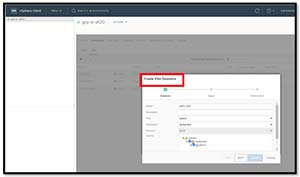 [Click on image for larger view.]
[Click on image for larger view.]
I created a vVols policy by going to VM Storage Policies in the Policies and Profiles wizard.
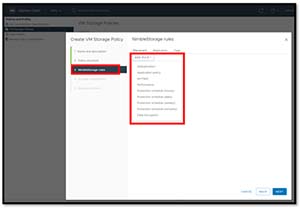 [Click on image for larger view.]
[Click on image for larger view.]
I was then able to create a VM backed by vVols. After the VM was created, I viewed it using the dHCI plugin under VVol VMs.
 [Click on image for larger view.]
[Click on image for larger view.]
I used ControlUp to examine it and found that disk statistics were reported correctly.
 [Click on image for larger view.]
[Click on image for larger view.]
I then selected Virtual Disks from the Storage drop-down menu. The object name that was being used for the VM was shown under the Virtual Disk File Name column. This was to be expected due to vVols' unique architecture and storage naming scheme.
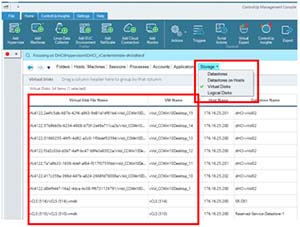 [Click on image for larger view.]
[Click on image for larger view.]
Next, I selected Logical Disk from the Storage drop-down menu. This showed the C: drive under the Disk Name column correctly.
 [Click on image for larger view.]
[Click on image for larger view.]
Conclusion
dHCI is a relatively new architecture in the datacenter however its ability to combine the flexibility of traditional, siloed architecture (i.e., the separation of storage and compute) with the convenience of HCI (i.e., management from a single pane) makes it an attractive alternative to them. As such, I suspect we will see more vendors develop offerings around it and start to see more datacenters deploying it.
The purpose of these two articles was to look at dHCI and explain its topology and benefits. I also wanted to and see if third-party products such as ControlUp would work with HPE's implementation of DHCI it. Hopefully, I accomplished my first objectives, and as for my second objective, I didn't have any issues using ControlUp to monitor it and its underlying storage technology vVols.
(Note: Tom Fenton is a technical marketing manager at ControlUp.)
About the Author
Tom Fenton has a wealth of hands-on IT experience gained over the past 30 years in a variety of technologies, with the past 20 years focusing on virtualization and storage. He previously worked as a Technical Marketing Manager for ControlUp. He also previously worked at VMware in Staff and Senior level positions. He has also worked as a Senior Validation Engineer with The Taneja Group, where he headed the Validation Service Lab and was instrumental in starting up its vSphere Virtual Volumes practice. He's on X @vDoppler.