How-To
Hands-On Review of the Maxtang NX6412 Small-Format Computer
VMware's vExpert Program is a global evangelism and advocacy program set up for people who have demonstrated that they are not only knowledgeable about VMware products, but also that they are willing to share this knowledge and contribute back to the community.
There are many perks to becoming a vExpert, such access to a private slack channel, private webinars and evaluation licenses for home lab use. This year, in conjunction with NetApp and Cisco, VMware also had a cool gift for those who attended VMware Explore -- a Maxtang NX6412 small-form-factor computer. I thought this was an impressive gift compared to just another t-shirt.
 [Click on image for larger view.]
[Click on image for larger view.]
 [Click on image for larger view.]
[Click on image for larger view.]
In this series of articles, I will first take a look at the NX6412's specifications, design and build quality. Then I will see how well this low-priced device performs as a thin client, KVM server, Docker server and repository for edge device data.
Maxtang NX6412 Specifications
Until getting this device, I was unfamiliar with Maxtang and had to do a little bit of digging around to find out more information about them. I discovered that Maxtang is a Chinese company founded in 2009 that specializes in the field of industrial computers, motherboards and embedded solutions.
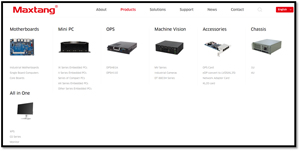 [Click on image for larger view.]
[Click on image for larger view.]
Maxtang's products are not for sale on Amazon, but they are available on AliExpress.
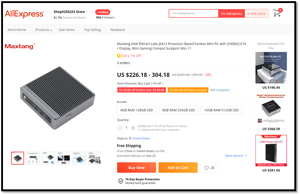 [Click on image for larger view.]
[Click on image for larger view.]
The NX6412 is a quiet (no fan) small-format computer powered by an Intel Elkhart Lake Celeron J6412 processor. It has multiple USB ports and supports two HDMI displays. It has two SO-DIMM slots and two M.2 slots, along with an external 12V DC power supply.
Maxtang Specifications
Below are the Maxtang NX6412's specifications:
- Manufacturer: Maxtang
- Model: NX6412-B11
- Part #: 52400-QG3800-00-RS
- MSRP: $226-$304 USD
- Form Factor: Small
- OS: N/A
- CPU: Intel Celeron J6412
- Quad-core
- 2GHz burst 2.5 GHz
- 64-bit
- GPU: Intel UHD Graphic
- Memory: Dual Channel SO-DIMM DDR4 up to 32GB (not included)
- Storage: 1x M.2 2242/2280 SSD, SATA optional (not included)
- Power: 12V, external power adapter
- Ports: 2xLAN, 2xUSB3.2, 2xUSB2.0, Type-C, SIM
- Video Port: 2xHDMI2.0
- Network Connectivity: 1 x 1GbE RJ45
- Physical Size: 127mm x 127mm x 37mm
- Physical Weight: N/A
- Color: Silver
- Power Consumption: 10W
- Sound Level: Quiet (no fan)
- Compliance Standards: N/A
- Warranty: N/A
Unboxing and Physical Description
The device came in a cardboard box and was nestled between two white foam blocks and wrapped in a plastic bag. The power supply was in its own cardboard box. The device did not come with a warranty card or any guides.
On the front of the device is a power button/indicator, a Type-C port, two USB 3.2 ports and 3.5mm audio port.
 [Click on image for larger view.]
[Click on image for larger view.]
On the right side is a SIM card slot.
 [Click on image for larger view.]
[Click on image for larger view.]
The left side does not have any ports or slots.
On the back is a power connector, two HDMI ports, two USB2.0 ports and an RJ45 port.
 [Click on image for larger view.]
[Click on image for larger view.]
The case is made of silver plastic. The top is metal with fins. It appears to be of good quality and should hold up in an office or home environment.
Inside
I removed four screws on the bottom of the device to expose the motherboard so I could add an SSD drive and RAM into the device. The motherboard appeared to be well made.
 [Click on image for larger view.]
[Click on image for larger view.]
I put two 4GB MTA4ATF51264HZ PC4-3200 RAM modules and a HPPN L60474-001 M.2 SATA SSD in the device.
Conclusion
In this article, I outlined the Maxtang NX6412's specifications and described what I plan to do with the device. On AliExpress, the device is listed for about $230; the 8GB of RAM and 128GB M.2 SSD drive that I installed on it were $25 and $30 for a total of $285. In the remaining articles on this device, I will walk you through the process of setting it up and using it as a VDI client and as a Docker server.
About the Author
Tom Fenton has a wealth of hands-on IT experience gained over the past 30 years in a variety of technologies, with the past 20 years focusing on virtualization and storage. He previously worked as a Technical Marketing Manager for ControlUp. He also previously worked at VMware in Staff and Senior level positions. He has also worked as a Senior Validation Engineer with The Taneja Group, where he headed the Validation Service Lab and was instrumental in starting up its vSphere Virtual Volumes practice. He's on X @vDoppler.