How-To
What Is Windows IoT?
Tasked with rolling out virtual desktops to remote users with a new thin client, Tom discovers it runs Windows 11 IoT Enterprise. So what's that?
I recently received a Lenovo M75n thin client. It is an attractive little machine, and I planned on using it to deliver Horizon virtual desktops to remote users.
 [Click on image for larger view.]
[Click on image for larger view.]
What caught me off guard about it is that it runs Windows 11 IoT (Internet of Things) Enterprise, which I didn't know much about.
 [Click on image for larger view.]
[Click on image for larger view.]
In this article, I will share with you what Windows IoT is. In a subsequent article, I will share with you the hands-on experience I had with it.
Windows IoT originally started as Windows Embedded and fulfills the same purpose: small footprint, low-cost devices, IoT and dedicated appliances scenarios. There are currently three versions: Windows IoT Core, Enterprise and Server.
Windows IoT Enterprise is based on the full Windows Enterprise edition but has been optimized for industrial devices, kiosks and other commercial applications. It is often used instead of Linux as it supports various Windows-specific drivers and peripherals. It also has the familiar Windows interface and compatibility with Windows applications, and it can be managed using standard Windows tools. There are Windows 10 and Windows 11 IoT Enterprise versions. The Windows 11 version requires TPM 2.0 and supports Windows Subsystem for Linux (WSL), USB 4.0 and Wi-Fi 6E.
Windows IoT Core is the smallest version but still uses the Windows 10 common core architecture. It was designed to support low-powered and single-board computers. It has different pricing and licensing terms than Enterprise. It can only run a single UWP app in the foreground with support for background apps and services.
Microsoft has a web page that details how IoT Core and Enterprise differ. A few items of note are that Core only supports the UWP UI for application architecture and can only use Azure Active Directory (AAD).
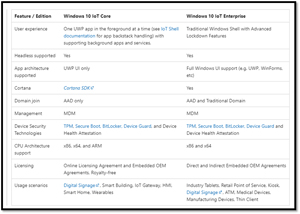 [Click on image for larger view.]
[Click on image for larger view.]
Windows 10 IoT Server is a full version of Windows Server licensed through the OEM channel under special dedicated use rights for specific devices. It appears to be locked down to particular applications and peripherals. As it is a binary equivalent to Windows Server, it uses the same development and management tools used on other Windows servers in an environment, such as Endpoint Configuration Manager, Windows Admin Center and Azure ARC.
An example of a device running an IoT Server is the BUFFALO TeraStation WS5020. Buffalo touts that one of the benefits of this device is that it can be seamlessly integrated into an existing Windows environment.
 [Click on image for larger view.]
[Click on image for larger view.]
IoT Core supports ARM and x86 processors from Intel, Qualcomm, Broadcom and NXP. It also supports several systems on a chip (SoCs). Also, all versions of IoT support headless devices.
The Windows IoT family was designed to provide a low-cost alternative to Linux. It leverages the Windows ecosystem, provides a familiar platform for developers to create IoT solutions, and uses Windows drivers and applications.
In my next article, I will detail my hands-on experience using a device running Windows IoT.
About the Author
Tom Fenton has a wealth of hands-on IT experience gained over the past 30 years in a variety of technologies, with the past 20 years focusing on virtualization and storage. He previously worked as a Technical Marketing Manager for ControlUp. He also previously worked at VMware in Staff and Senior level positions. He has also worked as a Senior Validation Engineer with The Taneja Group, where he headed the Validation Service Lab and was instrumental in starting up its vSphere Virtual Volumes practice. He's on X @vDoppler.