Veeam Backup and Replication 6.1 is Virtualization's Best Friend
It's not often that you find a commercial for-profit company that is willing to develop really useful tools and utilities. For the virtualization admin, Veeam's free tools -- notably, FastSCP -- has been an invaluable tool for many years. Today, Veeam ups the ante: The company has given the virtualization community yet another free tool, Veeam Backup and Replication 6.1, which is now available in a limited-feature capacity, free of charge.
In a nutshell, you can take full backups of running VMs. So, no incrementals or any advanced features such as application consistent backups -- to get that type of functionality, you can buy the full product license. Hey, beggars can't be choosers, right? That being said, you can restore very granularly, you can restore the entire VM, specific VM files or -- the best part -- you can restore individual files from within the guest operating system.
Also cool is that Veeam developed a new technology called VeeamZIP, which allows for quick backups of your VMs. Called VeeamZIP, it works very similar to a traditional ZIP tool in that it compresses the VM and copies it (see Fig. 1). This is useful if you are trying to back up a VM before an upgrade, a new installation, archiving etc. As an admin, consultant or even if you have a lab at home, this tool is awesome.
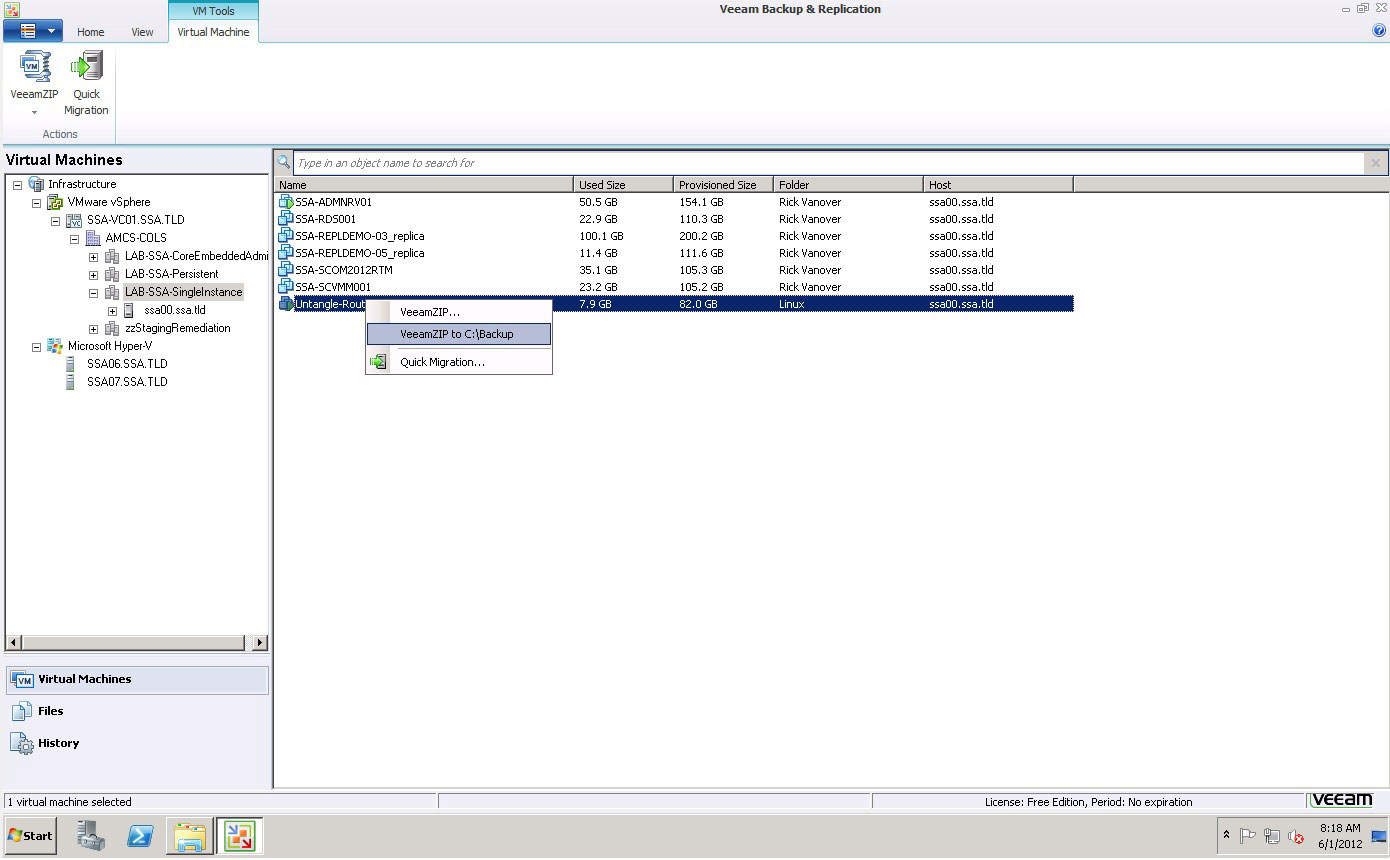 |
|
Figure 1. VeeamZIP acts like a traditional compression tool, only in the virtual realm. (Click image to view larger version.) |
For those of you that have been using FastSCP and love it like I do, you will be happy to know that there is a new version which has been incorporated in this release. Essentially, the FastSCP functionality has been absorbed by Backup and Replication 6.1.
Again, you might be thinking, "Eli, you cannot be virtualization's best friend when you support only VMware." Ah, but wait -- the best part is that Veeam vPower technology now fully supports Microsoft Hyper-V. It'd be great if Veeam supported KVM and XenServer also, but hopefully the powers that be will hear our request.
The interface has also seen a makeover that is very Microsoftish, in that it uses Dynamics-type nodes on the left, and instant search capabilities (see Fig. 2).
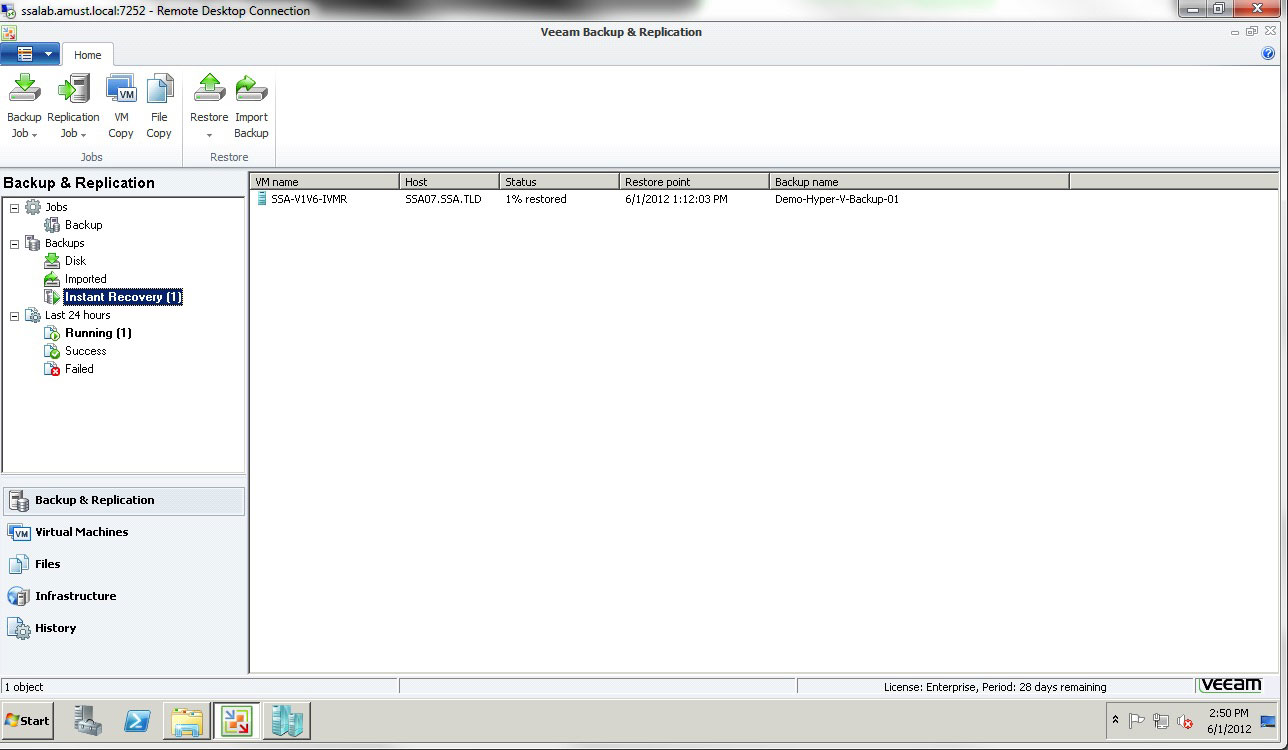 |
|
Figure 2. Veeam Backup & Recovery 6.1 sports a new Microsoft Dynamics-like interface. (Click image to view larger version.) |
I'm interested in your feedback, so drop me a note in the comments section here after you have used the free or full edition of 6.1 for a while.
Posted by Elias Khnaser on 06/04/2012 at 12:49 PM