In-Depth
System Center Virtual Machine Manager 2012 R2: What's In It That's Worth It
There's nothing revolutionary in this release, but there are enough improvements that the rollup will make your IT life much easier.
System Center is key to Microsoft's vision of the cloud OS and its fight against VMware and Amazon in the battle for enterprise IT -- this fact is underscored by the R2 version being released only one year after the 2012 version.
Even though this version has nothing in it that denotes any revolutionary changes -- unlike the ones when we moved from version 2008 R2 to 2012 -- this Release 2 has many useful enhancements.
VM Improvements
With Windows Server and System Center on a synchronized release schedule, it's no surprise that enhancements to the underlying hypervisor in Windows Server 2012 R2 are lit up in VMM. You can resize VHDX files with the VM online and you can clone a running VM for troubleshooting as well as change dynamic memory settings for a running VM.
Although VMM 2012 R2 supports the creation of Generation 2 VMs, they can't be included in a VMM service, something that'll hopefully be remedied sooner than later. The most noticeable difference in day-to-day operations will be in speedier Live Migrations, with VMM picking up the benefits of compression for LM as well as using RDMA NICs if they're available.
 [Click on image for larger view.]
[Click on image for larger view.]
Figure 1. Building service templates is one of the fundamental skills any VMM administrator should acquire.
With Linux VMs a first-class citizen in Azure, it's no surprise that Microsoft is expanding the support for Linux in Hyper-V and VMM. So, the root password, DNS domain and host name, IP address etc. can be defined in a VM template along with the root SSH public key and run once commands for customization. For a full list of the new features, go here. The 3.5 version of the integration components were also recently released. For accessing the GUI on Linux VMs and for any VM that's got startup problems, there's the new Remote console, which builds on the Enhanced VM connect in Server 2012 R2.
As in previous versions VMM can manage Hyper-V, ESX(i) 4.1, 5.0 and 5.1 (with 5.5 notably absent) and XenServer 6.0 and 6.1.
It's Got SDN
Network virtualization was introduced in Hyper-V in Windows Server 2012, building on the industry standard Generic Routing Encapsulation protocol (GRE), with support added in VMM 2012 SP1. The one thing missing to complete the picture was a NVGRE gateway to connect VMs in isolated networks with the internet or other corporate networks. Previously this was only possible through appliances from hardware vendors or a single VM gateway per network. Now it's on offer as a built-in feature of VMM Server 2012 R2. There's a service template included in VMM for a multitenant VM gateway and all the features are managed by VMM -- if you need high availability or more capacity you can add more gateway VMs.
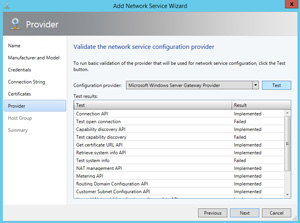 [Click on image for larger view.]
[Click on image for larger view.]
Figure 2.The new NVGRE gateway is totally managed by VMM, you shouldn't need to make any configuration changes inside the VM itself.
Further increasing the scope of fabric management in VMM, it now supports OMI (Open Management Infrastructure) for managing Top of Rack (TOR) switches. With supported switches (Arista has announced its support) VMM can identify port configuration and which NIC in which host is plugged into which port as well as fix configuration issues.
Finally the VMM to IP Address Management feature (IPAM) is now bidirectional and no longer relies on a script, so logical networks created in VMM show up in IPAM and vice versa.
Storage Enhancements
While Hyper-V in 2012 introduced Virtual Fibre Channel for connecting VMs to FC SANs you couldn't configure this in VMM, that's been fixed in this version. Similarly Offloaded Data Transfer (ODX) was introduced in Windows Server 2012 but is only now supported in the VMM UI (and only for deploying VMs from a library share on the same SAN).
The big ticket feature in VMM 2012 R2 is the capability to deploy file server clusters just like you can put Hyper-V on bare metal machines, and once the storage cluster is up and running VMM can manage Storage Spaces on the cluster including configure file share permissions correctly.
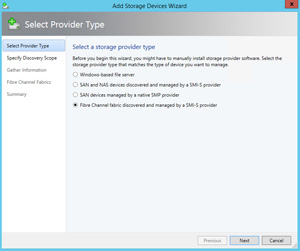 [Click on image for larger view.]
[Click on image for larger view.]
Figure 3. VMM 2012 R2 now manages all your storage – SAN (FC & iSCSI) as well as SMB 3.0 file shares.
Cloud Improvements
Clouds in VMM abstract the fabric resources away from self-service users of your resources and are generally based on the capabilities of the underlying hardware (production on newer metal, development on older hardware). In previous versions you can't assign different permissions for different clouds to the same user role which leads to some users having to logout and login to different clouds to get the right permissions – in 2012 R2, it's fixed.
Operations Manager 2012 R2 provides new Cloud Health dashboards and built-in forecasting so you can see when you're likely to have to add capacity.
Hyper-V Recovery Manager is a new Azure service that acts as a coordinator for a large scale Disaster Recovery. If you have two datacenters and you're replicating VMs using between them using Hyper-V replica this services sets up the communication between the two VMM deployments as well as lets you create workflows for VM startup order and any manual steps.
Guest Clustering
For true continuous availability of service you need to combine host clustering with guest clustering and while VMM 2012 could provision guest clusters through service templates you had to do a lot of scripting as each node is not identical – the first node actually creates the cluster whereas subsequent nodes merely joins it. In VMM 2012 R2 services are cluster aware and you can assign different scripts to the initial VM and subsequent VMs.
Clustering also requires shared storage -- in previous versions you had to connect each VM to either an iSCSI SAN or a FC SAN which is cumbersome, especially in a hosting environment. The new shared VHDX feature in Hyper-V 2012 R2 is much easier to set up and is also fully supported in VMM service templates.
There's Still Some Work To Do
Unfortunately the Physical to Virtual (P2V) functionality in VMM has been deprecated, again making me question the difference between the ideal, all virtualized and shiny world that Microsoft seems to live in and the ordinary world most IT Professionals inhabit.
Apart from this it's clear that Microsoft is serious about VMM becoming a true virtualized datacenter management hub, taking care of file servers and storage virtualization, network virtualization and physical switch management as well as deploying and managing VMs and services.
If your company is already on VMM 2012 the upgrade should be smooth (as you're doing a fresh install but keeping the existing SQL database). If you're on an earlier version it's definitely time to have another look at VMM -- it'll make your life as a virtualization administrator so much easier. And if you're using a competing product I trust you can see how much this version brings to the table, including the multi-hypervisor (VMware, Xen and Hyper-V) management capabilities.
About the Author
Paul Schnackenburg has been working in IT for nearly 30 years and has been teaching for over 20 years. He runs Expert IT Solutions, an IT consultancy in Australia. Paul focuses on cloud technologies such as Azure and Microsoft 365 and how to secure IT, whether in the cloud or on-premises. He's a frequent speaker at conferences and writes for several sites, including virtualizationreview.com. Find him at @paulschnack on Twitter or on his blog at TellITasITis.com.au.