How To Guy
Easy VM Conversions with Microsoft Virtual Machine Converter
The latest version of MVMC supports Windows PowerShell.
Many of you are hosting and administering several types of hypervisors within your virtualization infrastructures. Having one type of hypervisor within a private or public cloud isn't the norm anymore, owing to different projects, applications and a change in operational budgets.
Because of that, many of you might need to convert VMware virtual machines (VMs) to Hyper-V VMs or vice versa. VMware has a very solid and free standalone converter for converting its VMs to Hyper-V VMs. The converter also converts VMs within its family of virtualization platforms, including physical machine conversions.
Microsoft VM converters have also been around for a while, but with limitations. Conversion tools such as System Center Virtual Machine Manager or Hyper-V Server 2012 can convert VMware VMs to Hyper-V VMs, but are mainly for large-scale use.
Microsoft Virtual Machine Converter (MVMC) solved the problem for the smaller scale VMware VM-to-Hyper-V VM conversions. The current version is MVMC 3.0. It's easy to download, supported by Microsoft and -- best of all -- is free. Here's a quick tutorial on using it.
Taking MVMC for a Spin
I test drove MVMC 3.0 and found it to be easy to obtain, deploy and implement.
Once you have the MSI downloaded, it's easy to get set up. Make a note to check the download page for prerequisites you might need before installing the converter. You must also use a local administrator account on the machine where MVMC 3.0 is installed. In addition, MVMC provides an option for you to migrate directly to Microsoft Azure, as shown in Figure 1.
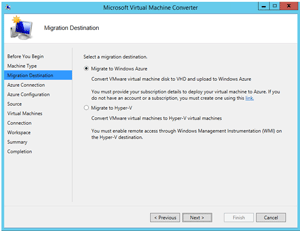 [Click on image for larger view.]
Figure 1. The Microsoft Virtual Machine Converter provides the option to migrate your VMware virtual machines directly into Microsoft Azure.
[Click on image for larger view.]
Figure 1. The Microsoft Virtual Machine Converter provides the option to migrate your VMware virtual machines directly into Microsoft Azure.
One feature I found really helpful was that MVMC 3.0 has support for Windows PowerShell scripting, allowing you to automate conversion workflows from VMware VMs and physical machines to Hyper-V VMs. The automation process will also save you a lot of time during your conversion projects.
Be aware that the MVMC 3.0 uninstalls VMware tools to allow for a clean VMware VM to Hyper-V VM conversion. You'll find that the automatic removal of the VMware tools prior to the conversions will spare you a lot frustration and downtime.
I've found MVMC 3.0 to be an invaluable tool for converting VMware VMs and physical machines to Hyper-V VMs, and think you will, too.
About the Author
James Brown, vExpert, VCP, MCSE, is a senior virtualization engineer and CEO of Virtuxperts and VMware Users Group Leader in Las Vegas, NV. James' area of expertise includes virtualization, infrastructure and Windows systems.