In-Depth
VMware Virtual SAN 6.5 Quick Look
While it's not as extensive an upgrade as vSphere 6.5, it still adds some important capabilities.
VMware just came out with the fifth version of Virtual SAN (VSAN), known as VSAN 6.5. To be honest, I was surprised what VMware released it, as the previous iteration made the product fairly feature-complete, as well as competitive with many standalone enterprise storage products.
Defining VSAN
To the uninitiated, VSAN is a storage feature integrated in the vSphere kernel, which allows storage and compute resources to be delivered from the same physical server; this is also known as hyper-converged infrastructure (HCI). VSAN pools the disk, either spinning or flash, from multiple ESXi hosts into a pool of storage that can be allocated to virtual machines (VMs) running in a vSphere cluster.
VSAN storage can be considered enterprise ready, since the last release included enterprise features such as deduplication, compression and support for all-flash arrays. (An introduction to VSAN is available here). Even though the previous release of VSAN -- 6.2 -- added many features, 6.5 has upped the ante and showed how serious VMware is about VSAN and software-defined storage.
The short list of features in VSAN 6.5 I found most alluring includes: support for iSCSI targets, all-flash hardware for all versions of VSAN, and support for direct networking between VSAN 2-node deployments.
iSCSI Export
One of the biggest complaints I had with previous versions of VSAN is that it could only be used for primary storage for the VMs in a vSphere cluster that were licensed for VSAN. VSAN 6.5 changes this -- kind of. VSAN 6.5 can now export iSCSI targets, but VMware recommends using these for specific use cases, such as MSCS, and does
not recommend it as a replacement for a standalone iSCSI server. The iSCSI targets are managed through vCenter, just like other VSAN objects, and supports deduplication and compression as well as quality of service I/O limits.
VMware announced support for all-flash arrays in VSAN 6.2, but this feature was only available in the more expensive versions of VSAN. VMware now includes the ability to have all-flash arrays with all versions of VSAN. This makes sense since flash devices are no longer considered exotic, and many companies consider them the default storage type. Figure 1 shows the licensing breakdown on VSAN by edition.
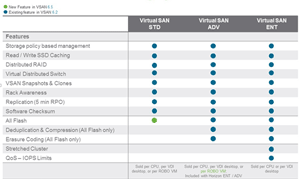 [Click on image for larger view.]
Figure 1. VSAN 6.5 licensing
[Click on image for larger view.]
Figure 1. VSAN 6.5 licensing
Even though VSAN supports up to 64 ESXi nodes and petabytes of storage, it's a good solution for smaller deployments as well, and in fact many remote offices use a two-node deployment of it. One of the limitations with a two-node deployment is that in order to handle the increased traffic that VSAN storage puts on a network, a 10GB network should be used; but the cost of 10GB networking is still very expensive. A 10GB switch, even an inexpensive enterprise-grade one, can cost more than $3,000, and this can negate much of the savings VSAN can bring to a smaller deployment. VSAN now supports using 10GB crossover cables between two VSAN nodes for VSAN and vMotion traffic. Not only will this save money, but it will also free up capacity on existing network switches.
New Uses, Lower Costs
Although the new features in VSAN 6.5 are not nearly as transformative as the changes made in VSAN 6.2, they do allow VSAN to be used in new use cases (iSCSI targets), reduce the cost of implementation (crossover cable networking), and allow those with VSAN standard licenses to benefit from the power of all-flash deployments. VSAN is included with vSphere, and is built into the kernel of vSphere 6.5. vSphere 6.5 should become generally available before the end of 2016.
About the Author
Tom Fenton has a wealth of hands-on IT experience gained over the past 30 years in a variety of technologies, with the past 20 years focusing on virtualization and storage. He previously worked as a Technical Marketing Manager for ControlUp. He also previously worked at VMware in Staff and Senior level positions. He has also worked as a Senior Validation Engineer with The Taneja Group, where he headed the Validation Service Lab and was instrumental in starting up its vSphere Virtual Volumes practice. He's on X @vDoppler.