In-Depth
Virtualization Review's 2017 Editor's Choice Awards Winners
As 2017 comes to a close, it’s time to do a roundup of the products that our contributing editors can’t live without -- the stuff they rely on to do their jobs every day. Or it may be a new cutting-edge product that has them excited for the future.
There’s no set criteria for picking their favorite products of the year. A product could be on the list for any reason the editor chose. The one unifying theme for all these products is that they hold a special place in the editor’s heart.
So without further delay, let’s take a look at the créme de la créme for Virtualization & Cloud Review editors for the past year.
Trevor Pott, Columnist, The Cranky Admin
Ninite Pro
ninite.com/pro
This product is awesome because … Ninite Pro allows me to install, monitor and manage common third-party applications on Windows PCs and servers. These applications include must-haves like Chrome, Firefox, Notepad++, Classic Start and many others. It also allows update and version control over dreaded applications like Flash and Java.
Ninite Pro has numerous options for control and deployment, from an agent-based, cloud-controlled UI to a more classic Active Directory-integrated network-scanning executable. There’s a version available to meet the needs of organizations of any size.
What would make it even better: Ninite’s only weakness is the small number of applications supported. I would really like to see not only a wider variety of popular free applications supported and I’d like to see the ability for vendors to partner with Ninite to have their software installers made available.
It would be great, for example, to have Ninite’s agent control the install of Puppet agents, or VMware tools. I’d like to see coming startups like Tresorit or Sync.com make a deal with Ninite so that their solutions could be installed and managed by Ninite Pro, even if those applications aren’t free. It would make my life a lot easier, and Ninite Pro already makes it pretty easy.
The next best product: Chocolatey
Notepad++
bit.ly/2zBQsFb
This product is awesome because … Notepad++ is a Windows 10 survival tool. It’s a tabbed Notepad replacement that also serves as a fantastic code editor, with awareness and detection of most development languages. It autosaves and even autosaves unsaved files. If your system crashes or reboots, all your work is preserved, making it an absolutely essential tool.
Notepad++ has a wide range of features. These range from various flavors of side-by-side editing, to massive plug-in extensibility. Notepad++ supports regex replacement in an individual tab, a tab group, or across all opened tabs. Multi-line editing is another great feature.
I’m constantly jotting down notes on things I research, ideas for new articles or just saving interesting links that might be useful in the future. Under Windows XP and Windows 7 I could do this with classic Notepad. I controlled when my computer updated and, hence, when it rebooted. With Windows 10, end users and administrators have very little control over critical aspects of the OS like updates. Notepad++ saves my bacon on a regular basis, and it’s my preferred application for writing code to boot.
What would make it even better: I’d love it if there was a "word processing" mode with integrated spell check, including the classic "red squiggly" that checked as you typed. Not that useful for writing PHP, perhaps, but very useful when writing up help docs, or taking notes. More integration (running code directly from the editor) would be great, too.
The next best product: Text editors are a topic nerd holy wars have been fought over. Remember vim vs. emacs? The current who’s hot battles seem to involve Atom, Sublime and Visual Studio Code.
Sync
sync.com
This product is awesome because … Sync is a Canadian Dropbox alternative that cares about your privacy. Sync uses zero knowledge encryption, which means that it’s implemented in such a way that Sync can’t crack open your storage and give the contents away to someone else, even if it wanted to.

Sync has all the expected capabilities of a Dropbox alternative. It synchronizes local data with the cloud, you can select which folders get synchronized to individual devices, and you can select files or folders to be shared with others in your organization or provide publicly visible links to select content. Bonus: Sync is reasonably inexpensive, and has proven very reliable over the years I’ve used it.
What would make it even better: It would be super if upgrades didn’t cause Windows Explorer to restart.
The next best product: Debates over which sync-n-share service is better than the next are even more tribal than text editors. There are dozens. If zero knowledge-class privacy isn’t a concern for you, then your favorite one is probably the one that happens to come with some other service to which you already subscribe. Popular offerings include Dropbox, Box, OneDrive, GDrive, SugarSync and Tresorit.
Backblaze B2
bit.ly/2AIJpaB
This product is awesome because … At $0.005 USD/GB, Backblaze B2 is the low-cost player in the archival cloud storage space. Backblaze integration into SMB NAS units such as those provided by Synology makes for a dirt-cheap cloud backup solution for home and small business storage.

What would make it even better: I don’t know that it gets any better!
The next best product: Amazon Glacier
ioSafe Server 5
bit.ly/2htVV6i
This product is awesome because … ioSafe Server 5 is a disaster-proof server. It’s fireproof, waterproof and resistant to being banged around. Unlike previous ioSafe offerings that were entirely focused on operating as storage solutions, ioSafe Server 5 is a proper Xeon-D server that can handle up to 128GB of RAM.
Any x86 workload can execute on ioSafe Server 5. I find it makes for an excellent VMware ESXi server for those sites where disaster recovery isn’t easy. There are lots of places here in Canada where Internet connectivity isn’t exactly thrilling, and even without trying to back up VMs to the cloud the WAN is run to the limits all day long. The ability to run workloads without worrying what happens if the building (or camp!) burns down helps me to sleep at night.

What would make it even better: If there were a bigger brother to the ioSafe Server 5.
The next best product: As far as I know, ioSafe Server 5 is unique.
VMware NSX
bit.ly/2jvev2f
This product is awesome because … NSX returns to my list of winning products for another year because VMware keeps ratcheting up the excellence. NSX is a software-defined networking (SDN) solution that enables the current trend of application isolation through network microsegmentation. This is a really fancy way of saying that NSX makes automating network security easy, and integrates this automation with existing virtualization management tools.
What would make it even better: NSX still has a long way to go on price before it’s affordable by any but the largest organizations. There is also work to be done on integration with vRA and vSphere, but integration is progressing rapidly.
The next best product: Openstack Neutron
Trevor Pott is a full-time nerd from Edmonton, Alberta, Canada. He splits his time between systems administration, technology writing, and consulting. As a consultant he helps Silicon Valley startups better understand systems administrators and how to sell to them.
Keith Townsend, The CTO Advisor
Oracle Ravello Cloud Service
bit.ly/2muhGZc
This product is awesome because … I cut my teeth in IT when a home lab consisted of two 486 machines and some BNC-based Ethernet. I’ve had every version of complaint from my wife as it pertains to running a lab inside a household.
Oracle Ravello Cloud has eliminated the need for me to have such a setup. I create a complex lab inside of VMware Fusion on my map, and simply import the VMDKs into Oracle Ravello, where they run on top of commodity clouds.
The solution even supports nested hypervisors, so I can test the latest VMware products without disrupting my existing lab and only paying for the resources I need, when I need them.
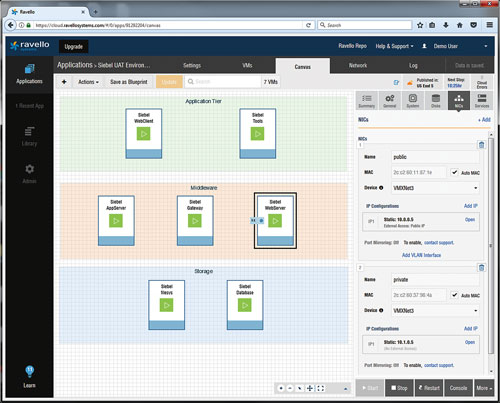 [Click on image for larger view.]
[Click on image for larger view.]
Oracle Ravello Cloud brings the power of commodity cloud to my infrastructure virtualization world.
What would make it even better: Provide the ability to easily export VMDKs back into my on-premises ESXi environment. Oracle Ravello Cloud introduces a new lock-in for virtualization platforms.
The next best product: Google/Azure nested virtualization. Both companies recently announced support for nested hypervisors.
Cloudgenera
cloudgenera.com
This product is awesome because … I spend a good amount of time helping organizations think through their IT strategies and cost. Part of that strategy is helping to understand cost of on-premises virtualization platform vs. public cloud.
Not only are no two applications the same, but application profiles change from day-to-day, and prices between providers change.
Cloudgenera abstracts the complexity of creating models to compare environments. It even provides a nice executive-level dashboard to easily show customers and executives a high-level comparison of private and public hosting options. It has saved me months of work.
What would make it even better: Automate discovery even more. Cloudgenera takes something that’s very hard and makes it less difficult. That doesn’t mean that it’s now easy. It takes some business skill to leverage the product.
The next best product: Turbonomics
VMware NSX
bit.ly/2jvev2f
This product is awesome because … I’ll at least spare you naming vSphere 6.5 in my "best of" rankings. vSphere is still the best virtualization platform on the market from a feature and ecosystem perspective.
NSX is part of that ecosystem. Zero-trust security is hard. The concept goes against the way most protocols and technologies you commonly use are designed. If two devices are on the same broadcast domain, there’s an inherent trust. Until there isn’t a desire for that inherent trust.
While sometimes knocked for the cost, NSX makes zero-trust security less difficult. I’m not saying it makes it easy. Best of all, NSX integrates with the most popular virtualization platform on the market. There’s even a version for non-vSphere environment that supports Open vSwitch (OVS).
What I would do to make it better: Make it less expensive for small installs. Large organizations can justify the cost of NSX via a firewall refresh. The solution is cost-competitive with other firewall solutions, but it doesn’t scale down for smaller environments from a cost perspective.
The next best product: Illumio. It takes an endpoint approach to zero-trust security.
Scale Computing HC3
scalecomputing.com
This product is awesome because … Scale is a hyperconverged platform that doesn’t support VMware. There aren’t many of those on the market. At least there aren’t many that are still on the market.
A few years ago, it was all the rage to challenge VMware via HCI appliances that ran alternative hypervisors. Scale Computing survived by focusing on the small to midsize business (SMB) . Scale Computing can still handle the small "mom and pop" shop, but now also services 30,000-node customers on its platform.
vSphere is still the best hypervisor on the market, with the largest ecosystem. Nutanix is a serious competitor of VMware. However, any time an SMB still wants an on-premises solution, HC3 comes first to mind. There’s virtually no administration for the hypervisor platform. The solution is designed for shops with little to no IT support.
Scale Computing is adjusting to the cloud age by offering HC3 inside of nested Google Compute Platform (GCP). The primary use case is simple disaster recovery for new and existing HC3 customers.
What I would do to make it better: Not require stretched layer-2 for replication to GCP (not everyone agrees with me). HC3 only uses stretched layer-2 for replication. I’m not a fan of stretched layer-2, so this may mainly be bias on my part.
The next best product: VMware vSAN ReadyNodes from various OEMs.
Known as the CTO Advisor, Keith Townsend has 20 years of experience helping organizations achieve their mission through optimized IT infrastructures. He holds a Bachelor’s degree in computing and a Master’s in IT project management from DePaul University. Follow him on Twitter: @CTOAdvisor.
Dan Kusnetzky, Columnist, Dan’s Take
Acronis Backup 12.5
bit.ly/2z5RVEw
This product is awesome because … Acronis recently launched version 12.5 of its successful backup and disaster recovery (DR) product. It can also simplify migrations into and out of the environments it supports. Acronis Backup 12.5 supports physical and hybrid cloud environments, and more than 20 platforms, including Windows, Office 365, Azure, Linux, macOS, Oracle, VMware, Hyper-V, Red Hat Virtualization, Linux KVM, Citrix XenServer, iOS and Android.
Acronis Backup 12.5 doesn’t offer support for midrange single-vendor Unix or mainframe systems that might be part of an enterprise workload.
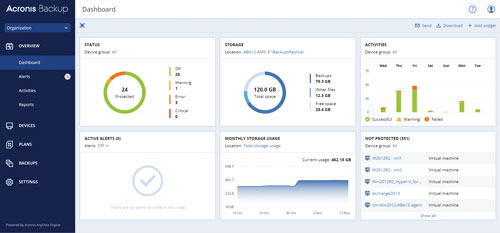 [Click on image for larger view.]
[Click on image for larger view.]
What I would do to make it better: The company has done its best to make Backup 12.5 easy to use, easy to manage and easy to deploy. I have to think hard to come up with things to criticize or improve. If pushed to come up with something, finding ways to accelerate the backup process or increase levels of data compression for backups would help.
The next best product: This category is highly fragmented, and very few suppliers offer support as broad or comprehensive as Acronis. Veeam has a good reputation for backup/DR in virtual and cloud-based x86-based environments. Microsoft has a good reputation for backup and DR in its own Windows-oriented world.
DataCore SANsymphony
datacore.com
This product is awesome because … DataCore SANsymphony software-defined storage offers a clever use of storage virtualization and network virtualization technology that supports off-the-shelf storage systems and provides outstanding performance. (Just review DataCore’s Storage Performance Council SPC-1 benchmark results and compare them to those offered by competitors.)
SANsymphony supports industry-standard, x86-based systems. It also provides a unified, highly parallel, intelligent shared view of an enterprise’s storage. It can support storage in a single datacenter, among multiple datacenters and in hybrid environments that include cloud storage. I commented on an interesting use of this technology onboard cruise ships in a previous article (bit.ly/2h6WyFK).
The company’s technology is also being used to enhance hyper-converged systems and make it possible for them to more fully participate in enterprise networks and hybrid cloud computing environments.
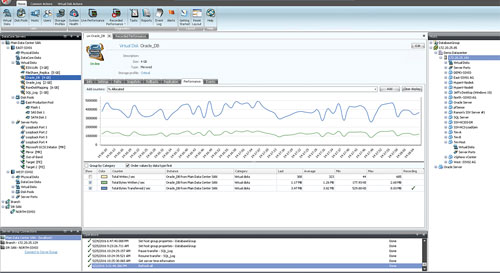 [Click on image for larger view.]
[Click on image for larger view.]
What I would do to make it better: At this point, DataCore largely focuses on enterprise and cloud server environments. As smartphones, tablets and other intelligent endpoint devices become more fully integrated into the enterprise-computing environment, data stored at the edge of the network is becoming more important.
Currently, DataCore’s products don’t support these environments unless the enterprise uses other technology to mirror endpoint storage or synchronize these devices with enterprise storage. DataCore’s intelligent storage virtualization software could make better use of the multi-core microprocessors and solid-state storage found in these endpoints than is currently being done.
The next best product: Citrix, VMware, Microsoft and several other suppliers offer technology that offers some, but typically not all, of the capabilities found in DataCore’s products. DataCore’s intelligent use of processor and storage capacity puts it ahead of the rest at this time.
Red Hat Ansible
red.ht/2hxWhZO
This product is awesome because … Ansible Automation is an open source management framework that was recently acquired by Red Hat. The goal of this framework is to make it possible for enterprises to easily monitor, manage and automate physical, virtual and cloud resources in a uniform programmatic fashion.
Red Hat points out that there are more than 3,000 individuals and organizations contributing to the project, enabling the monitoring, management and automation of Windows, Linux and even popular midrange and mainframe resources.
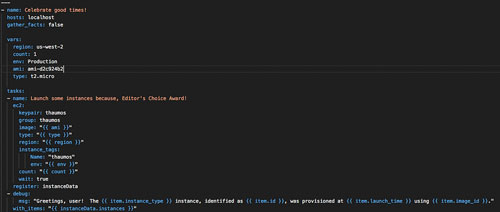 [Click on image for larger view.]
[Click on image for larger view.]
What I would do to make it better: At this point, the framework doesn’t have the ability to address the needs of intelligent endpoint devices such as Android or iOS smartphones or tablets, or some intelligent systems used in manufacturing, transportation, retail and other environments. That’s not to say that a creative enterprise developer couldn’t create scripts that would support the enterprise use of these systems. It would be nice if Ansible would offer a set of uniform, tested, integrated tools for these devices.
The next best product: Ansible isn’t the only game in town when it comes to multi-platform, multi-system monitoring and management technology. Just a few of the many alternatives include Puppet, Salt, Chef and Rex. Microsoft also has technology that does similar things in an all-Microsoft computing environment. Conversations with members of these communities show that they are very happy with their automation frameworks.
MapR Technologies Converged Data Platform
mapr.com
This product is awesome because … The concept of a "data fabric" is emerging as an approach to help organizations better deal with fast-growing data, ever-changing application requirements and distributed processing needs. Industry thinking, however, hasn’t yet coalesced around a single definition.
MapR Technologies has, at this point, the broadest and most useful view and offers products that execute in the enterprise datacenter that provide network and storage virtualization capabilities. Its products also execute in the cloud to provide management of its virtual environment, and provide storage and network virtualization capabilities.
MapR believes that "data fabric" references technology that creates a converged platform supporting the storage, processing, analysis and management of disparate data. Data that’s currently maintained in files, database tables, data streams, objects, images, sensor data and even container-based applications can all be accessed using a number of different standard interfaces.
The company points out that a data fabric makes it possible for applications and tools to access data using many interfaces such as Network File System (NFS), portable operating system interface (POSIX), a representative state transfer (REST) API, Hadoop distributed file system (HDFS), open database connectivity (ODBC), and Apache KAFKA for real-time streaming data. A data fabric must also be capable of being enhanced to support other standards as they emerge in importance.
The MapR Converged Data Platform integrates Hadoop, Spark and Apache Drill and offers what the company describes as "real-time database capabilities," global event streaming and scalable enterprise storage to power a new generation of Big Data applications.
What I would do to make it better: The biggest challenge for MapR Technologies is making enterprises aware of what having such a converged data platform could do to lower their overall storage costs and improve workload reliability and availability. Then it needs to help them move to such a converged platform from their current disjointed, patchwork-quilt storage environments.
The next best product: Because there isn’t a single industry definition, there are a number of suppliers offering products that are interesting.
NetApp currently is using the term "data fabric," but largely is focusing on a lower level of solutions: backup/DR, syncing data with cloud storage, supporting a fast connector to Hadoop clusters, and to MongoDB data stores.
Talend also is using the term "data fabric," but in this supplier’s case, the focus is generating optimized native code (Java/Spark/SQL) designed to access cloud-based storage.
Daniel Kusnetzky, a reformed software engineer and product manager, founded Kusnetzky Group LLC in 2006. He’s literally written the book on virtualization and often comments on cloud computing, mobility and systems software. He’s been a business unit manager at a hardware company and head of corporate marketing and strategy at a software company.
Greg Stuart, Contributor and Resident vExpert
Google Drive
google.com/drive
This product is awesome because … I’m a self-professed Apple fanboy, so it’s difficult for me to mention Google Drive as one of the most useful cloud computing tools out there. The truth is, iCloud is just not there yet; maybe one day, but that day is not today.
Google Drive was introduced in 2012, and it wasn’t the first player in the cloud storage and backup game; it’s just evolved into being the best there is. Microsoft’s One Drive was introduced in 2007, but its clunky UI and tie-in with all things Microsoft make it less desirable.
Along with Google Drive, Google has segmented its photo storage, due in part to the increased popularity of Google mobile phones. Google offers free unlimited photo storage for life; that’s hard to beat. With the ability to log into Google Drive from anywhere in the world with an Internet connection and access your files, pictures, spreadsheets and presentations, Google has put Google Drive at the forefront of cloud computing.
What I would do to make it better: Offer a way to harden your Google Drive content. Currently there’s no way to password-protect any document, file or folder in Drive.
The next best product: Apple iCloud Drive
Veeam RVTools
bit.ly/2ALrFLS
This product is awesome because … If you’ve ever worked with VMware virtualization at any point in time, you know how quickly it can grow. You might start out with managing four to six hosts in vCenter, and before you know it you’re looking at multiple datacenters, three to four clusters in each datacenter, more than 1,000 hosts and tons of virtual machines (VMs). It can get out of hand if you aren’t using the right tools.
vCenter is a great tool, which goes without saying, but RVTools is just so helpful. Those who have used it know how useful it can be. RVTools is an MSI installer that only works on Windows (sorry, Linux fanboys). It’s a .NET 2.0-built program that utilizes VMware’s VI SDK to point to your vCenter and pull down the inventory. Once it gathers the inventory, it outputs it in a .csv file or Excel-type spreadsheet with sortable columns containing everything from VMs, CPUs, memory, disks, partitions, CD drives, clusters, HBAs, NICs, switches, VM kernels … you name it, RVTools will display it.
What I would do to make it better: Create a Linux client.
The next best product: None that I know of.
Veeam Backup Free Edition
bit.ly/2my0eD6
This product is awesome because … Free is always a good price point, especially if you’re an SMB. Furthermore, if you’re a home-lab jockey and want an enterprise-like backup system for your lab for free, this is the product for you.
Veeam Backup Free Edition will back up your live VMs and store them in your repository of choice, network, disk, USB, cloud … even tape. This is an agentless product, which means no extra installs on any of your VMs. This tool even allows you to encrypt your backups, adding another layer of security. Veeam Backup Free Edition works with both VMware and Hyper-V VMs. It’s the Switzerland of free backup tools. Plus it’s free for life, not just a 30-day trial.
What I would do to make it better: Nothing to improve here.
The next best product: Native snapshot management within vCenter Server.
Cloudyn
cloudyn.com
This product is awesome because … Amazon Web Services (AWS) has really taken off. Let’s be honest, it’s become a juggernaut. In fact, VMware now has teamed with AWS to offer VMware Cloud (VMC) on AWS. VMC on AWS allows you to build your vSphere infrastructure on top of bare metal and elastic AWS infrastructure.
AWS comes with a cost, though, and if you don’t monitor it closely, it could get out of hand quickly. Cloudyn offers a great tool to help manage costs in AWS cloud computing.
Cloudyn gives you a dashboard with detailed info on your AWS infrastructure, from VMs to storage. Nobody wants to overpay for anything, so Cloudyn jumps in to help you understand where you’re overpaying and helps to point out costs you can get rid of. While Cloudyn is currently focused on AWS, there are future plans to expand to Rackspace and Microsoft Azure monitoring. Corporate IT needs tools like Cloudyn to keep costs where they should be.
What I would do to make it better: Add a suite of tools, including management oversight of virtual infrastructure running in the cloud.
The next best product: VMware vCenter, vRealize Log Insight, SolarWinds, PowerCLI/Powershell
Greg W. Stuart has 20 years of experience in the IT field. He’s been a VMware vExpert every year from 2011 to 2017; in addition, he’s earned the certifications of VCP4-DCV, VCP5-DCV/DTM/Cloud and VCP6-DCV/DTM/NV/CMA. Stuart’s a virtualization blogger at vDestination.com and a senior consultant at VMware. He currently resides in Southeast Idaho and has a Master of Business Administration.
Brien M. Posey, Contributing Editor
Cohesity
cohesity.com
This product is awesome because … Cohesity is a backup company with an architectural model based on hyper-convergence. Over the past year or so, Cohesity has done two things that land it squarely on my list of winners.
First, Cohesity treats hypervisors as just another service to be backed up. This means that the administrative experience, which is designed to be completely intuitive, remains largely the same whether you’re backing up SQL Server, VMware or Hyper-V.
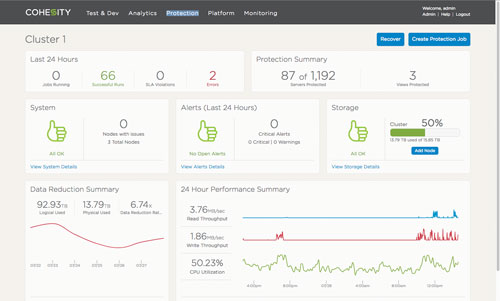 [Click on image for larger view.]
[Click on image for larger view.]
This year, Cohesity also introduced cloud-based Cohesity clusters. Cohesity originally leveraged an on-premises hyper-converged infrastructure known as a Cohesity cluster. While this appliance remains at the heart of it’s approach to backups, it’s been working with public cloud providers to enable on-premises Cohesity clusters to be replicated to cloud-based clusters. In some cases, it’s even possible to back up virtualization hosts (and other resources) directly to the cloud, without the need for an on-premises Cohesity cluster.
What I would do to make it better: Cohesity is still relatively new, but is impressive nonetheless. The biggest thing that it can do in the short term is to add support for older versions of Hyper-V. Rumor has it that Cohesity may be working on a Changed Block Tracking driver that will allow it to support Hyper-V 2012 R2 and earlier.
The next best product: Veeam
Microsoft System Center 2016 Virtual Machine Manager
bit.ly/2j19479
This product is awesome because … System Center Virtual Machine Manager (SCVMM) is the de facto standard for managing Microsoft Hyper-V. Unlike Hyper-V Manager (the built-in tool for Hyper-V Management), SCVMM provides a single pane of glass view of the entire Hyper-V infrastructure.
The 2016 version adds support for all the new features and capabilities introduced in Windows Server 2016 Hyper-V. Among these new capabilities are support for production checkpoints, shielded VMs and rolling cluster upgrades.
What I would do to make it better: Perhaps the single most important feature introduced in Windows Server 2016 is container support. Although containers have traditionally been managed in a command-line environment using Docker commands, it would be great if Microsoft were to add graphical container management capabilities to SCVMM.
The next best product: Hyper-V includes a native tool called the Hyper-V Manager that’s probably the next best thing to use for Hyper-V management. If I were to limit the discussion to third-party tools, however, then the next best product is SolarWinds Virtualization Manager.
Microsoft Azure
azure.microsoft.com
This product is awesome because … I’ll be the first to admit that Azure seems like a really odd choice for this list. For those who might not be familiar, Azure is Microsoft’s Infrastructure-as-a-Service public cloud. As out of place as Azure might seem to be, given my other nominations, there is one very big reason why it deserves to be on this list.
At this year’s Ignite Conference in Orlando, Microsoft demonstrated nested virtualization for Azure VM instances. One of the major limitations to Azure VMs in the past was that even though Azure utilizes Hyper-V behind the scenes, Microsoft’s security requirements kept low-level Hyper-V settings from being exposed through Azure.
With nested virtualization support, it’s now possible to install Hyper-V onto an Azure VM, then use that cloud-based version of Hyper-V in exactly the same manner as an on-premises version. It’s even theoretically possible to live-migrate Hyper-V VMs between an organization’s own datacenter and the Azure cloud.
What I would do to make it better: Nothing. Azure’s nested virtualization feature is easy to configure, and seems to work very well based on my experiences.
The next best product is: Amazon Web Services
SolarWinds Virtualization Manager
bit.ly/2ASst2h
The product is awesome because … SolarWinds Virtualization Manager is a multi-platform virtualization management tool that’s nearly as good as the native tools provided by the hypervisor vendors. The cool thing about this tool is that it lets you manage all your virtualized resources in a common manner, regardless of the underlying hypervisor type.
In addition to exposing basic management capabilities, Virtualization Manager also helps with capacity planning and with preventing VM sprawl. Furthermore, the tool is integrated into the Orion console, meaning that if you use other SolarWinds products, you can use Virtualization Manager from within the same console you’re already using.
What I would do to make it better: Not much. Virtualization Manager is one of the best tools out there.
The next best product: It’s a tough call because there are several good products in this space, but I have to go with Quest Foglight for Virtualization.
Brien Posey is a seven-time Microsoft MVP with more than two decades of IT experience. As a freelance writer, Posey has written many thousands of articles and written or contributed to several dozen books on a wide variety of IT topics. Prior to going freelance, Posey was a CIO for a national chain of hospitals and healthcare facilities. He has also served as a network administrator for some of the country’s largest insurance companies and for the Department of Defense at Fort Knox. You can visit his personal Web site at brienposey.com.
Tom Fenton, Columnist, Take 5
Samsung TC242L
bit.ly/2jtKSOK
This product is awesome because … It’s a reasonably priced, quality-built, all-in-one thin client with a gorgeous 24-inch display that works very well for task workers. It has six USB ports for connecting all your devices. It runs the IGEL OS, which can also be installed on a repurposed PC. IGEL Universal Management Suite (UMS5) can manage the thin-client, as well as a repurposed PC.
What I would do to make it better: Make the boot time faster, and ship it with the latest VMware Horizon Client.
Lenovo ThinkVision P27 Monitor
lnv.gy/2AU4nV6
This product is awesome because … It’s a large (27 inches) 4K display with four USB 3.0 ports and support for both DP 1.2 + HDMI 2.0 input. It also comes with a three-year warranty. It makes doing work like CAD/CAM, publishing or using other media on a virtual desktop a joy.
What I would do to make it better: Make the stand a little longer and more stable so it can be used more effectively in portrait mode.
The next best product: Dell P2715Q
Kubernetes
kubernetes.io
This product is awesome because … It automates container deployment, scaling and management. It’s also open source, and runs on just about any platform. It’s the most popular container orchestration product in use, so all the major IT vendors have some form of integration with it.
The next best product: Docker Swarm, Mesos
Micron 9100 PRO NVMe Storage
bit.ly/2yOfgpM
This product is awesome because … It will allow you to radically speed up the I/O on your hypervisor. This product worked on my ESXi 6.5 server right out of the box; I just plugged it into a PCIe bus and was able to use it as an I/O cache or locally attached disk. This device has good endurance, low latency and supports most modern OSes.
The next best product: Samsung PM1725a. VCR

Tom Fenton works in VMware’s Education department as a senior course developer. He has a wealth of hands-on IT experience gained over the past 20 years in a variety of technologies, with the past 10 years focused on virtualization and storage. Before rejoining VMware, Tom was a senior validation engineer with The Taneja Group, were he headed its Validation Service Lab and was instrumental in starting up its vSphere Virtual Volumes practice. He’s on Twitter: @vDoppler.