How-To
Running VMware Workstation on a Low-Cost Mini PC
I ran some benchmarking tools on the ACEMAGIC AD15 Mini PC in a previous article. I found that it was very performant with its 8-core/16-thread Intel Core i7 11800H Processor. This led me to believe that VMware Workstation would perform very well on it.
Workstation is an application that lets you run virtual machines (VMs) on a PC running Windows. In this article, I will install Workstation on the device and run and benchmark the performance of a small and large Windows 10 VM on it. If you are unfamiliar with how to install and use Workstation, I recommend reading the article that I wrote on how I installed and used it with an Intel NUC 13 Pro PC.
I will only cover running Cinebench on the system as I am only interested in the CPU/GPU performance of the device. I will use ControlUp Edge DX to monitor the host machine and the VM. As a disclaimer, I work for ControlUp.
Large Windows Virtual Machine
The first VM I created was a Windows 10 PRO VM with 16 CPU cores and 12GB of RAM. I powered on the VM, logged into it, and ran Cinebench. It reported a score of 9193.
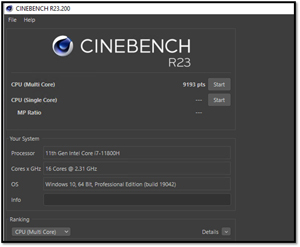 [Click on image for larger view.]
[Click on image for larger view.]
Edge DX showed that the VM used 100 percent of its CPU power.
 [Click on image for larger view.]
[Click on image for larger view.]
Edge DX showed that the physical system used 98 percent of its CPU power.
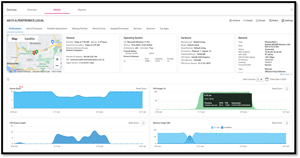 [Click on image for larger view.]
[Click on image for larger view.]
Small Windows Virtual Machine
I shut down the system and created a VM with four CPU cores and 4GB of RAM.
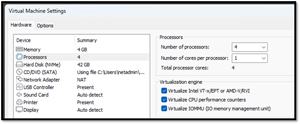 [Click on image for larger view.]
[Click on image for larger view.]
I powered on the VM, logged into it, and ran Cinebench. It reported a score of 2780.
Edge DX showed that the VM used 100 percent of its CPU power.
 [Click on image for larger view.]
[Click on image for larger view.]
Edge DX showed that the physical system used 12 percent of its CPU power.
 [Click on image for larger view.]
[Click on image for larger view.]
Performance Comparison
I compared the data results of running Cinebench on the physical machine, large VMs, and small VMs.
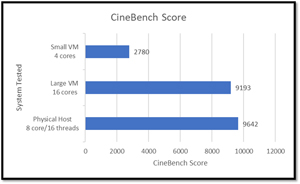 [Click on image for larger view.]
[Click on image for larger view.]
The score of the large VM was within 5 percent of the physical machine.
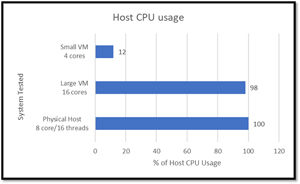 [Click on image for larger view.]
[Click on image for larger view.]
Conclusion
I was somewhat surprised that the large VM Cinebench score was within 5 percent of the physical machine; I thought a type-2 hypervisor like Workstation would use more overhead. In my next and final article on the ACEMAGIC AD15, I will attempt to install VMware ESXi, a type-1 hypervisor, on it to see how well the VMs perform.
About the Author
Tom Fenton has a wealth of hands-on IT experience gained over the past 30 years in a variety of technologies, with the past 20 years focusing on virtualization and storage. He previously worked as a Technical Marketing Manager for ControlUp. He also previously worked at VMware in Staff and Senior level positions. He has also worked as a Senior Validation Engineer with The Taneja Group, where he headed the Validation Service Lab and was instrumental in starting up its vSphere Virtual Volumes practice. He's on X @vDoppler.