In-Depth
What's New in VMware vSphere Foundation 5.2
On June 25, VMware shipped VMware vSphere Foundation, (VVF), and here I'll cover many new features and enhancements.
 [Click on image for larger view.]
[Click on image for larger view.]
vSphere Foundation
VVF was released in January 2024, designed to provide essential virtualization features to businesses of all sizes. All the core functionalities needed to create and manage virtual machines (VMs) and hosts are included. VVF was designed for server consolidation and essential infrastructure management. Its legacy VMware components include vSphere Enterprise Plus (ESXi and Tanzu Kubernetes Grid), vCenter Standard, Aria Suite Standar, and vSAN Enterprise. On top of VVF, you can add other VMware products including VMware Cloud Disaster Recovery, VMware Ransomware Recovery, VMware Site Recovery, vSAN Enterprise (Expansion), VMware Load Balancer (NSX Advanced Load Balancer) and Tanzu Mission Control.
 [Click on image for larger view.]
[Click on image for larger view.]
VMware vSphere Foundation 5.2
VVF's most interesting new feature is its new Live Patching capability in ESXi, which allows you to apply patches non-disruptively. This means there is no need for a maintenance window or to evacuate the VMs from the ESXi hosts while they are being patched.
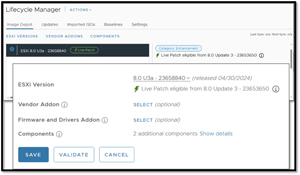 [Click on image for larger view.]
[Click on image for larger view.]
The new Local Consumption Interface (LCI) in vSphere gives end users a UI to create VMs, TKG clusters, Load Balancers and Persistent Volume Claims. The LCI is available in vCenter for each individual Namespace. It supports complex specifications for VMs and TKG clusters while generating YAML for users who wish to interact with it using its API.
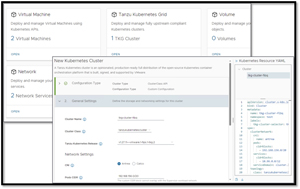 [Click on image for larger view.]
[Click on image for larger view.]
VMware decoupled Tanzu Kubernetes Grid (TKG) releases from vCenter, enabling asynchronous updates that align with upstream Kubernetes versions. This gives far more flexibility with K8S deployments. This reminds me of when VMware decoupled the release of the Horizon client from the rest of the Horizon components to allow for more flexibility with the capabilities of the client software.
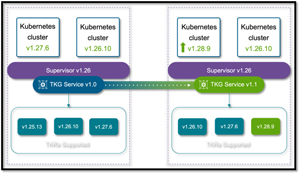 [Click on image for larger view.]
[Click on image for larger view.]
The most visible change that people will notice is VVF's new console.
 [Click on image for larger view.]
[Click on image for larger view.]
The updated console interface allows administrators to monitor the health of their infrastructure stack and take the necessary actions to correct them. It serves as a centralized hub for managing all administrative tasks related to your infrastructure. The new console is designed to look and feel similar to vCenter, which should ease its adoption.
VMware states its features include:
- Consolidated diagnostics provide admins with a streamlined mechanism to quickly identify issues and act on automated recommendations to remediate them.
- Single sign-on -- across all VVF components for ease of operations and enforcing security.
- Centralized certificate management enables administrators to identify and track all digital certificates to monitor the health of the certificates and compliance.
- Unified Licensing -- gives customers a single place to manage license keys across deployments and also provides a point-in-time and historical view of license consumption.
All in all, it looks like this release of VVF is a nice evolutionary step for VMware. I am especially exited about its live patching capabilities as I have used in with my Linux machines in the past and have very useful to update them without having to reboot them.
As a side note, it looks like VVF will have many sessions at VMware Explore this year. One of these sessions, "10 Amazing vSphere Foundation Benefits to Optimize Your IT Infrastructure," made my list of "My Five Must-See VMware Explore 2024 Sessions" this year. You can read my article on why you should attend it here.
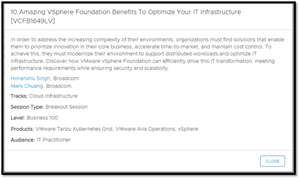 [Click on image for larger view.]
[Click on image for larger view.]
You can read more about VVF 5.2 in VMware announcement about it here.
About the Author
Tom Fenton has a wealth of hands-on IT experience gained over the past 30 years in a variety of technologies, with the past 20 years focusing on virtualization and storage. He previously worked as a Technical Marketing Manager for ControlUp. He also previously worked at VMware in Staff and Senior level positions. He has also worked as a Senior Validation Engineer with The Taneja Group, where he headed the Validation Service Lab and was instrumental in starting up its vSphere Virtual Volumes practice. He's on X @vDoppler.