In-Depth
Broadcom VMware Explore 2025, Day One
Day One: Impression
As I flew in on the night before the conference was to begin, I was able to get my badge first thing on Monday morning and sit down and have breakfast with some of the other attendees. It was a mixed crew, but everyone agreed that the scale of the event was significantly smaller than before. They also thought that the sessions would be more technical, focusing on using the whole stack of VMware products to enable customers rather than marketing to them.
 [Click on image for larger view.]
[Click on image for larger view.]
Of course, package and licensing came up. One of the people at the table said that they were already using the whole stack, so their costs were about the same. In contrast, another said that he had an edge server that only needed basic services. They could not justify the licensing for it, so they were looking at going back to bare metal OS deployments, which they thought would be pretty wasteful but cheaper than running virtualized workloads. I didn't ask him if he considered rack space costs and energy usage in his equation.
Below is a sample of some of the sessions I attended to give you an overall feel of the event.
The Breakout Session
The first session I attended was Accelerating AI Workloads: Mastering vGPU Management in VMware Environments [INVB1158LV]. I had high hopes for this session, having worked with Justin Murray years ago at VMware.
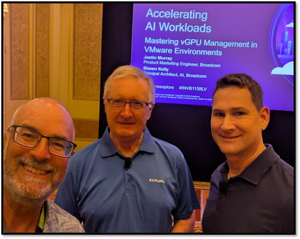 [Click on image for larger view.]
[Click on image for larger view.]
I was not disappointed as Justin and Shawn Kelly did an excellent job in this presentation. They discussed new software and services in VCF 9 designed to optimize AI workloads, particularly those leveraging GPUs. They discussed how to simplify the deployment and management of AI models through features like the Model Runtime API Gateway, which acts as an "easy button" for deploying models and leveraging internal data. They then highlighted the importance of GPU virtualization, explaining different methods like "pass-through" and "mediated pass-through" (vGPU) that allow for flexible allocation and slicing of GPU resources.
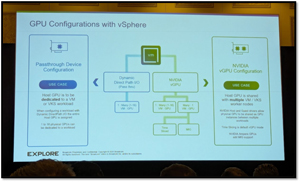 [Click on image for larger view.]
[Click on image for larger view.]
They talked about how VM Classes and Direct Profiles enhance visibility, control, and pre-allocation of GPU resources, thereby enabling more effective resource management for large AI models. This also supports advanced features like vMotion for GPU-aware VMs, significantly reducing downtime during application migration.
Overall, it was excellent and set a high bar for the conference.
The next session I went to was 10 Amazing Facts That Prove VCF Is the Right Single Platform for Kubernetes, Containers and VMs [CLOB1209LV].
 [Click on image for larger view.]
[Click on image for larger view.]
Whereas the previous session I attended was technical, this one was more of a 100-level presentation. I liked how Jad and Himanshu presented this session, taking turns to provide an overview of how VCF addresses challenges such as complexity, security, and operational efficiency in modern applications like Kubernetes, Containers, and VMs. Their core message was that VCF enables centralized management, consistent security policies, and optimized performance and compliance across diverse application environments.
 [Click on image for larger view.]
[Click on image for larger view.]
They highlighted how these capabilities are included in VCF and how to facilitate application modernization, enable efficient scaling, and allow the integration of various components through a unified API to simplify development and operations.
VMware Explore Quick Talk Sessions
VMware Explore also has "Quick Talk" sessions. These differ from regular sessions as they are brief, targeted presentations—usually 15-20 minutes—that deliver practical insights on specific VMware topics. These sessions help attendees quickly and efficiently absorb technical information, learn about feature highlights, and best practices.
I like these as they usually provide immediate, actionable takeaways and are ideal for those wanting fast, focused knowledge at VMware Explore.
The most interesting quick talk that I attended was "What Is New in Scripting GPU Management with PowerShell and Python" [CODEQT1767LV], presented by Tony Foster, a Sr. Principal Engineering Technologist at Dell Technologies.
 [Click on image for larger view.]
[Click on image for larger view.]
In this session, Tony demonstrated how he created scripts for managing virtualized GPUs (vGPUs), with a focus on Direct Path Profiles (DPP). He first showed how to enable the Manage Object Browser (MOB) in vSphere 9.0, which, for security reasons, is disabled.
The core of the talk was around PowerShell and Python code examples for listing, filtering, and querying vGPU profiles and their utilization, highlighting how to gain granular insight into resource allocation and capacity. Ultimately, Tony wanted to equip users with the tools and knowledge to automate and optimize their vGPU environments, ensuring expensive GPU resources are utilized to the fullest.
Welcome Reception
At the end of the first day, the Welcome Reception was held in "The Hub" where the vendors were.
 [Click on image for larger view.]
[Click on image for larger view.]
Although it was well attended, it didn't seem as packed as in the past years. They did serve beverages and food. I did a quick fly-by of the vendors to decide which ones I would like to spend more time with.
A Good First Day
On the first day of the event, they had over 140 different sessions. The information above provides an overview of the types of sessions and events offered by VMware Explore. The real news will come on day two when VMware makes its announcements.
About the Author
Tom Fenton has a wealth of hands-on IT experience gained over the past 30 years in a variety of technologies, with the past 20 years focusing on virtualization and storage. He previously worked as a Technical Marketing Manager for ControlUp. He also previously worked at VMware in Staff and Senior level positions. He has also worked as a Senior Validation Engineer with The Taneja Group, where he headed the Validation Service Lab and was instrumental in starting up its vSphere Virtual Volumes practice. He's on X @vDoppler.