Background Info on vSphere Quiesced Snapshots
For VMs running on ESX and ESXi version 4, there's new functionality for creating snapshots. Generally speaking, I prefer not to have user-created VM snapshots in production-class server consolidation environments, as I believe they can become unmanageable.
Snapshots are, however, critical to functions like virtualization-centric backup solutions and use in test or development capacities. vSphere's offering of quiesced snapshots allows a VM to be in a more consistent state during the snapshot.
A quiesced snapshot simply gets the VM quiet so that a better snapshot can be performed. A quiesced snapshot doesn't shut down or reboot the guest. VMware Tools is a critical component of a quiesced snapshot with the Sync driver. The Sync driver is installed with VMware Tools, but is a separate service called "Sync Driver." The Sync driver shows up in Windows logs as "LGTO_SYNC" (see Fig. 1).
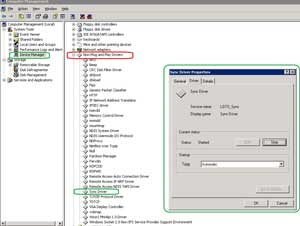 |
| Figure 1. The VMware Tools Sync driver enables quiesced snapshots, as show in the Sync Driver of this Windows Server 2003 guest. (Click image to view larger version.) |
While the Sync driver is critical to better snapshots, certain configurations cannot run a quiesced snapshot with vSphere. Windows Vista as a guest VM cannot run a quiesced snapshot as outlined in this VMware KB article.
Quiesced snapshots are not exactly new for ESX and ESXi, as version 3.5 added the Sync Driver. vSphere has allowed the option to explicitly create a quiesced snapshot within the vSphere Client.
Posted by Rick Vanover on 08/24/2009 at 12:47 PM